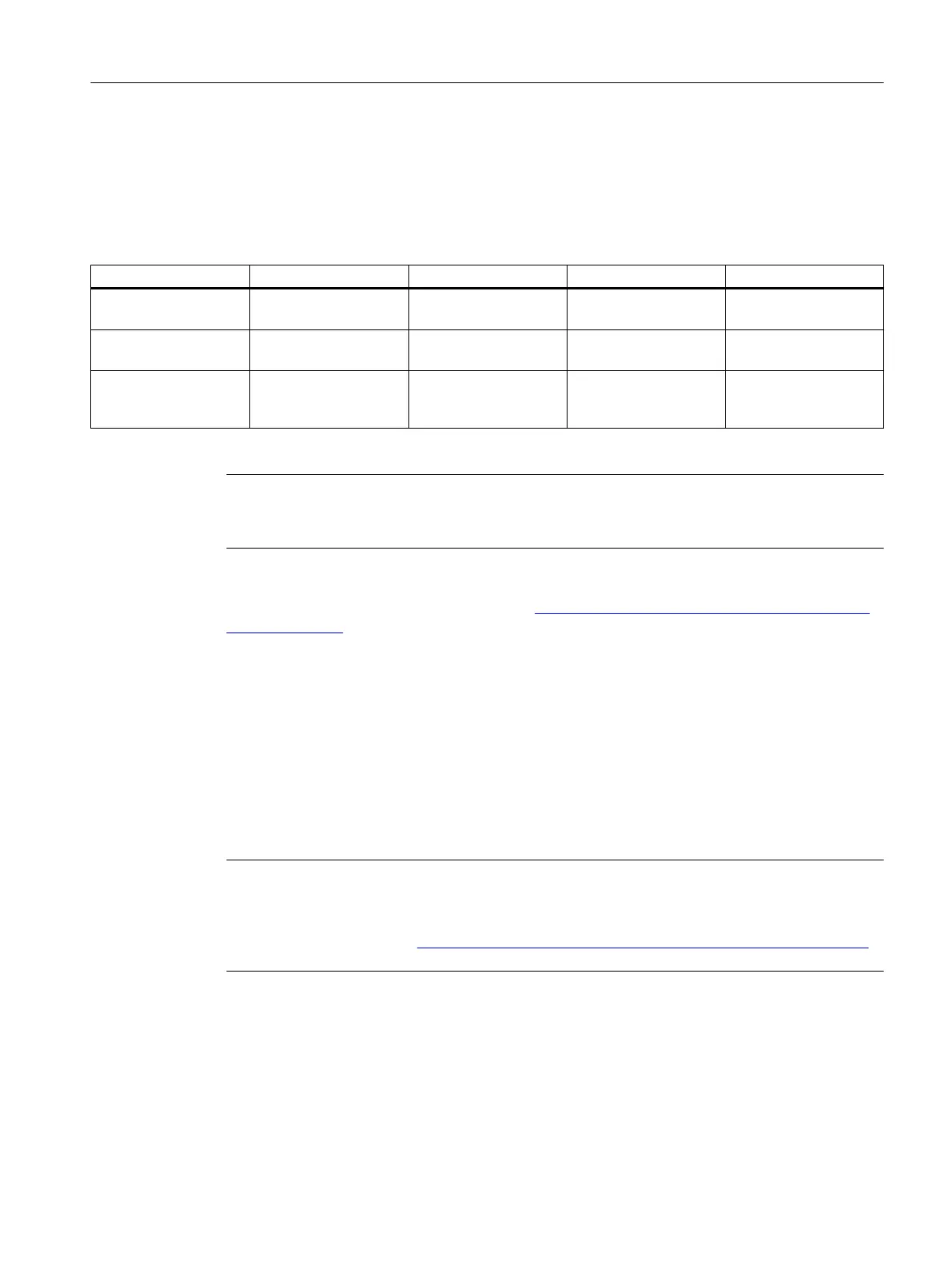4.3.2 Hard disk distribution
Introduction
The following chart shows an example of how a PC station hard disk can be distributed:
drive Name Size Format Note
C: SYSTEM Recommendation: >
100GB
NTFS Installation of Operat‐
ing System and PCS 7
D: DATA Recommendation: >
100GB
NTFS PCS 7 project data
I: IMAGES Optional NTFS Backup files (including
potentially via the net‐
work)
Note
The Microsoft SQL Server stores temporary files on the "C:" drive. Therefore, you should
regularly check whether enough hard disk space is available, especially during the FAT.
You can find additional information on the hard disk distribution in the "SIMATIC Process
Control System PCS 7 – PC Configuration (https://support.industry.siemens.com/cs/ww/en/
view/109485951)" manual.
4.3.3 Installation of the operating system
Introduction
The operating system and SIMATIC PCS 7 software are preinstalled on the SIMATIC PCS 7
industrial workstation (IPC). Take note of the information in this section in order to complete
their installation.
Note
If a computer installation is completed manually, the requirements and procedure needed for
this in the "PCS 7 Readme" and described in detail in the "SIMATIC Process Control System
PCS 7 - PC Configuration (https://support.industry.siemens.com/cs/ww/en/view/109485951)"
manual must be observed.
Preparation and administration
4.3 Installation
Compendium Part A - Configuration Guidelines (V8.2)
Configuration Manual, 08/2016, A5E38166869-AA 27
