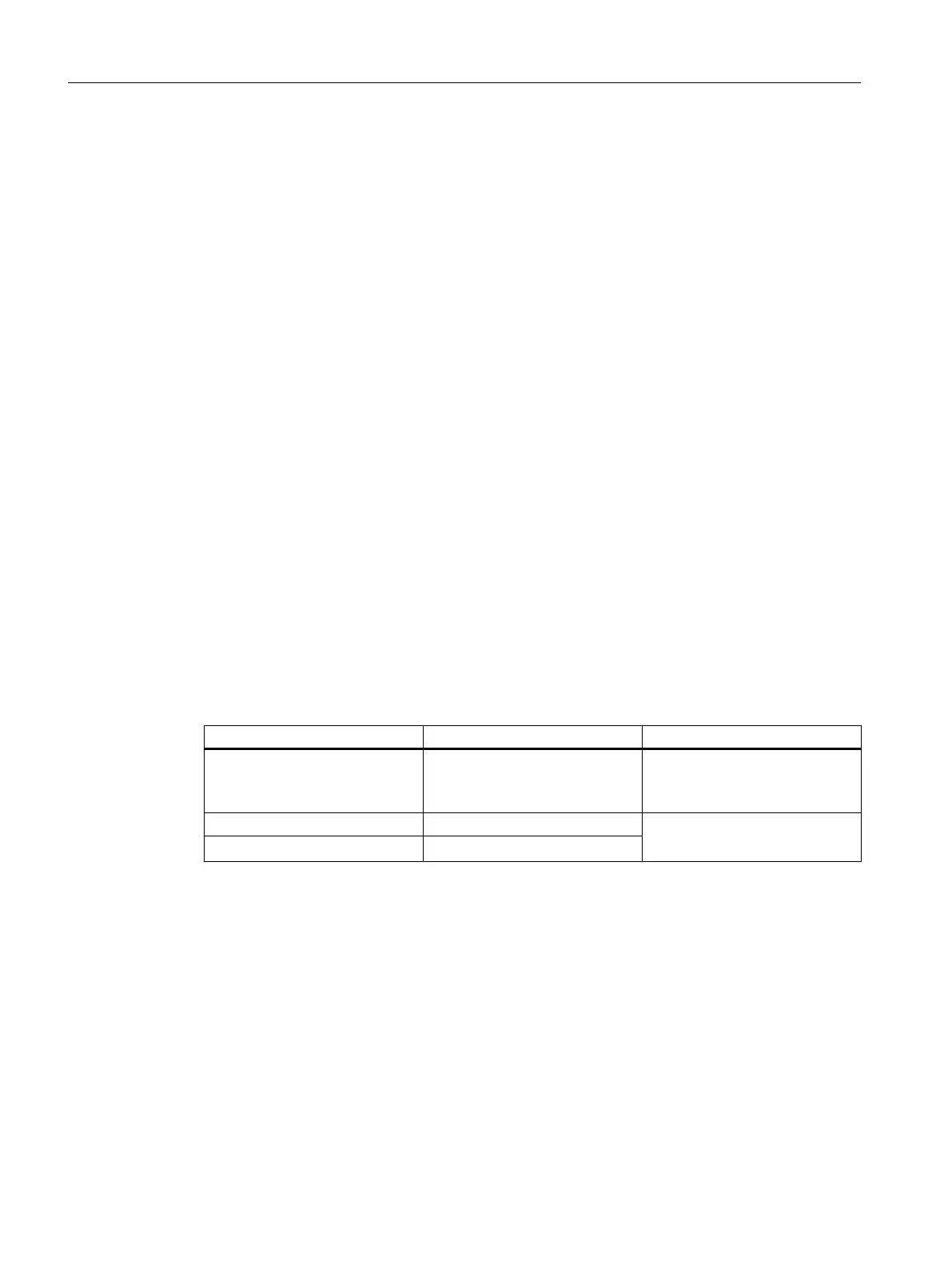Decision support
1. MS server on an existing OS server:
– Plants with 1-2 OS servers
– The OS server must be sufficiently scaled for licenses and performance. Buffers for later
expansions must also be figured in.
– The benefit with this option: There is no additional computer required.
– Furthermore only maintenance licenses are required and no additional OS server
licenses.
2. MS server as separate computer:
– Plant with three or more servers
– The benefit with this option: Clear assignment for the MS servers to the "diagnostics
area" and not to plant areas
– More transparent handling: When the MS server is loaded, for example, this has no
effect on the plant areas, which always have to be available to the operator.
– High flexibility due to separation, such as for upgrading the plant
12.1.4 Tips on configuration
General settings in the multiproject
The following chart shows the settings which must be checked and adapted where necessary
for monitoring the components with the maintenance station:
Setting Location Comment
Regional language and
Language for display devices
SIMATIC Manager
● Set a language in which the
OS project is to be operated
in process control.
AS station name (1) SIMATIC Manager
● <=14 characters
● No spaces
Designation of components (1) HW Config
Integrated asset management
12.1 Configurations with Maintenance Station
Compendium Part A - Configuration Guidelines (V8.2)
296 Configuration Manual, 08/2016, A5E38166869-AA
