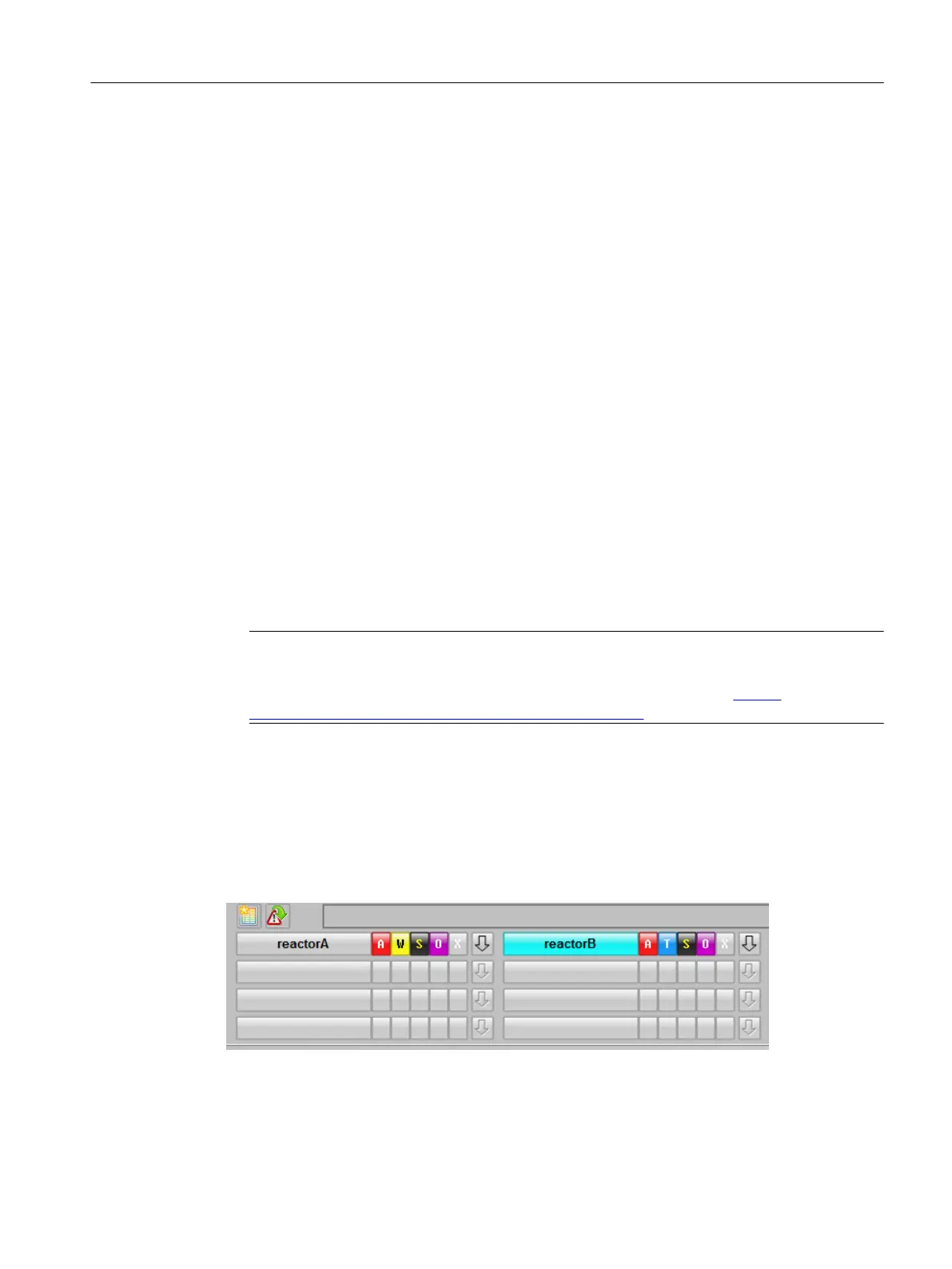10.3.4 Interrupt management
Message handling options
The following methods are available for displaying message traffic in a clearer way or reducing
its volume in process mode:
● Filtering alarms via their properties
● Disabling messages
Disabling an individual process tag or a subarea of the hierarchy by means of an OS
operation. In PCS 7 this is carried out as the origin of the message, in exactly the same
way as an acknowledgment on the block in the AS. Using this type of message suppression,
however, does mean that no more events will be output and no associated signal changes
will be saved to the message archive. When blocking messages, comments can be entered
on the process.
● Smart Alarm Hiding
This function enables interrupts to be hidden automatically in accordance with definable
plant states in order to reduce the volume of message traffic in process mode. The
advantage of this method is that hidden messages are still archived. The procedure is based
on grouping together messages, which, in accordance with the "STATEREP" CFC blocks
(PCS 7 Library) and "STRep" (PCS 7 APL), are then assigned to the plant states to be
defined. Messages can also be hidden manually.
You can display hidden messages via the "List of hidden messages" and "List of messages
to be hidden" message pages.
Note
Information on configuring and on operating and monitoring the Smart Alarm Hiding can
be found in the document "PCS 7 in Practice - Smart Alarm Hiding" (https://
support.industry.siemens.com/cs/ww/en/view/55699984).
10.3.5 Group display
A particular message from a process picture can be traced across all levels using the group
display. The overview area forms the highest level. In this overview, the operator can view
messages for every area in a group display.
The messages are only valid in the relevant area. The group displays for an area are linked
on a local level by means of a logical OR function and encompass all lower hierarchy levels.
You can branch from the group display (when a newly received, flashing message is present)
to the picture tree at just the click of a mouse. The function branches down to the process
Configuring OS functions
10.3 Message system
Compendium Part A - Configuration Guidelines (V8.2)
Configuration Manual, 08/2016, A5E38166869-AA 247
