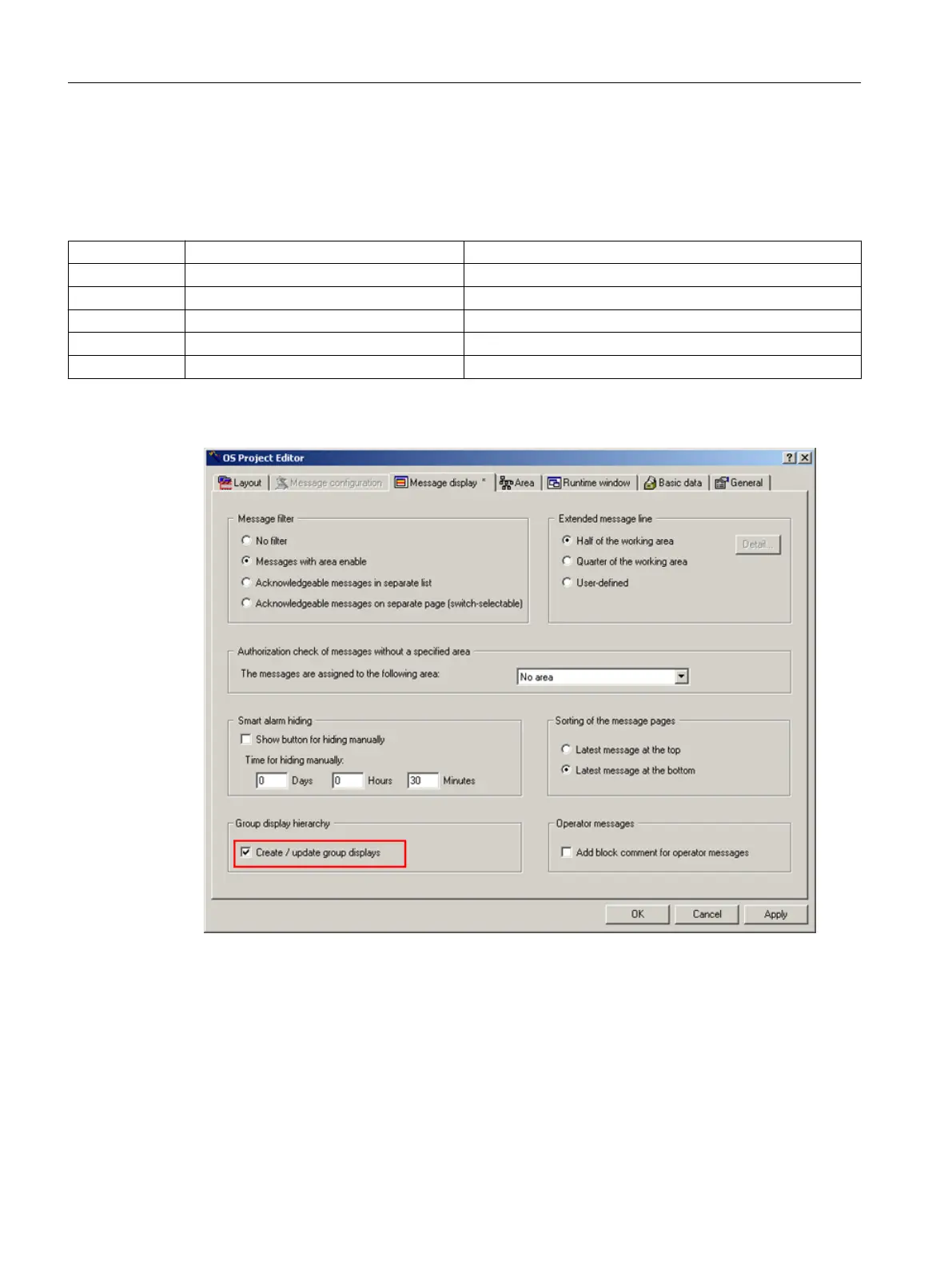picture, in which the message can be uniquely assigned. If messages occur in two process
pictures at the same time and these pictures are "ORed", the function branches to the first
process picture in which the the group displays come together.
The group display can contain the following information:
A Flashing interrupt signal (white on red)
W Flashing warning (black on yellow)
T Tolerance (white on blue, not flashing)
S Flashing error message (yellow on black)
O Operator request (white on blue, not flashing)
X Message lock active in the area (white on gray)
This function is activated for an OS in the "Group display hierarchy" field of the "Message
display" tab in the OS project editor.
Configuring OS functions
10.3 Message system
Compendium Part A - Configuration Guidelines (V8.2)
248 Configuration Manual, 08/2016, A5E38166869-AA
