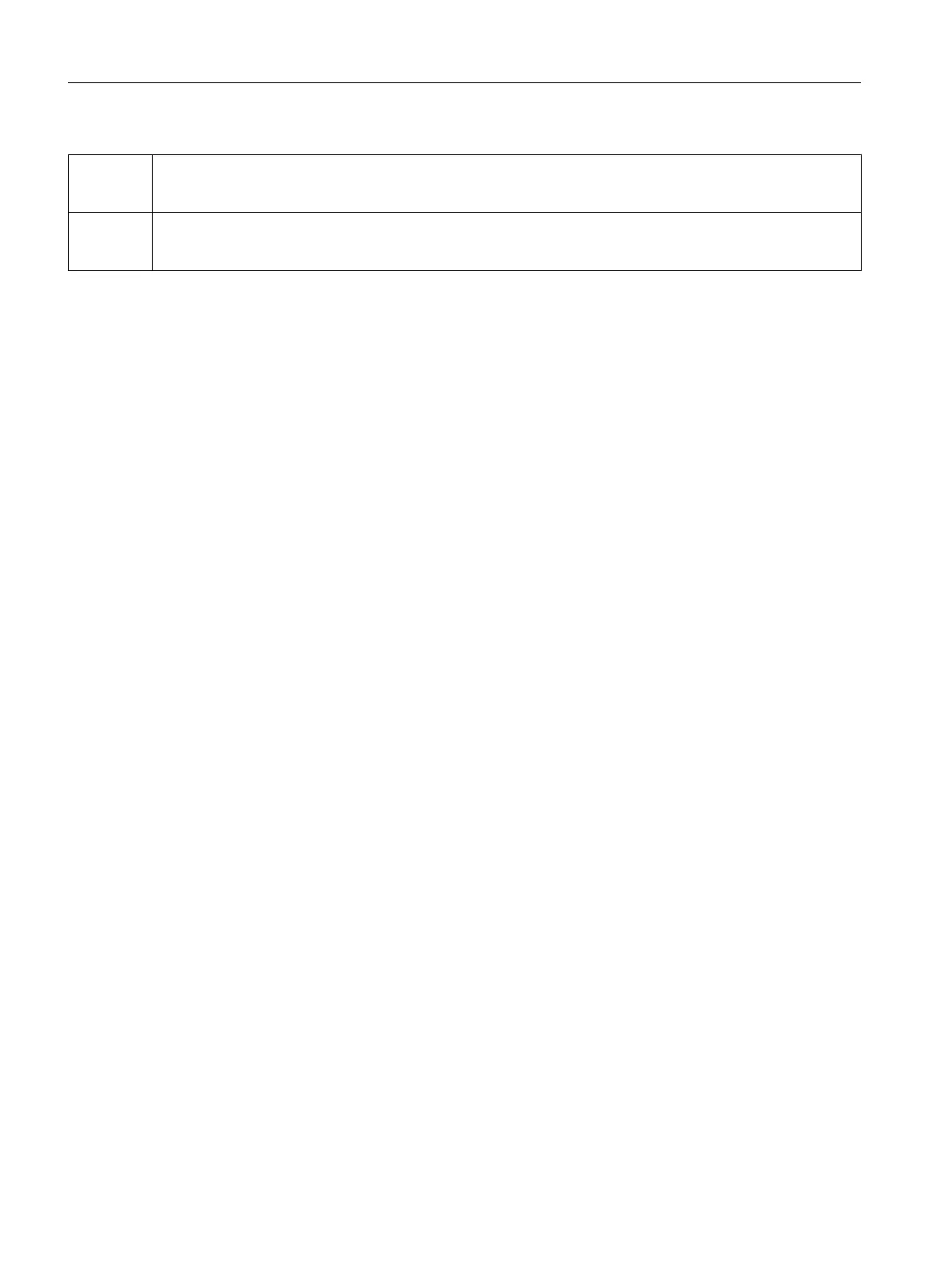No: A maximum of 1,000 messages are scanned and displayed per OS server. The scan is performed according
to date/time by default. The messages are sorted and displayed accordingly after all servers have been scan‐
ned. In this case, time gaps may occur in the display (for individual servers).
Yes: A maximum of 1,000 messages are scanned and displayed throughout all OS servers. This setting always
ensures that the same time sequence is used for the messages throughout all servers. The amount of data
displayed is considerably less than in the first case.
10.3.3 Acknowledgment concept
A distinction is made between the status of the message source (process value 0/1) and the
acknowledgment status (not acknowledged/acknowledged) for a message. The two are
combined to give the message status.
Message status
A message recognizes up to four statuses, depending on the acknowledgment concept:
● Came in
● Came in, acknowledged
● Came in, went out, unacknowledged
● Came in, went out, acknowledged
The current message status is indicated by the following attributes:
● Color and flashing display of the elements
● Plain text in text elements
● Time entries in the message line
You can configure the acknowledgment theory of a message of the message type in the alarm
logging of the WinCC Configuration Studio in the properties window "Properties – Message
Type".
Configuring OS functions
10.3 Message system
Compendium Part A - Configuration Guidelines (V8.2)
244 Configuration Manual, 08/2016, A5E38166869-AA
