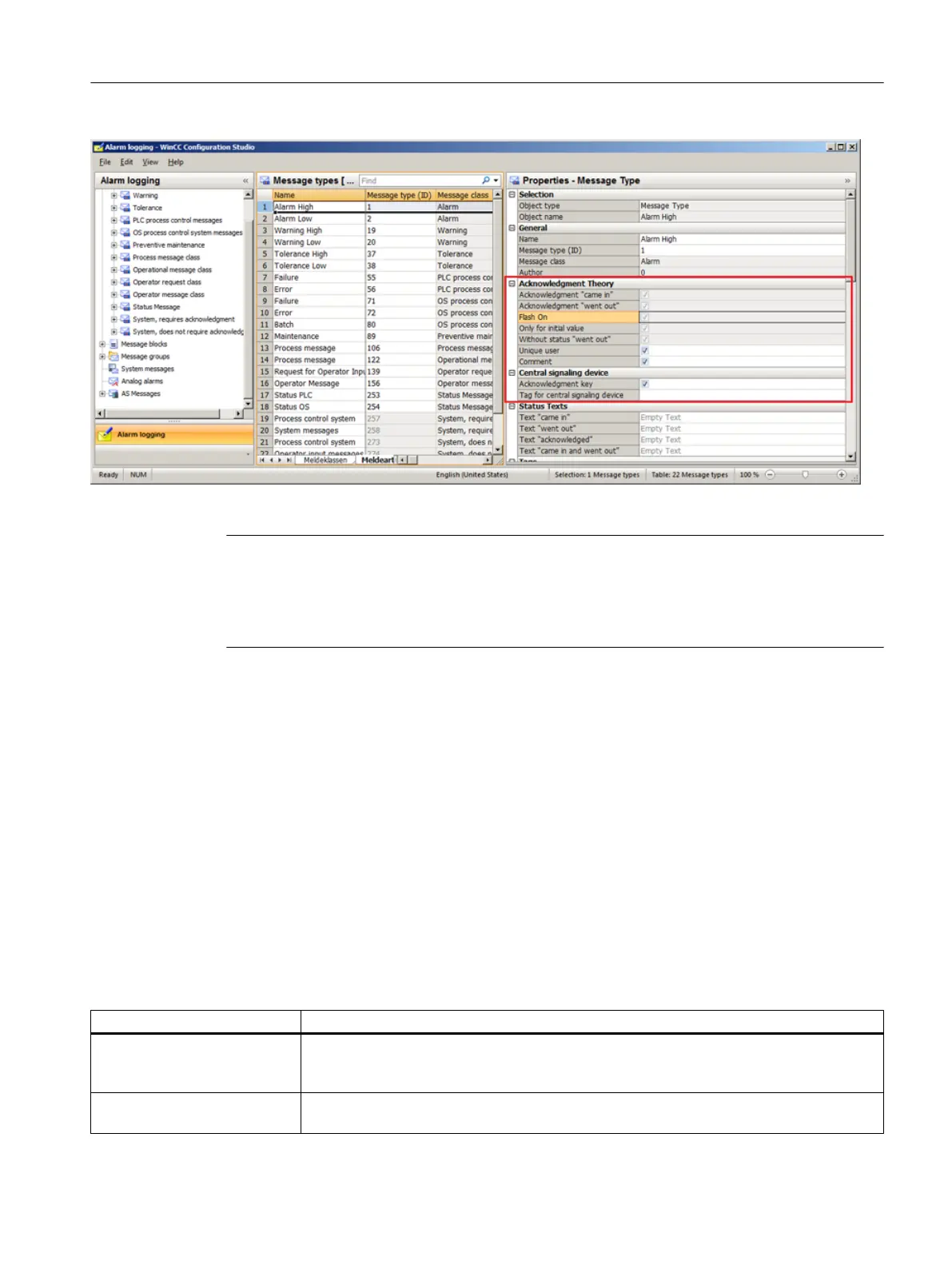Note
From PCS 7 V8.1, the message types adopt the properties of the message classes. The
message classes remain as a higher-level element of the message types and can still be used
with their group variables. These properties can thus be used more flexibly in the message
types.
Acknowledgment theory options
You can select from eight different states for the acknowledgment of a message:
● Single message without acknowledgment
● Single message with came in acknowledgment
● Single message with dual-mode acknowledgment
● First value message with single-mode acknowledgment
● New value message with single-mode acknowledgment
● New value message with dual-mode acknowledgment
● Message without "went out" status with acknowledgment
● Message without "went out" status without acknowledgment
Option Description
"Came in" acknowledgment Activate the check box for single-mode message with came in acknowledgment. Came in
messages of this message class must be acknowledged. The message remains queued
until it is acknowledged.
"Went out" acknowledgment Activate the check box for a single message with dual-mode acknowledgment. Went out
messages of this message class must be acknowledgment.
Configuring OS functions
10.3 Message system
Compendium Part A - Configuration Guidelines (V8.2)
Configuration Manual, 08/2016, A5E38166869-AA 245
