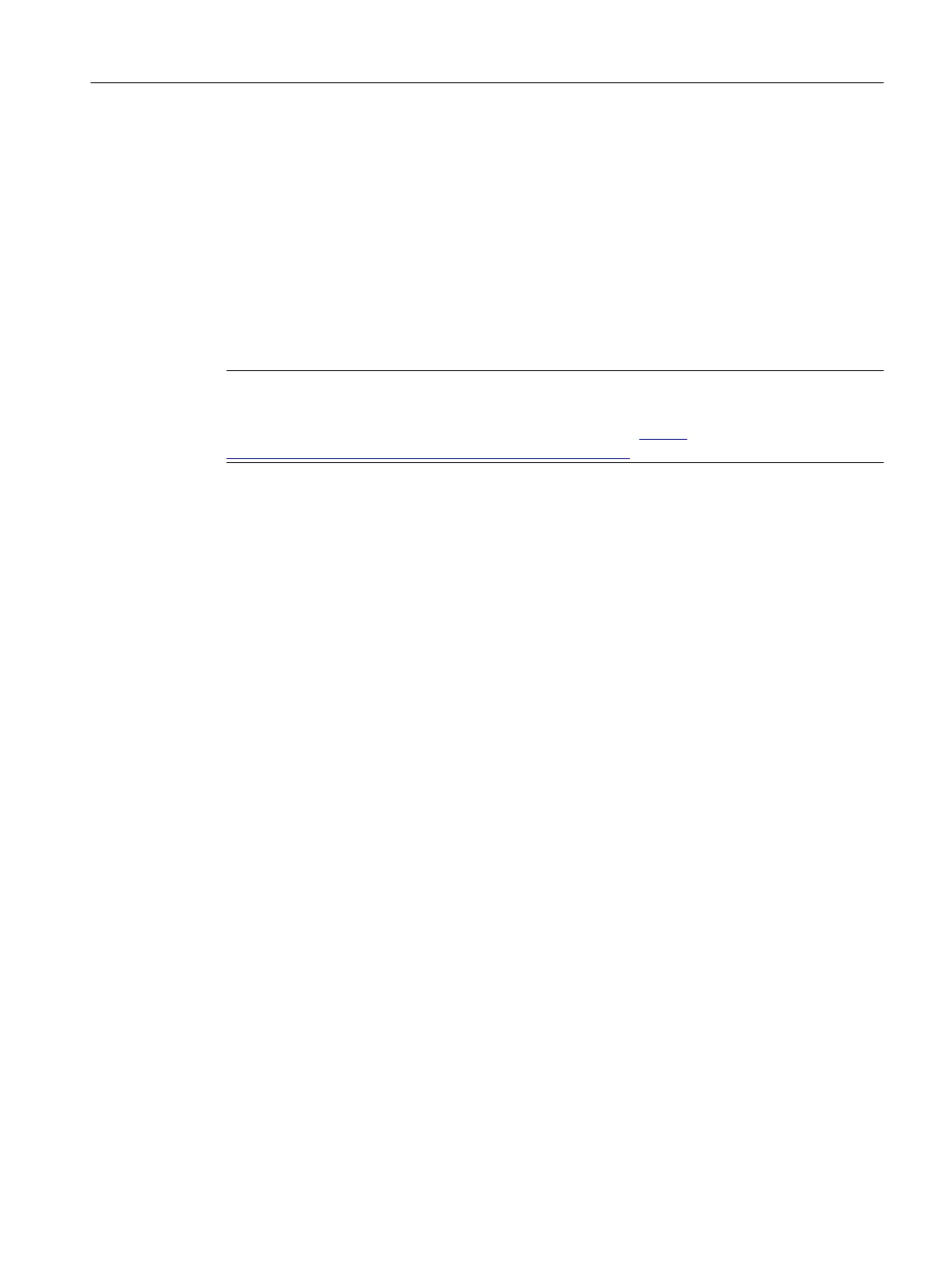10.6 WinCC/WebUX
WinCC/WebUX allows access to process pictures especially created and released for WebUX
via a browser capable of supporting HTML 5 on a computer or mobile device.
Typical application areas are:
● Service-relevant information on plant unit/process device with the option of acknowledging
alarms
● Quality assurance to monitor important production data
● Management for inspecting key production figures (KPI, Key Performance Indicators)
Note
You can find additional information on WebUX in the "WinCC Basic Options V7.4:
WebNavigator, DataMonitor, WebUX, Connectivity Pack" (https://
support.industry.siemens.com/cs/ww/en/view/109736233) manual.
Configuring OS functions
10.6 WinCC/WebUX
Compendium Part A - Configuration Guidelines (V8.2)
Configuration Manual, 08/2016, A5E38166869-AA 269
