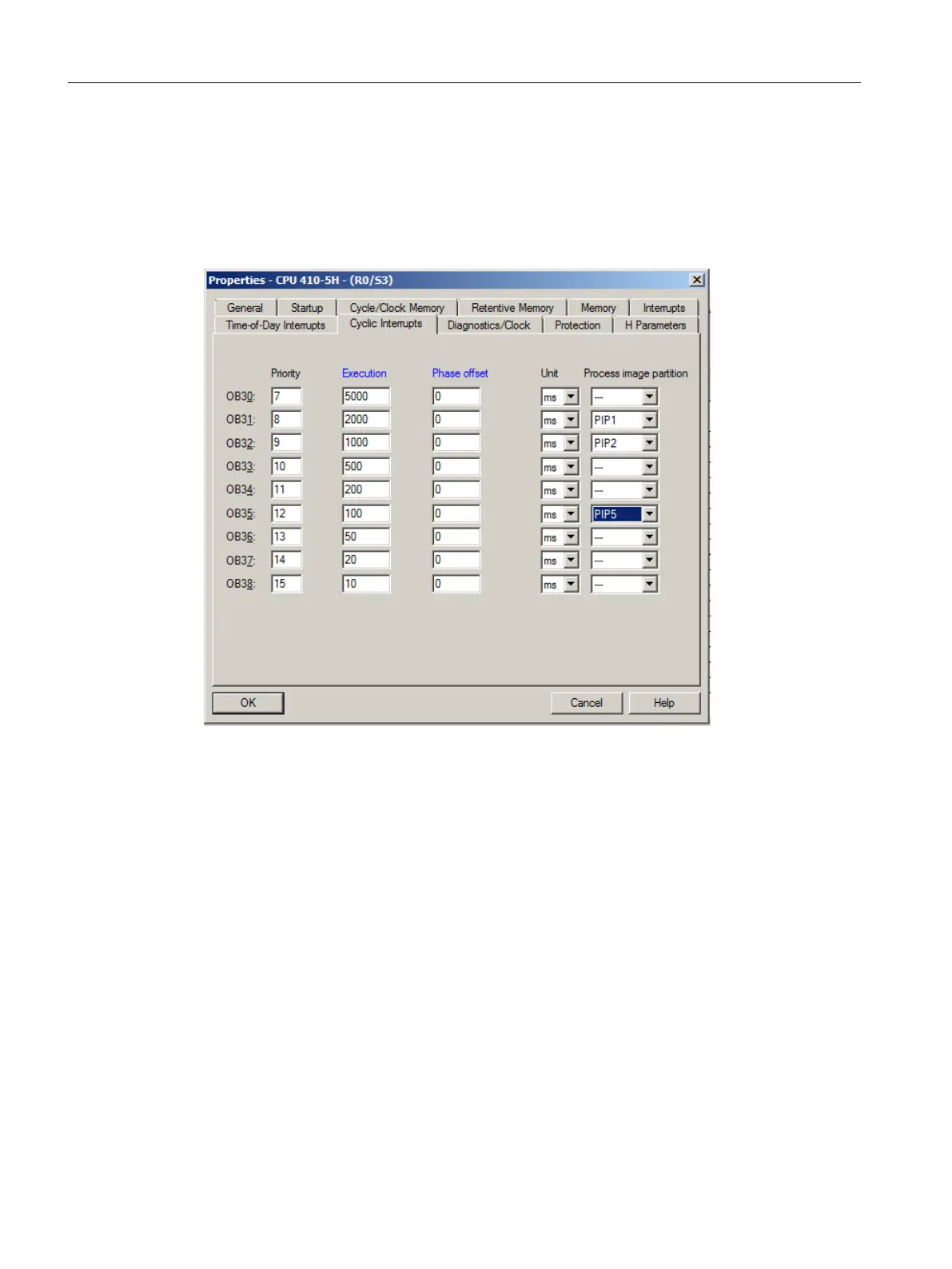6.1.4 Cyclic interrupts
Core statement
The following image shows the settings for cyclic interrupts:
"Execution" column
The executions for the 9 cyclic interrupts can be used directly in most processes. There is also
the option of defining your own execution times.
The following process control distribution is a typical example for a PCS 7 plant:
● Main process with 500 ms or 1000 ms.
● Slower processes (2 s)
● Some fast processes (50 ms or 100 ms)
"Process image partition" column
You have the option of selecting a separate process image partition for each cyclic interrupt
used in order to guarantee a consistent signal update with the CPU at full load.
"Priority" and "Phase offset" columns
The "Priority" column should not be changed for standard applications.
Configuration of the hardware (AS and I/O)
6.1 General CPU settings (H system and standard AS)
Compendium Part A - Configuration Guidelines (V8.2)
88 Configuration Manual, 08/2016, A5E38166869-AA
