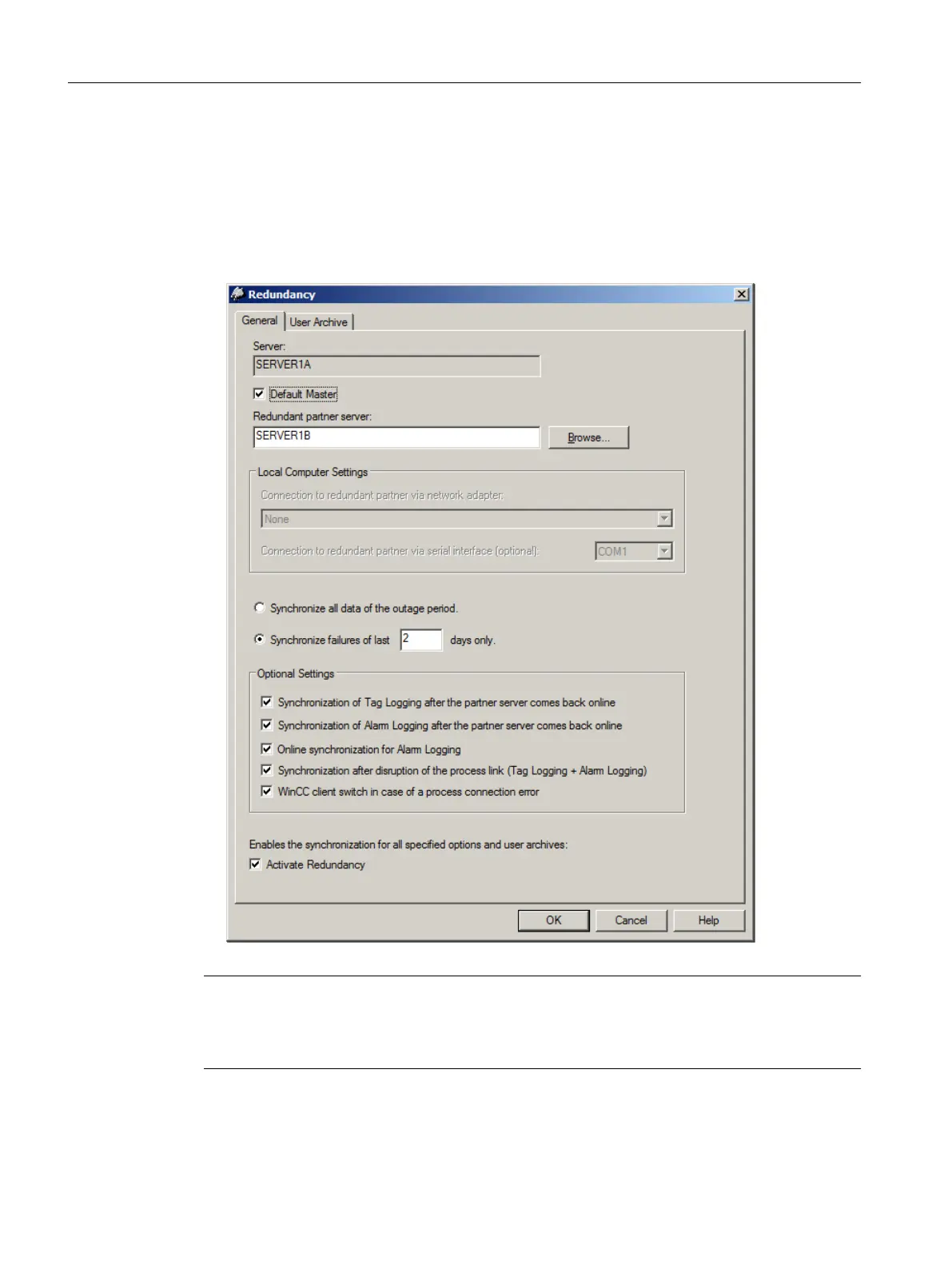10.1.6 Redundancy settings in the server project
Procedure
1. Open the "Redundancy" editor in the OS server project.
2. Check that the redundancy partner settings are correct and activate the options you require.
Note
The redundancy partner can be connected either via a serial interface (null modem cable) or,
as of PCS 7 V7.0, via an additional network I/O (connected by means of a crossed network
cable between the redundancy partners).
Configuring OS functions
10.1 Project settings
Compendium Part A - Configuration Guidelines (V8.2)
210 Configuration Manual, 08/2016, A5E38166869-AA
