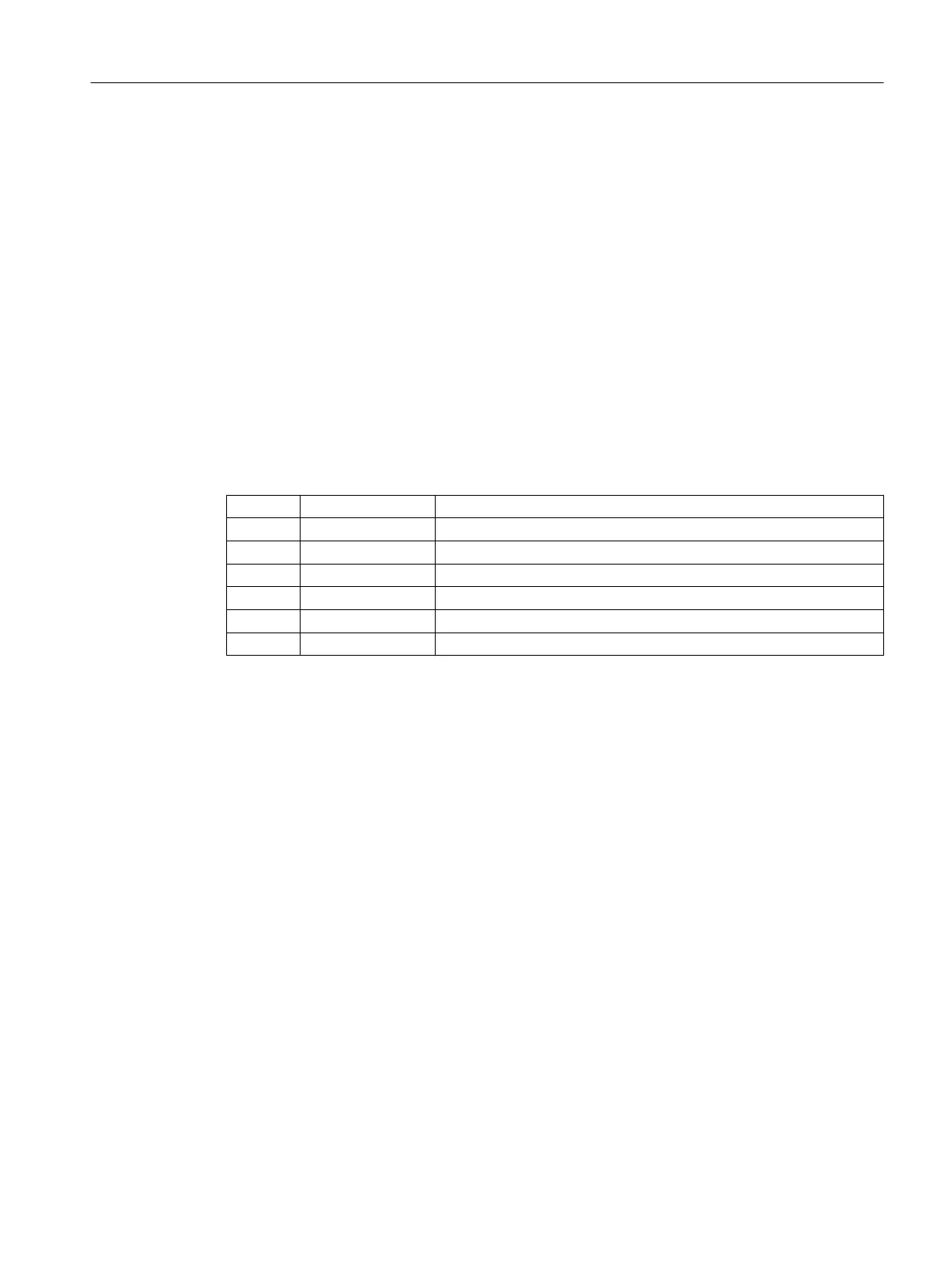10.2.2 Design of process pictures
Introduction
In general, process pictures are created in accordance with a set of specifications which are
drawn up in close collaboration with the customer. Sector- and company-specific standards
and guidelines must be taken into account.
In the sample project, the following definitions have been laid down:
Function design
This function is provided for user objects. Use faceplates from
the OS library.
Cable design
Color Black: Product
Yellow: Gas, N2
Dark red: Steam, heating system
Green: Water
Blue: Air
Width Wide: Main product cables (line width 4)
Narrow: Other cables (line width 2)
Boiler design
Represent boilers in graphics by means of black lines on a gray background. The boiler shape
is defined by the RI flowchart.
Use static text to indicate the volume of the boilers. The fill quantity is shown by means of a
bar on the boiler.
Picture navigation – Start and end of a cable
Interrupted cables are identified by an arrow at the end of the cable.
Example of a process picture for a chemical plant:
Configuring OS functions
10.2 Visualization interface
Compendium Part A - Configuration Guidelines (V8.2)
Configuration Manual, 08/2016, A5E38166869-AA 227
