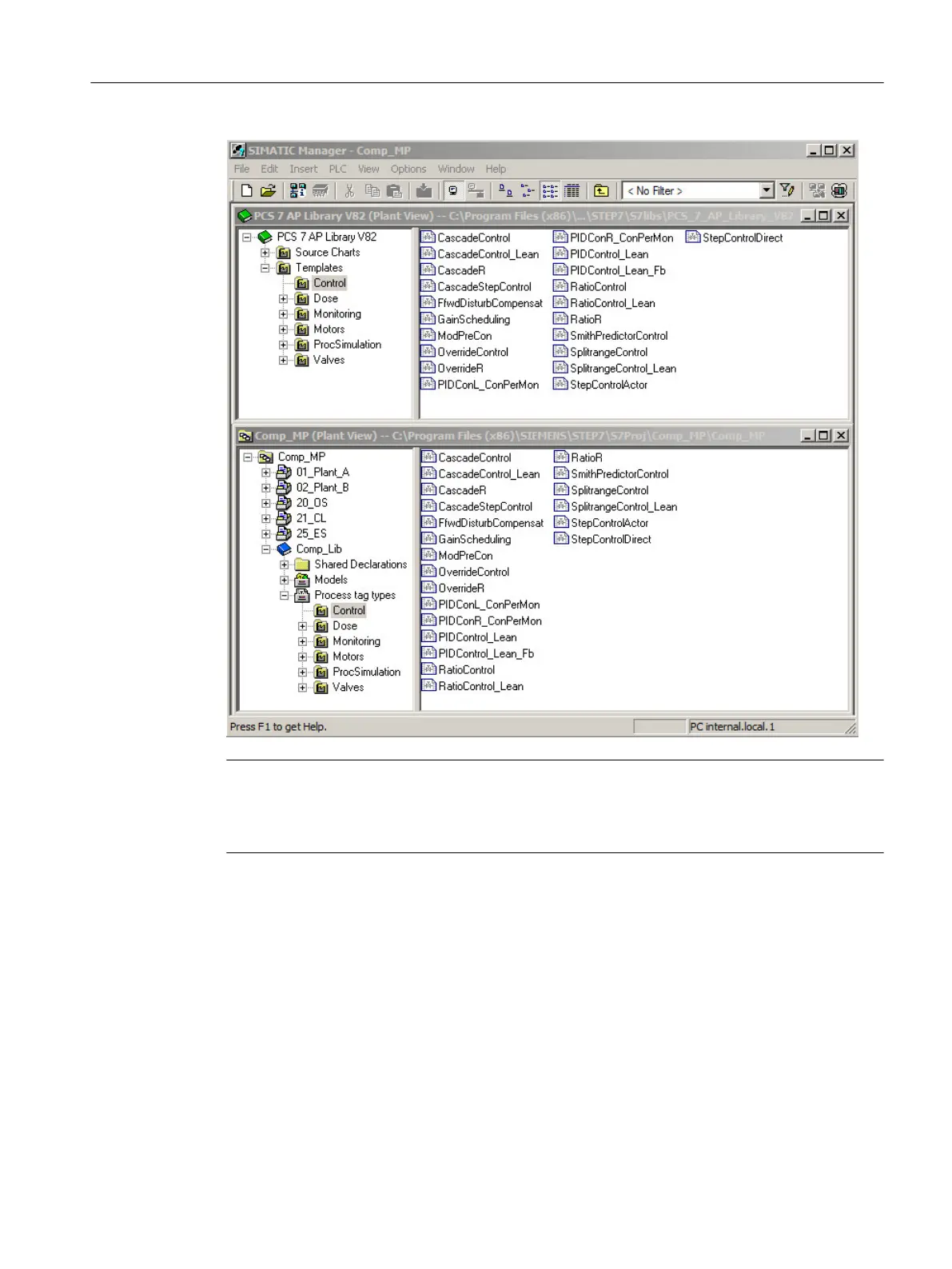Note
Only base elements from the master data library should be used for configuring the charts.
This ensures for example that all S7 programs will contain the same versions of the block types
used. This avoids errors and warnings during later OS compilation.
8.1.2 Creating user-defined technological blocks
Block library
In PCS 7, user-specific blocks can be created quite easily, meaning that particular customer
requirements can be met in a very flexible way. A user-defined block has a faceplate and its
block icon for operating and monitoring the OS.
Please note that you should always take the expertise required and the time and expense
involved in creating, maintaining, and servicing user-defined blocks into account. Working with
existing PCS 7 block libraries is recommended with this. A major advantage with the existing
Configuring AS functions
8.1 Principles
Compendium Part A - Configuration Guidelines (V8.2)
Configuration Manual, 08/2016, A5E38166869-AA 153
