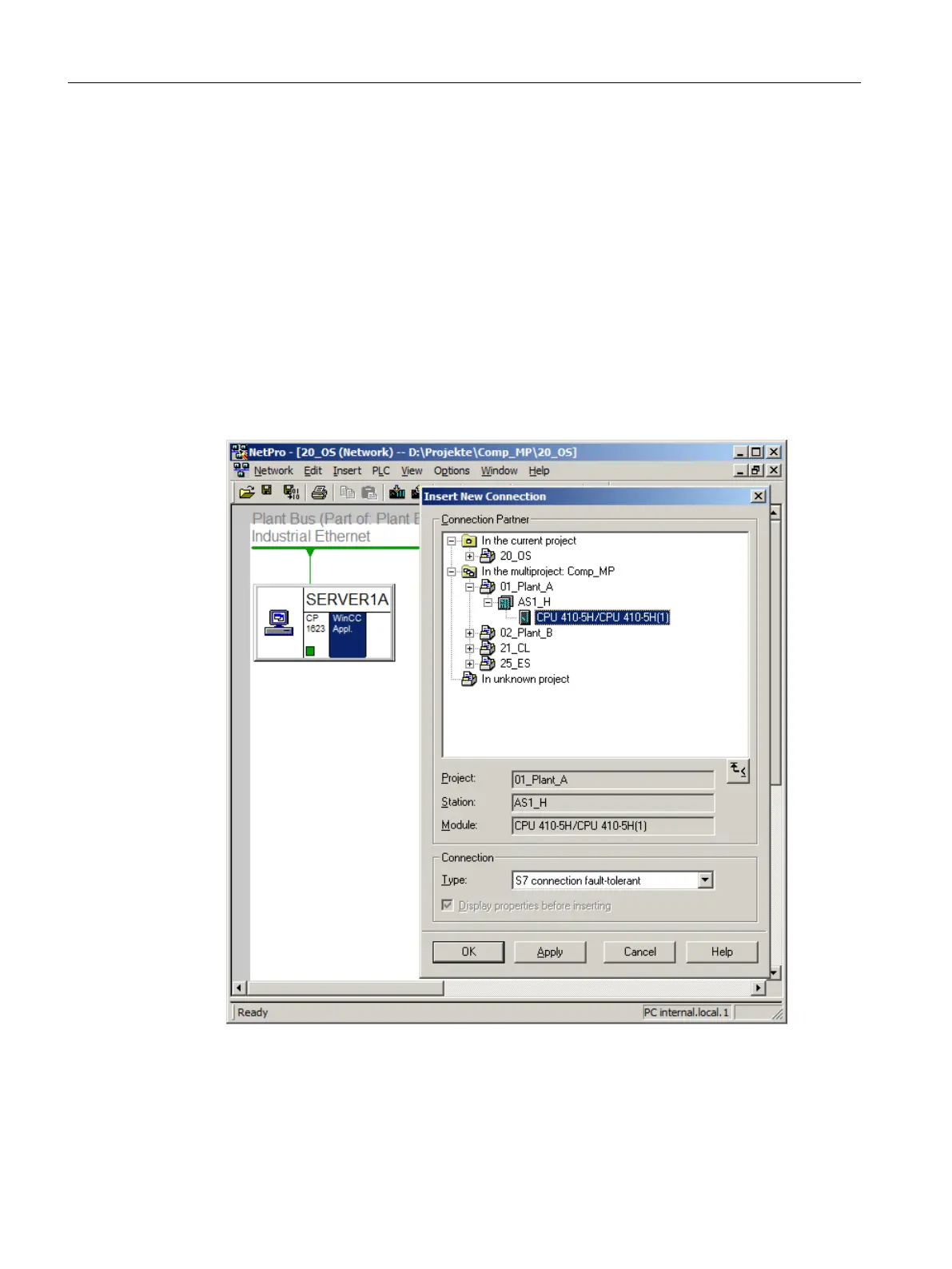7.2 Configuration of the connections
7.2.1 AS-OS communication
Procedure
1. Open the NETPRO view in the OS subproject.
2. To add the S7 connection, right-click on the WinCC application of the OS and select the
option "Insert New Connection".
3. Select the CPU of SIMATIC H station AS1.
4. Select "Fault-tolerant S7 connection" for the H system and then click "OK".
Configuration of the network connections
7.2 Configuration of the connections
Compendium Part A - Configuration Guidelines (V8.2)
140 Configuration Manual, 08/2016, A5E38166869-AA
