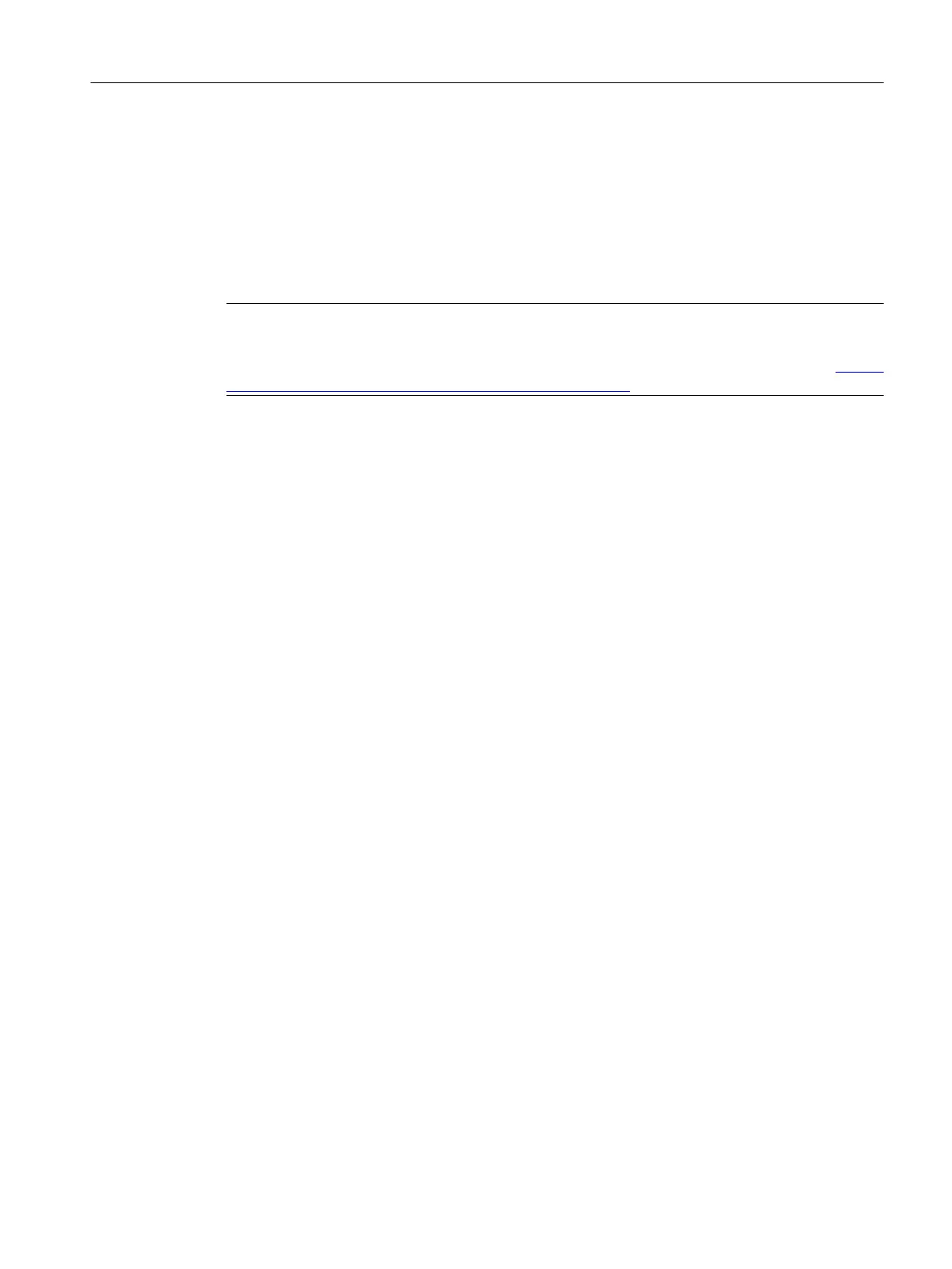10.8 SIMATIC PDM server/client structure
The server/client structure is introduced with SIMATIC PDM V9.0. This means you can access
the interactive PDM portal of the webserver via the browser on a PC or mobile device without
SIMATIC software. The PDM portal makes various filters available thanks to the revised
process device plant view and allows individual process devices to be retrieved for diagnosis
and parameter assignment. The access rights are configured specific to requirements via the
PDM Role Management.
Note
You can find additional information on using the server/client structure with SIMATIC PDM
V9.0 in the "SIMATIC Process Control System PCS 7 Help with SIMATIC PDM (V9.0)" (https://
support.industry.siemens.com/cs/ww/en/view/109482406) manual.
Configuring OS functions
10.8 SIMATIC PDM server/client structure
Compendium Part A - Configuration Guidelines (V8.2)
Configuration Manual, 08/2016, A5E38166869-AA 271
