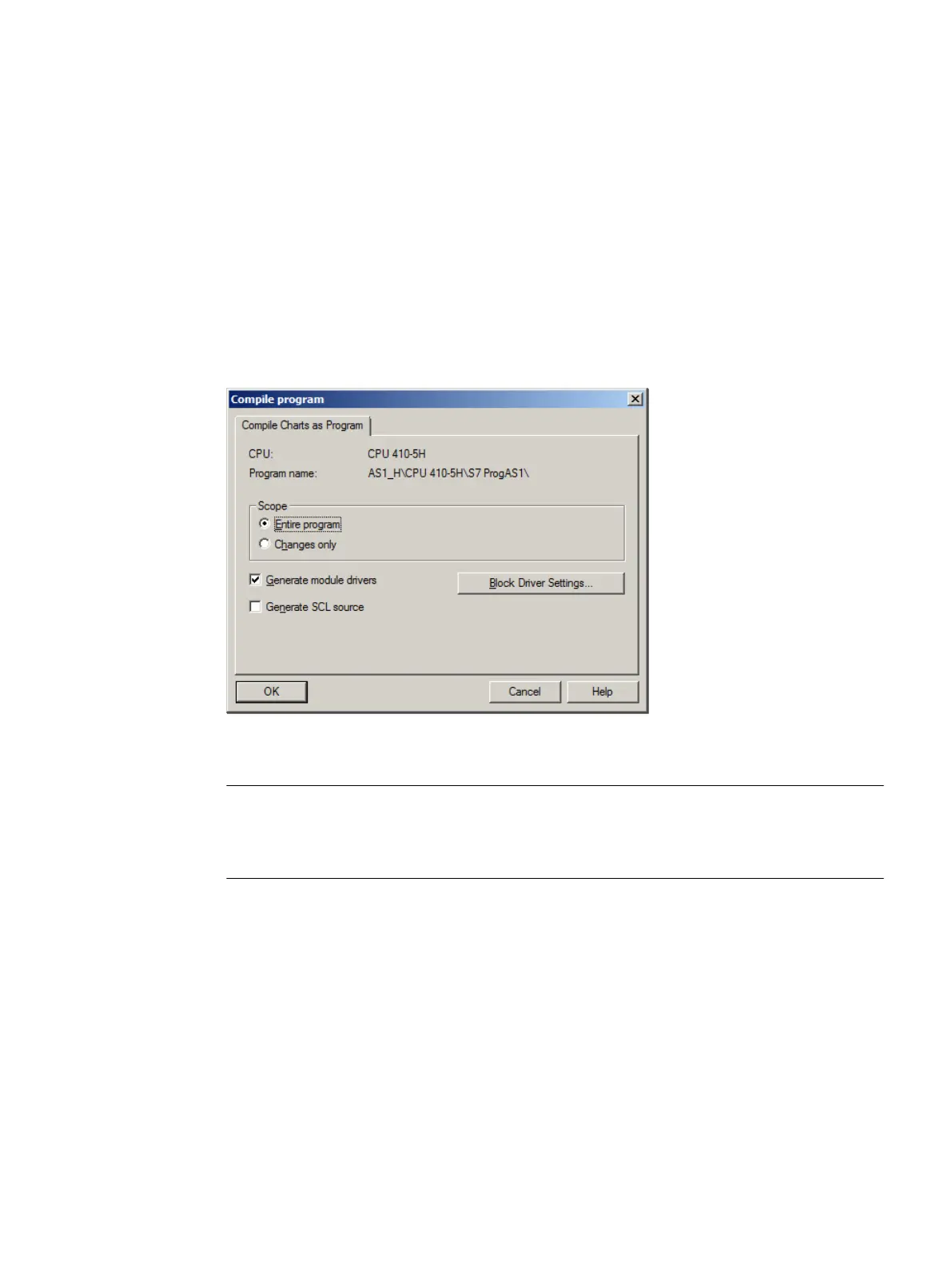Compiling and downloading
9
9.1 Compiling the user program
The charts are reproduced in functions (FC) and data blocks (DB) when compiling the user
program. The program is also checked for consistency, errors and warnings.
A one-off compilation of the overall program is required at the start. Following this a compilation
of the changes will suffice.
When compiling in PCS 7 it is important that the "Generate module drivers" option is always
selected where HW Config of the AS has been changed beforehand.
Note
As of PCS 7 V7.0, the two options "Make textual interconnections" and "Delete Empty Runtime
Groups" are no longer available in the compilation dialog; they appear in the CFC editor
instead. The sampling times are updated during every compilation.
Compendium Part A - Configuration Guidelines (V8.2)
Configuration Manual, 08/2016, A5E38166869-AA 185
