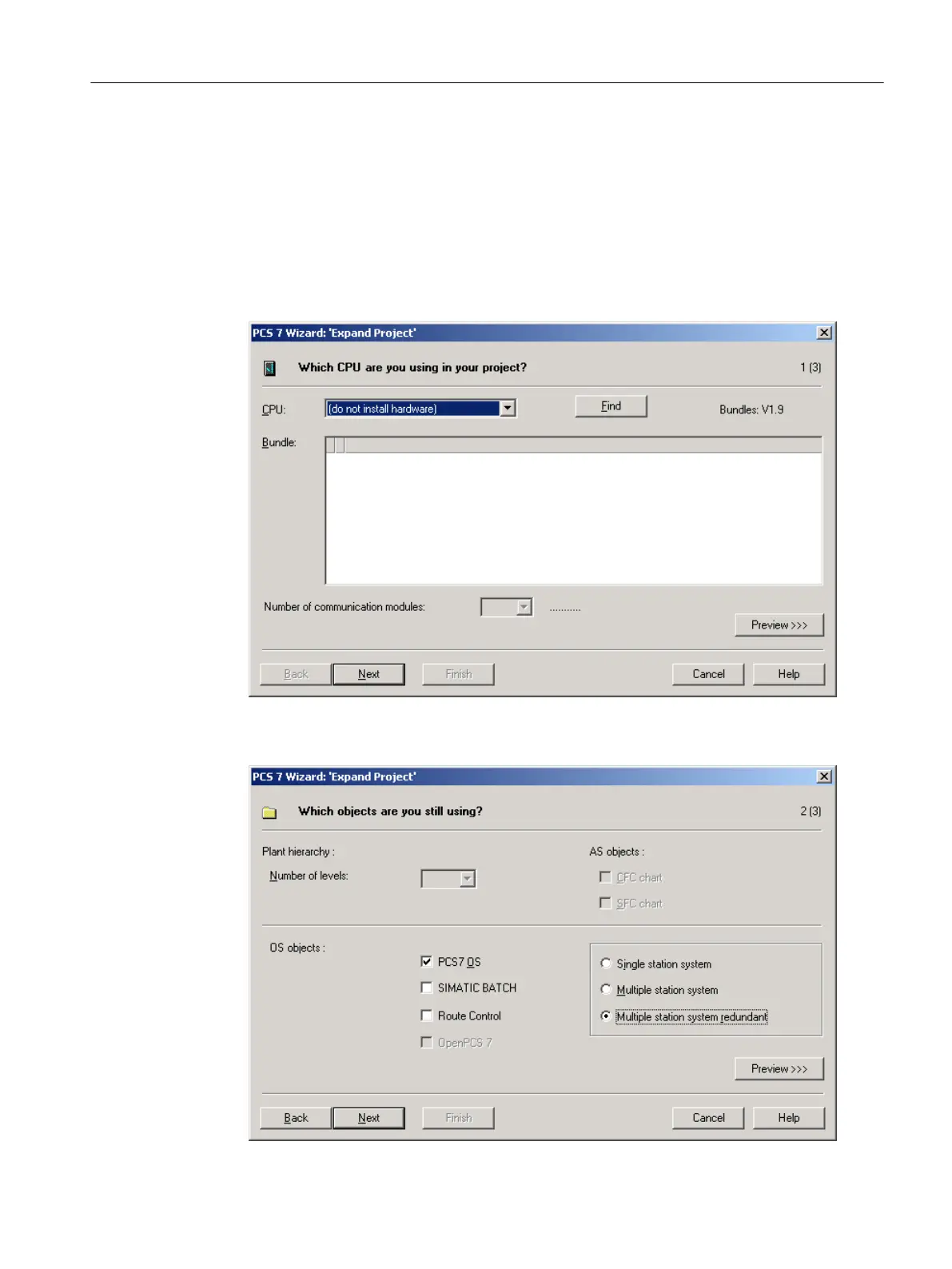5.5.3 OS server
Procedure
The following steps show you how to insert and configure OS servers in the project:
1. Insert a new PC station into the subproject "20_0S" by selecting the project and selecting
the "Insert New Object > Preconfigured Station ..." via the shortcut menu.
The PCS 7 Wizard executes.
2. Click "Next" without selecting a CPU.
3. Select the "PCS 7 OS" option box and the "Multiple station system redundant" option.
Creating and managing a PCS 7 project
5.5 Adding Additional Stations
Compendium Part A - Configuration Guidelines (V8.2)
Configuration Manual, 08/2016, A5E38166869-AA 63
