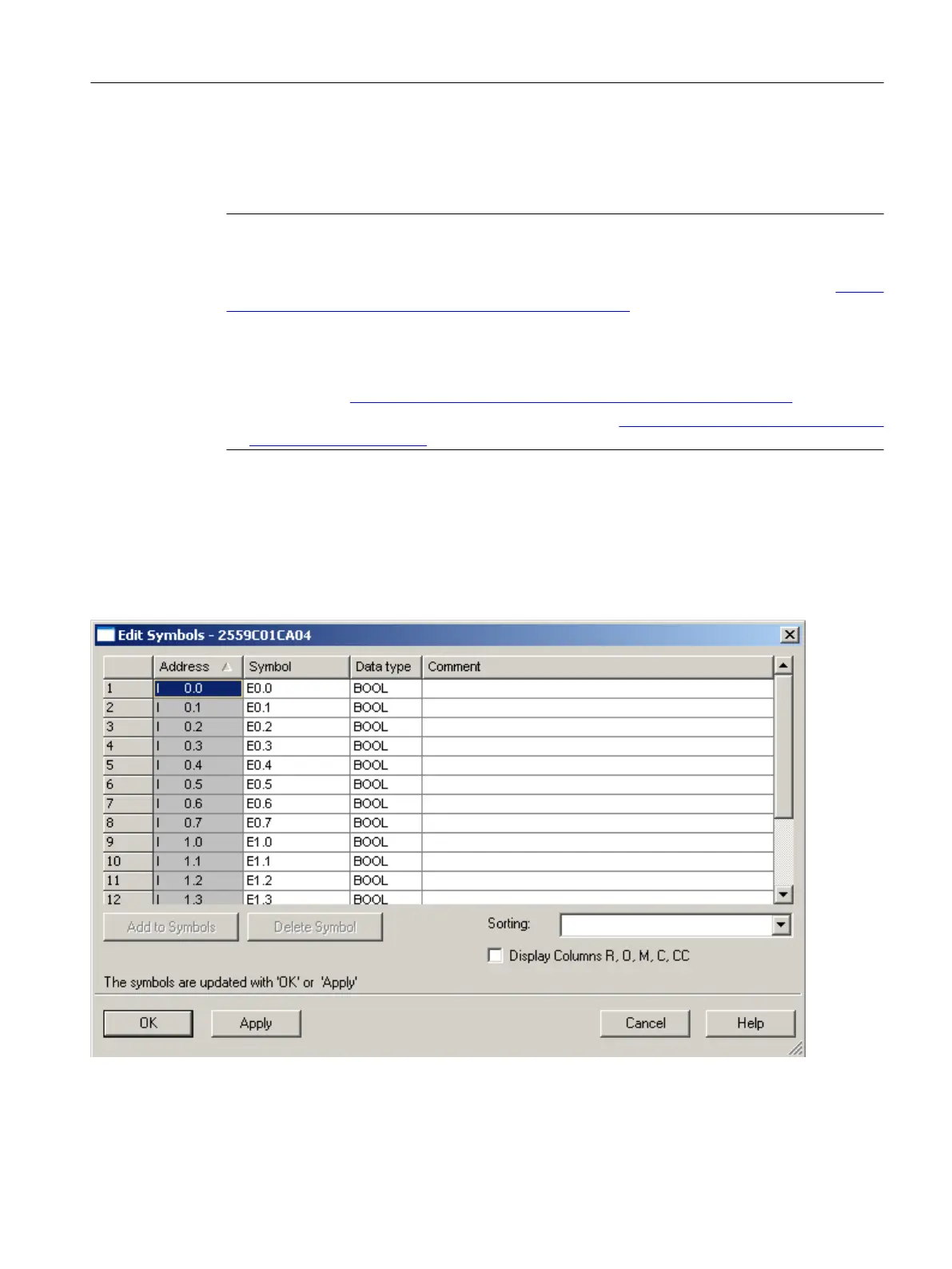In terms of hardware requirements, from PCS 7 V8.0 Update 1 you require a CPU with firmware
>= V6.0 and a IM153-4 HF V4.0. For standard CPUs with firmware V5.3, a CP443-1EX30 must
be used as a PROFINET IO controller.
Note
PROFIBUS DP continues to represent the preferred field bus solution for a PCS 7 plant.
Users should use the "SIMATIC Process Control System PCS 7 Engineering System" (https://
support.industry.siemens.com/cs/ww/en/view/109485969) manual for planning PROFINET IO
within PCS 7.
You can find information on configuration and commissioning in the following contributions:
● Application example "SIMATIC PCS 7 with PROFINET – Typical Architectures and
Engineering" (https://support.industry.siemens.com/cs/ww/en/view/72887082)
● Manual "SIMATIC PROFINET System Description" (https://support.industry.siemens.com/
cs/ww/en/view/19292127)
6.5.3 Symbolic names of inputs and outputs
You can enter symbols directly in HW Config. The screenshot below shows a typical signal list
for a chemical plant, as an example.
Configuration of the hardware (AS and I/O)
6.5 Configuration of the I/O devices
Compendium Part A - Configuration Guidelines (V8.2)
Configuration Manual, 08/2016, A5E38166869-AA 117
