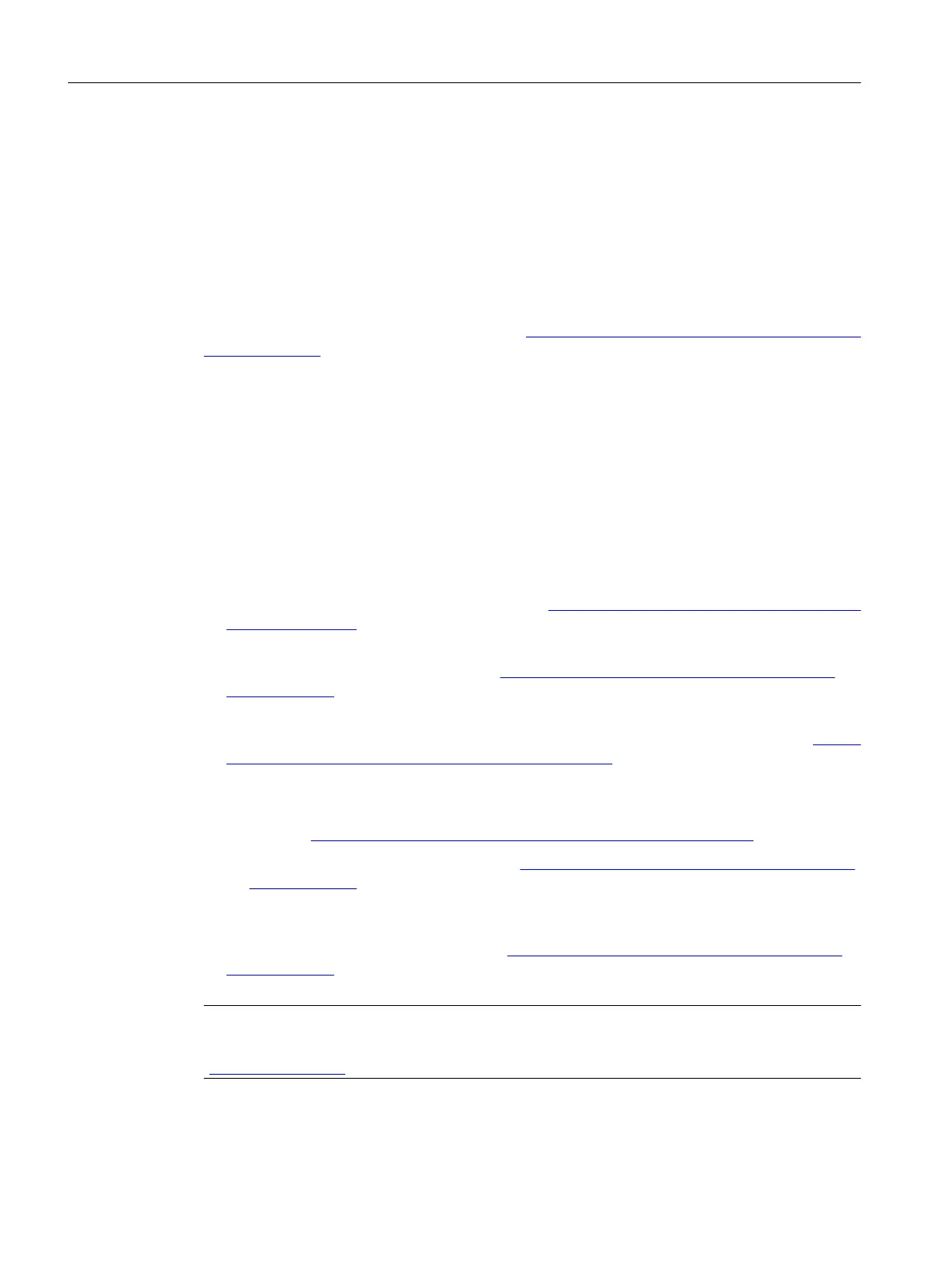Variables which restrict the number of permissible devices per DP/PA link, with a redundant
and a non-redundant connection:
● Feeding current of the DP/PA coupler (110 mA EX or 1,000 mA non-EX)
● Current consumption of the field devices (typically 12 mA)
● Address range of the field devices (max. 244 bytes of I/O data, 5 bytes per analog value)
● Cycle time on the PROFIBUS PA (if specific customer requirements need to be met)
Information on configuring Y-Link and DP/PA Link can be found in the "SIMATIC Process
Control System PCS 7 Engineering System" (https://support.industry.siemens.com/cs/ww/en/
view/109485969) manual.
6.7.4 Topics relating to the integration of field devices on the fieldbus
Fieldbus connection
As well as the configuration of field devices in the process control system, the layout of
fieldbuses must be taken into consideration too. Detailed information on the following topics
can be found in the Industry Online Support:
● PROFIBUS DP (RS 485)
"SIMATIC NET PROFIBUS Network Manual" (
https://support.industry.siemens.com/cs/ww/
en/view/35222591) System Manual
● PROFIBUS DP intrinsically safe (RS 485 iS)
"SIMATIC Distributed I/O ET 200iSP" (https://support.industry.siemens.com/cs/ww/en/
view/98821323) manual
● PROFIBUS PA
"SIMATIC Bus links DP/PA coupler, active field distributors, DP/PA Link and Y Link" (https://
support.industry.siemens.com/cs/ww/en/view/1142696) manual
● Foundation Fieldbus
– Application example "Configuration of FOUNDATION Fieldbus H1 (FF) with SIMATIC
PCS 7" (https://support.industry.siemens.com/cs/ww/en/view/64329637)
– "SIMATIC Bus links FF Link bus link" (https://support.industry.siemens.com/cs/ww/en/
view/47357205) manual
● PROFIBUS PA and Foundation Fieldbus
calculation tool and application example "Calculation and Design of Fieldbus Segments
with the SIMATIC Fieldbus Calculator” (https://support.industry.siemens.com/cs/ww/en/
view/53842953)
Note
The installation guidelines for the PNO (PROFIBUS user organization) can be found under
(http://profibus.com/) .
Configuration of the hardware (AS and I/O)
6.7 Integrating field devices
Compendium Part A - Configuration Guidelines (V8.2)
132 Configuration Manual, 08/2016, A5E38166869-AA
