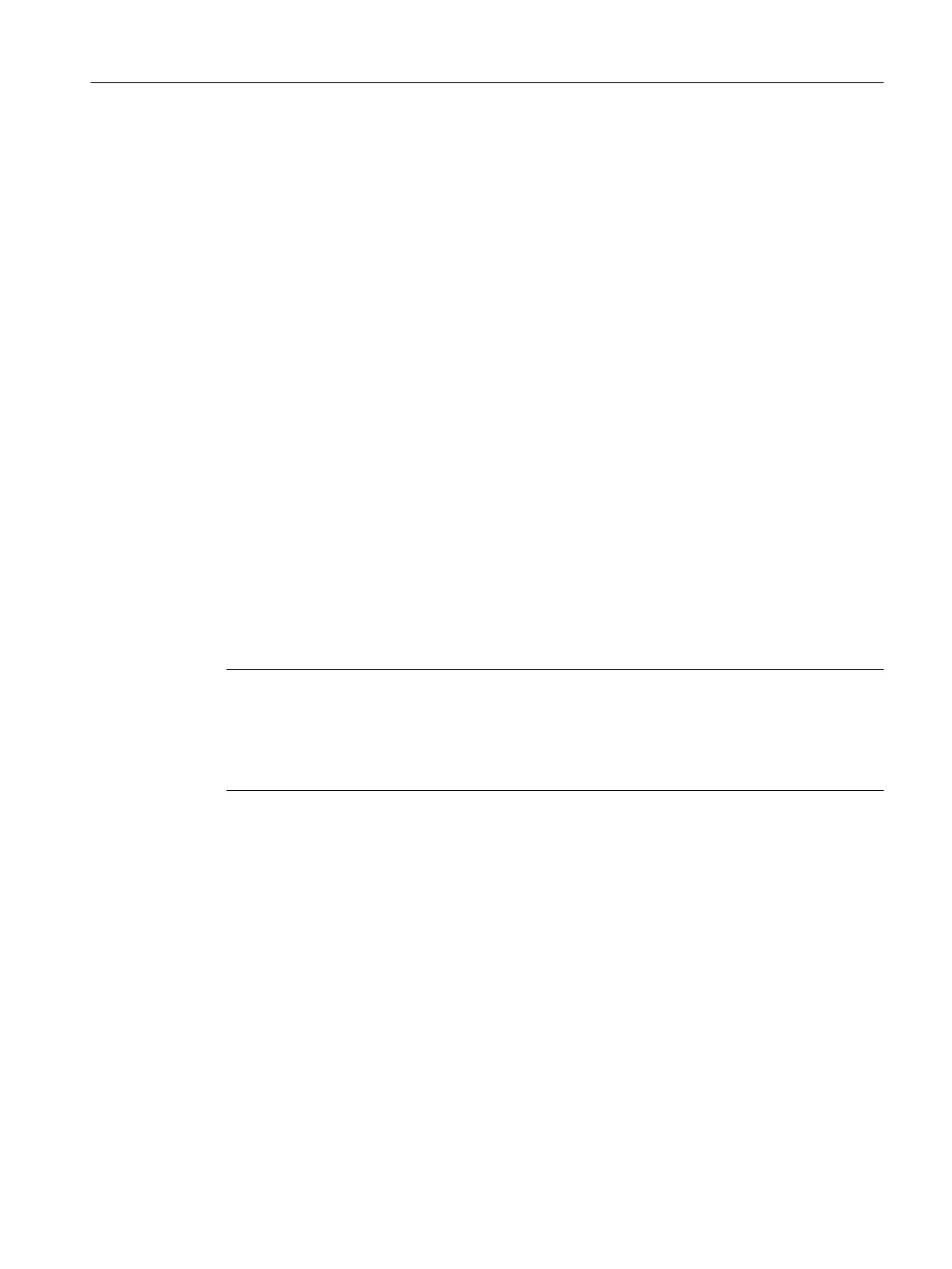A time period during which the Tag Logging should be referred back to is set in the practical
implementation. The required memory is roughly calculated.
When using a Process Historian (PH), we also recommend saving the time range required for
the operator in the process mode of typically 1 to 3 months on the OS servers.
10.4.2 Archive configuration for TagLogging Fast and TagLogging Slow
Calculation
Calculation of the memory requirements of all segments for a specified period of y months for
TagLogging Fast:
To perform this calculation, you will need to know how many archive values are saved per
second on average. The archive variables are displayed in a clear form in the process object
view of the SIMATIC Manager. The average archive load can be determined using the memory
cycle of the variables.
The memory requirements for x bytes are generally calculated as follows:
number of archive values/s * x bytes * 60 s/min * 60 min/h * 24 h/day * 31 days/month * y
months
A specification comprising days or weeks is usually used for a single segment. A segment
change faster than one day may not be used, as this would make the number of segments to
be connected to the MS SQL database when the OS server starts up too large, thus impairing
performance.
Note
As a rule, no more than 200 single segments (for the TagLogging Fast/Slow and AlarmLogging
archive databases) may be generated in total.
The maximum size of a single segment should not exceed 700MB (up to PCS 7 V8.0) or 2GB
(from PCS 7 V8.1).
The size of a single segment in bytes can also be calculated using the definition provided
above. It is not the decisive criterion, but it does need to be checked.
Configuring OS functions
10.4 Archiving
Compendium Part A - Configuration Guidelines (V8.2)
Configuration Manual, 08/2016, A5E38166869-AA 253
