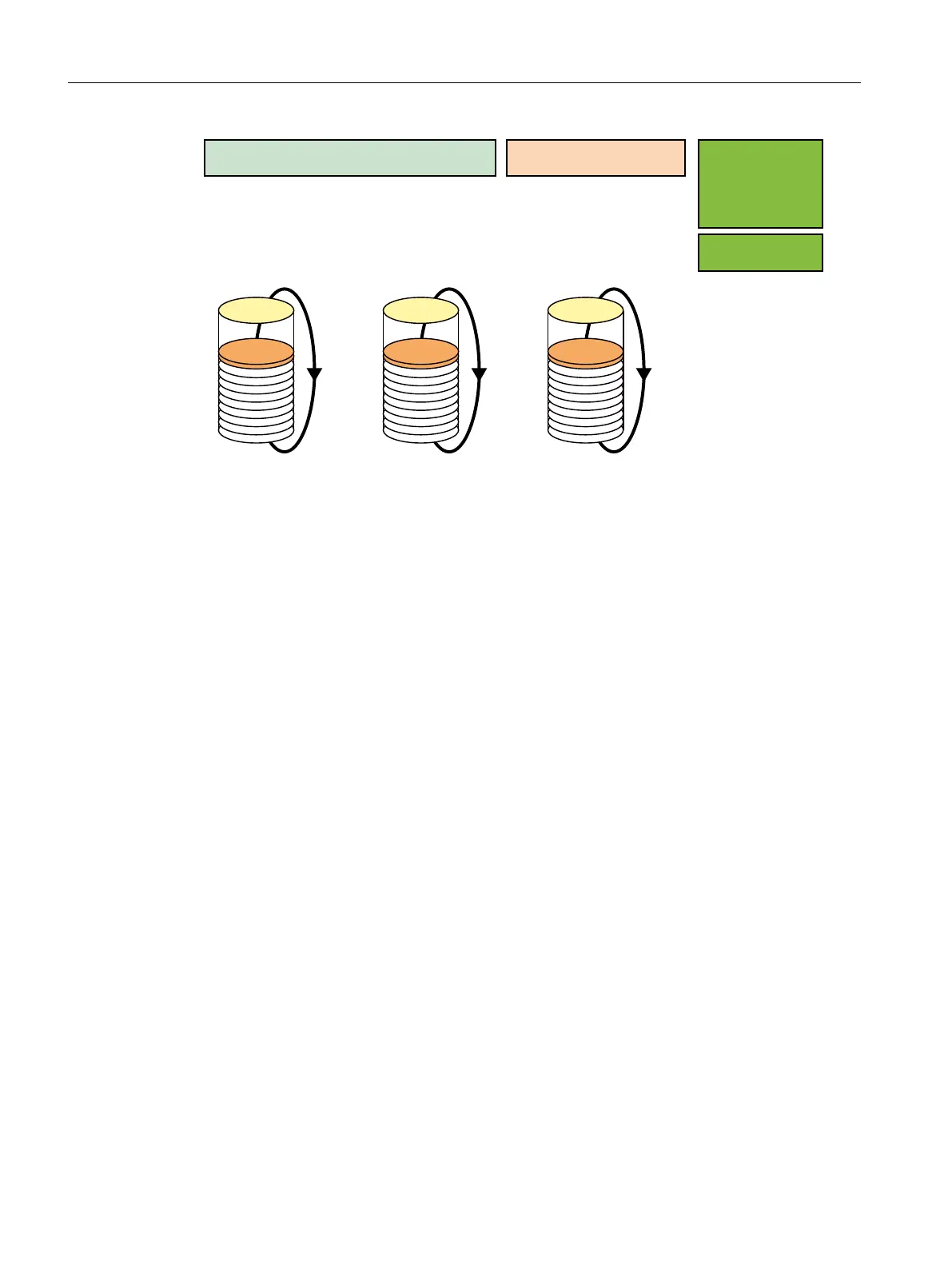0HVVDJHDUFKLYH
3URFHVVYDOXHV
$ODUPVHYHQWV
26ORJV
DVHPIILOH
6,0$7,&%$7&+
%DWFKORJV
DVPDQXDOO\FUHDWHG
;0/ILOH
$UFKLYH)DVW
$FTXLVLWLRQF\FOH
HJืPLQ
$UFKLYH6ORZ
$FTXLVLWLRQF\FOH
HJ!PLQ
E\WHVYDOXH
FRPSUHVVHG
VWRUDJHGHSHQGLQJ
RQVLJQDOFKDQJH
IDFWRUSRVVLEOH
E\WHVYDOXH
FRPSUHVVHG
VWRUDJHGHSHQGLQJ
RQVLJQDOFKDQJH
IDFWRUSRVVLEOH
E\WHV.%HYHQW
2UJDQL]HVFLUFXODUDUFKLYHVZLWKLQGLYLGXDOVHJPHQWV
The archive values associated with TagLogging Fast and also with TagLogging Slow (as of
PCS 7 V7.0) are saved in the database in a compressed state, although this does not impair
the quality of the values.
The compression factor which can be achieved depends on a number of factors, particularly
on whether or not the archive values can be combined during the acquisition of measured
values by means of a sufficiently large hysteresis setting.
Compression ensures that the size of the values will be reduced by a factor of 0.5. This results
in a value that is usually around 6 bytes per measured value, but which can sometimes reach
up to 16 bytes per measured value.
A message with the maximum number of associated values and comments requires 4 KB. The
minimum value for a message is 172 bytes.
Archive settings
The system always offers two criteria for specifying the archive size of a single segment and
the overall size of the circular log:
● Definition of a time period
● Physical size in bytes
If one of these two criteria is exceeded, this will lead to a switch to the next segment in the
case of a single segment, or to the overwriting of the first segment of the entire circular log.
As the total hard disk capacity available for archiving is predefined, the specification in bytes
is the only criterion which is relevant for the entire circular log.
This specification must be standardized for all three archive databases (TagLogging Fast,
TagLogging Slow, and AlarmLogging) in line with the available hard disk capacity.
Configuring OS functions
10.4 Archiving
Compendium Part A - Configuration Guidelines (V8.2)
252 Configuration Manual, 08/2016, A5E38166869-AA
