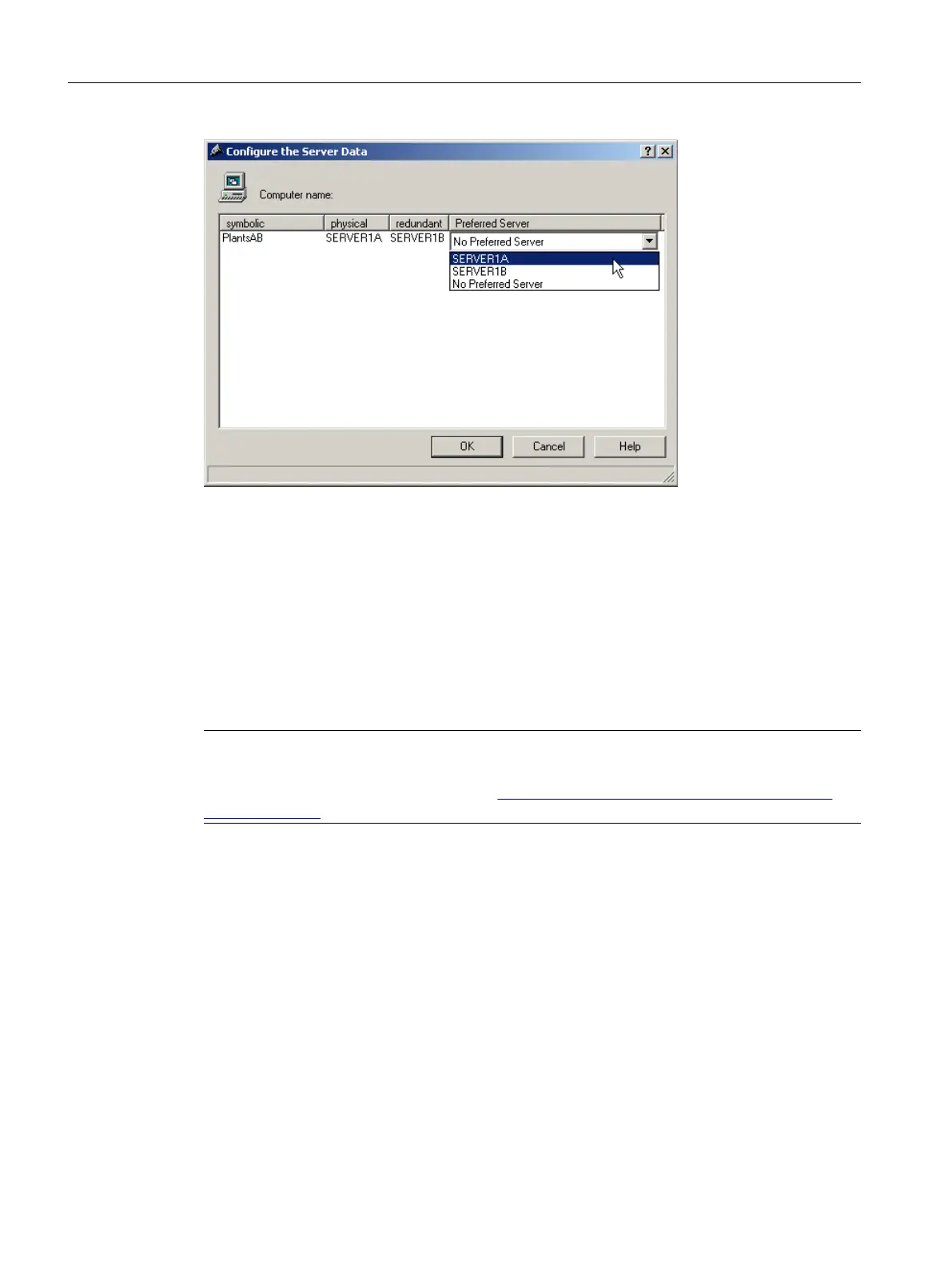Example
CLIENT01, CLIENT02 > assigned to SERVER1A
CLIENT03, CLIENT04 > assigned to SERVER1B
Allocation of OS clients
Referenced OS clients are automatically assigned to the same preferred server by the
assigned basis OS client. A different assignment is not possible.
Note
You can find more information on this topic in the "SIMATIC Process Control System PCS 7
Fault-tolerant Process Control Systems" (https://support.industry.siemens.com/cs/ww/en/
view/109485961) manual.
10.1.3 Selecting and configuring a standard server
Introduction
You configure a standard server for a client in a distributed system to:
● Receive messages and alarms
● Make the user-configured message classes available on a client
● Create operator messages on the client
Configuring OS functions
10.1 Project settings
Compendium Part A - Configuration Guidelines (V8.2)
204 Configuration Manual, 08/2016, A5E38166869-AA
