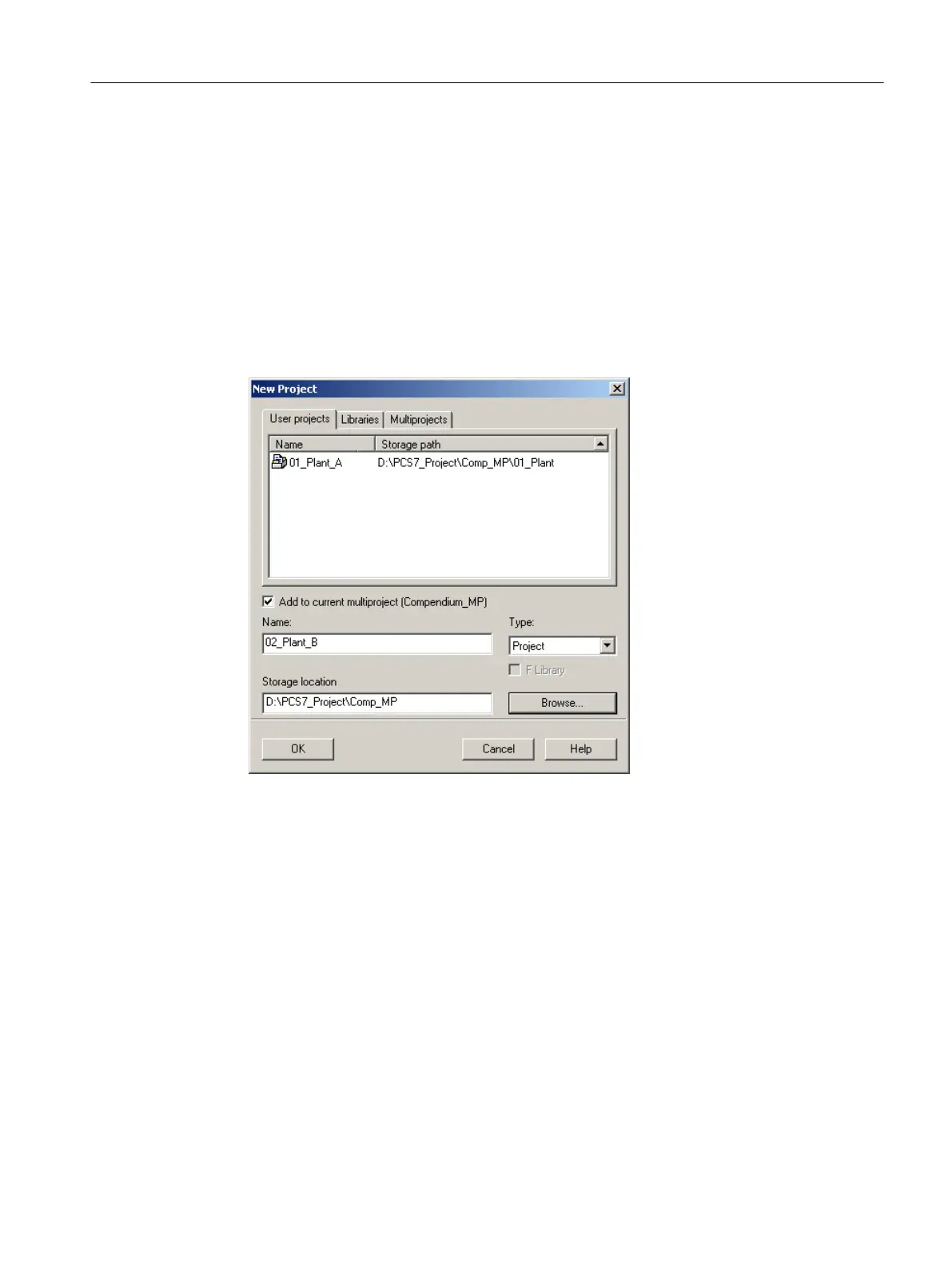5.4 Adding additional projects
Procedure
The following steps demonstrate how to add an additional project:
1. Create a new project for Plant B. It will later contain a standard CPU.
2. Select the multiproject "Comp_MP" and select “Multiproject > Create in multiproject..." in
the shortcut menu.
3. Enter the name "02_Plant_B" (Plant_B - name of the plant) and amend the storage location
where applicable.
4. Create a new project for the redundant OS server pair and the associated OS client. Select
the name "20_OS" and the storage location.
5. Create a new project for the remaining OS clients. Select the name "21_CL" and the storage
location.
6. Create a new project for the ES. Select the name "25_ES" and the storage location.
Creating and managing a PCS 7 project
5.4 Adding additional projects
Compendium Part A - Configuration Guidelines (V8.2)
Configuration Manual, 08/2016, A5E38166869-AA 53
