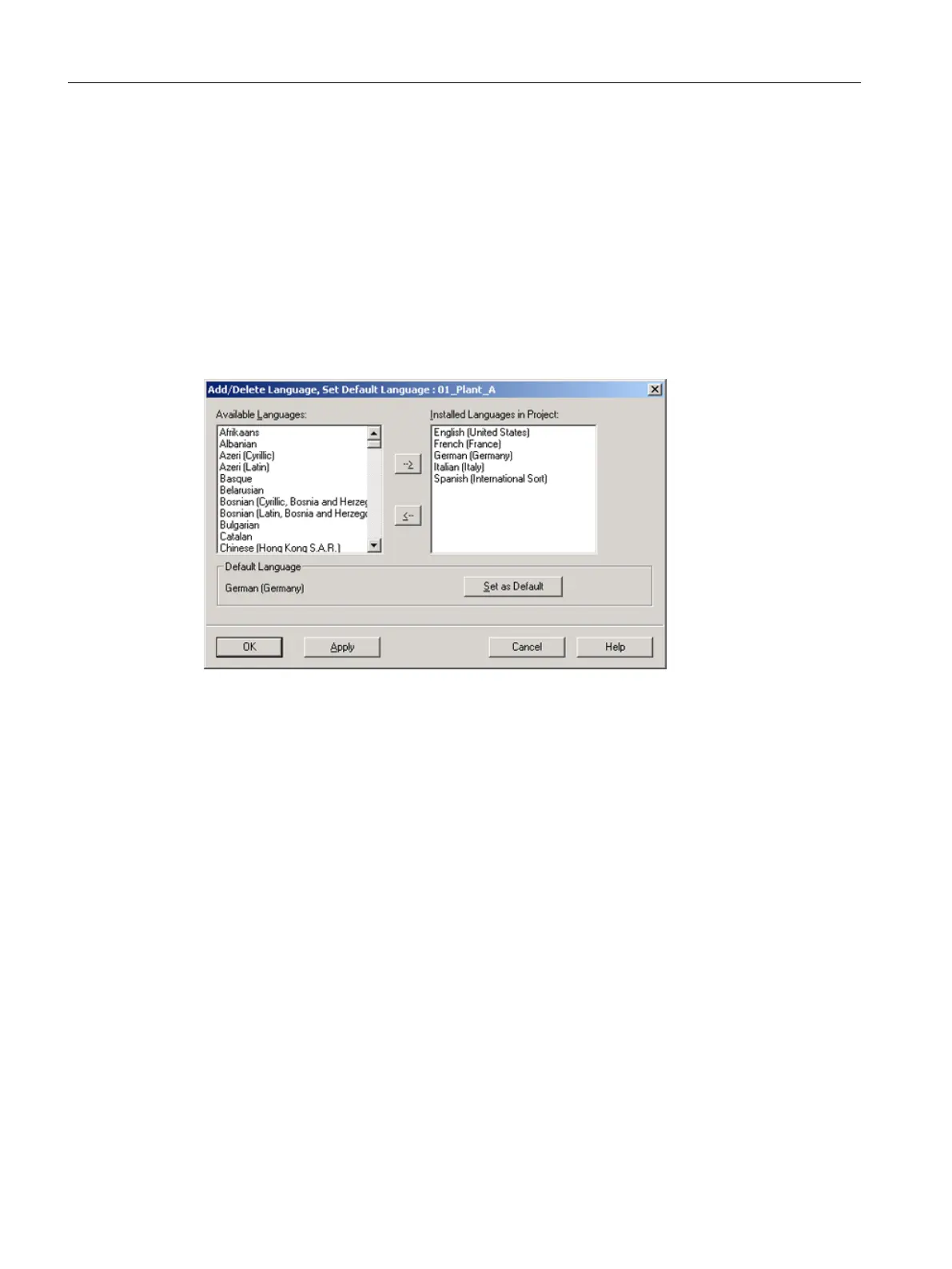Language of the display devices
Check that the "Language of the display devices" setting is set uniformly across all projects
for the entire multiproject. This setting is used to select the languages that are used for the OS
configuration. This must be done before the first compilation of projects that contain an OS
server so that the texts will be created in all languages on the OS.
To check the settings, select the respective project and then the "Language for Display
Devices" command in the "Extras” menu.
The project "01_Plant_AS" has been created via the multiproject Wizard and therefore
automatically contains the five PCS 7 standard languages. Only the relevant installation
language is generally entered for new projects to be added.
Creating and managing a PCS 7 project
5.3 Creating the multiproject
Compendium Part A - Configuration Guidelines (V8.2)
52 Configuration Manual, 08/2016, A5E38166869-AA
