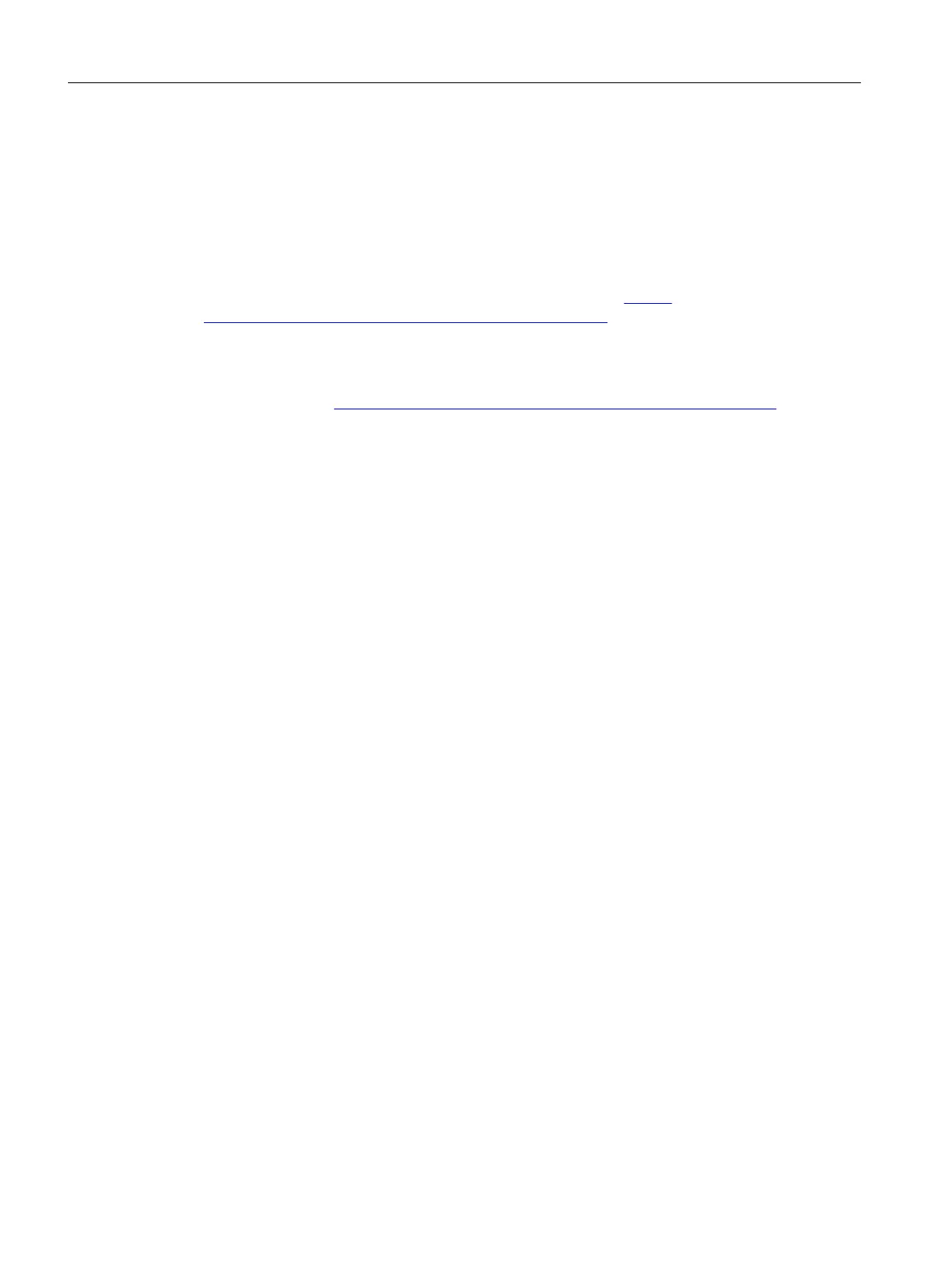These steps are required following any change in HW Config or to the SNMP configuration or
user diagnostics.
12.1.5 More information
Information on the Maintenance Station and on operating the diagnostic area can be found in
the "Process Control System PCS 7 Maintenance Station" (https://
support.industry.siemens.com/cs/ww/en/view/109485949) manual.
You can find information about retrospective configuration of Asset Management in existing
PCS 7 projects, for example, in projects where the picture hierarchy is not derived from the
plant hierarchy, in the document "Integration of SIMATIC PCS 7 Asset Management into
existing projects" (https://support.industry.siemens.com/cs/ww/en/view/27833758).
Integrated asset management
12.1 Configurations with Maintenance Station
Compendium Part A - Configuration Guidelines (V8.2)
300 Configuration Manual, 08/2016, A5E38166869-AA
