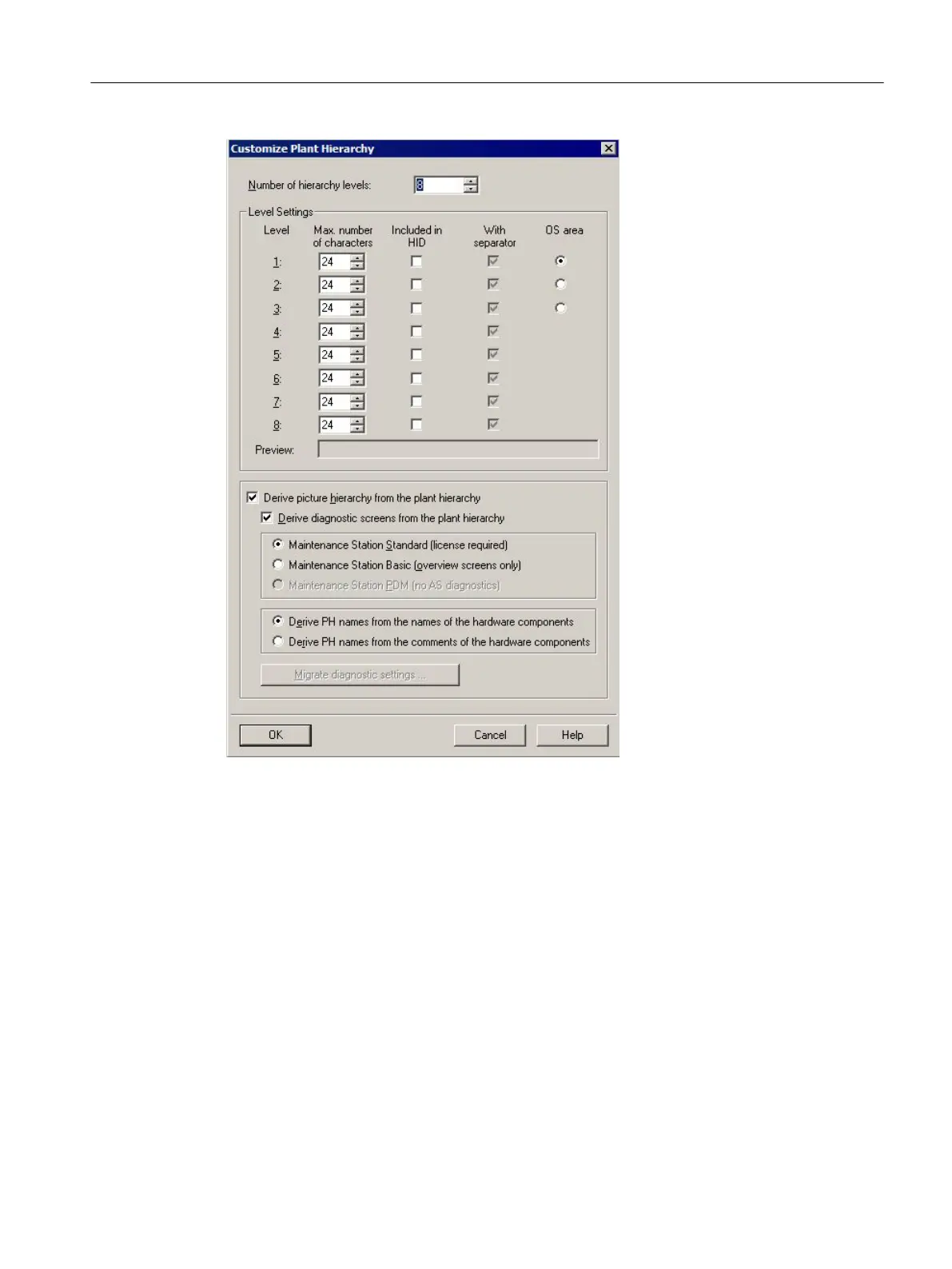Diagnostic structure
The following general steps show how to create a diagnostic structure:
1. Check the "Derive picture hierarchy from the plant hierarchy" option.
2. Check the "Derive diagnostics screens from the plant hierarchy" box.
3. Select a characteristic for the maintenance station.
4. Select the derivation of the PH name.
5. Select the MS server from the OS servers present in the multiproject.
Diagnostic screens
The following steps show how the diagnostics screens are created and/or updated:
1. Run the "Create/Update Diagnostic Images" command.
2. Compile and load the MS server.
Integrated asset management
12.1 Configurations with Maintenance Station
Compendium Part A - Configuration Guidelines (V8.2)
Configuration Manual, 08/2016, A5E38166869-AA 299
