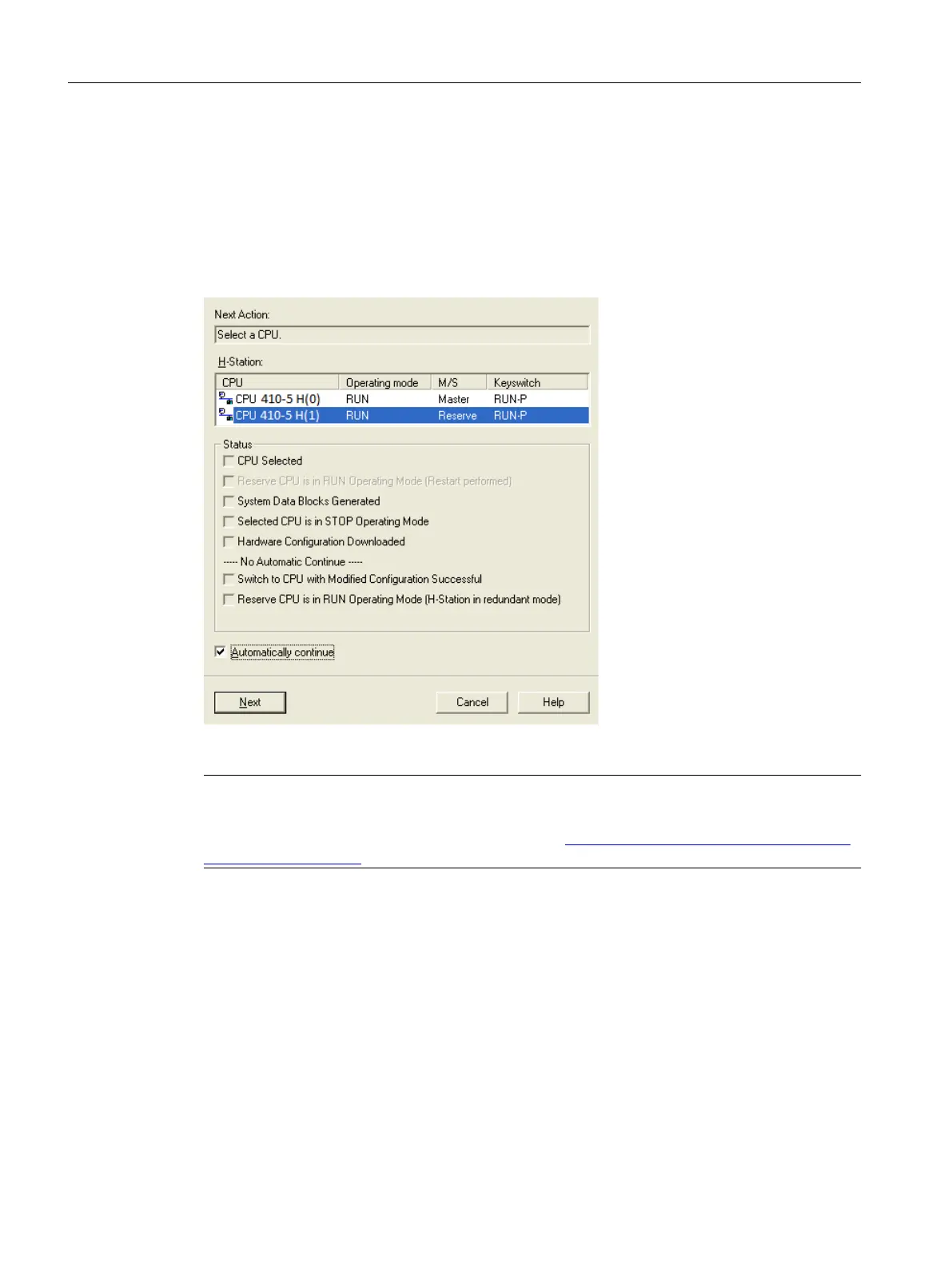6.6.2 Changes to the hardware configuration of an H system
The CiR functionality described above is available in the H system without any special settings.
There are no CiR objects or CiR modules in the H system and the function does not need to
be explicitly activated.
You can use the "Download in RUN mode" function immediately. This opens an additional
dialog, in which you can start the tasks required for changing the configuration.
In addition, all parameters marked in blue in the CPU properties dialog can be modified in RUN.
Note
You can find a more detailed description of CiR for H systems and the changes that are possible
in the "SIMATIC S7-400H Fault-tolerant Systems" (https://support.industry.siemens.com/cs/
ww/en/view/82478488) manual.
Configuration of the hardware (AS and I/O)
6.6 Plant changes during operation
Compendium Part A - Configuration Guidelines (V8.2)
124 Configuration Manual, 08/2016, A5E38166869-AA
