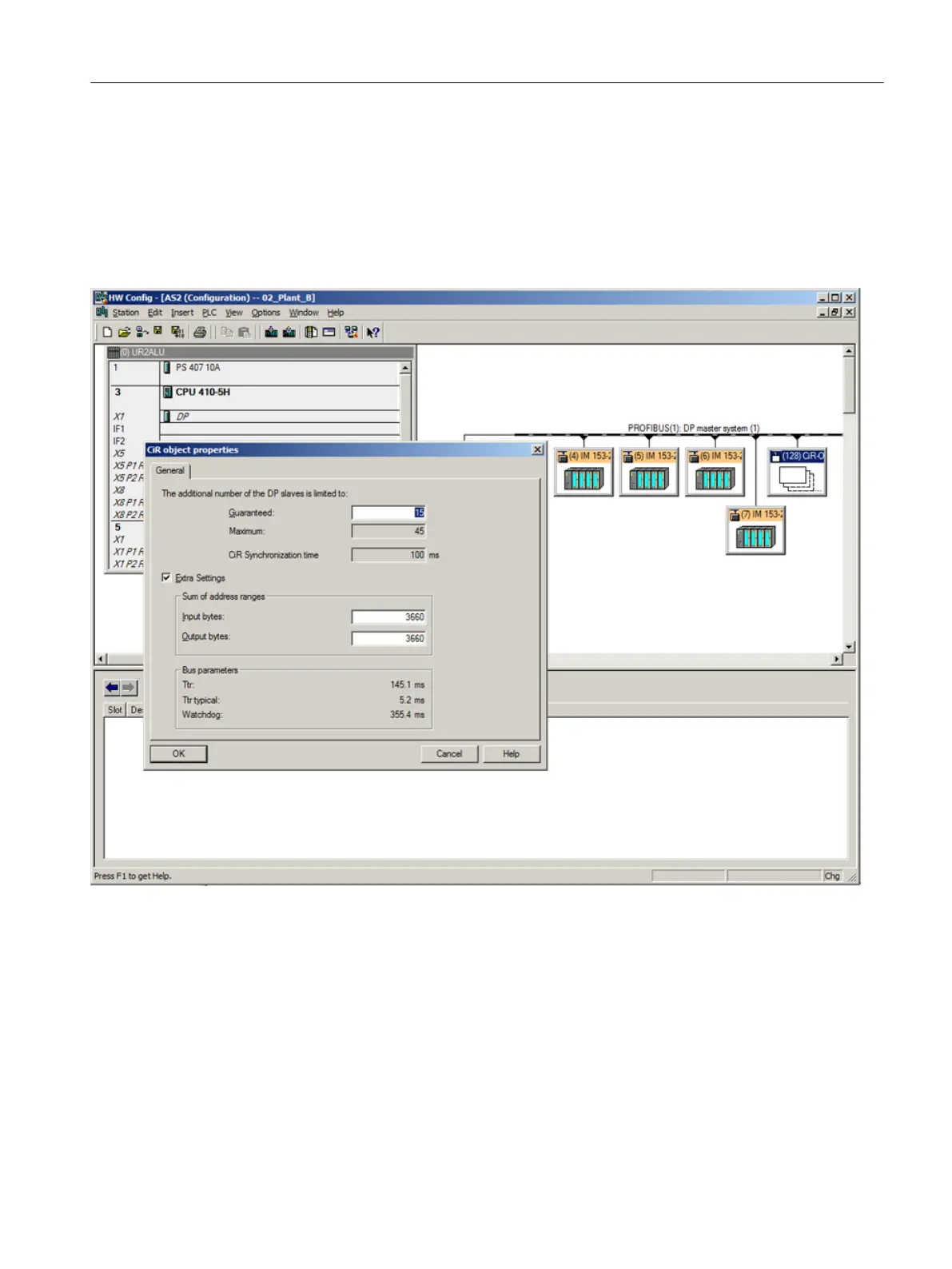Procedure
1. To activate CiR in HW Config, right-click on the subnet (DP master system) and select
"Activate CiR capability" from the shortcut menu.
This attaches a CiR object to the respective master system. It offers the possibility of
configuring and loading an adjustable number of DP slaves in the future without any STOP
in loading the CPU. Each existing DP slave automatically receives an orange colored title
as a sign that it can be changed.
2. Adapt the object properties of the CiR object to your plans. If the guaranteed number of
additional DP slaves has been exhausted then a planed STOP of the AS can be used to
increase the number and to activate through a complete download.
3. When CiR is activated, you have a CiR module in the first free slot within ET 200M and
ET 200SP. It offers the possibility of configuring and loading an adjustable number of
modules in the future.
Adapt the object properties of the CiR modules to your plans.
4. After activating CiR and checking the CiR settings in the CiR objects and CiR modules,
save and compile the hardware configuration and download it to the automation system in
the STOP operating mode.
Following this you can run the "Download in RUN mode" function in HW Config.
Configuration of the hardware (AS and I/O)
6.6 Plant changes during operation
Compendium Part A - Configuration Guidelines (V8.2)
Configuration Manual, 08/2016, A5E38166869-AA 123
