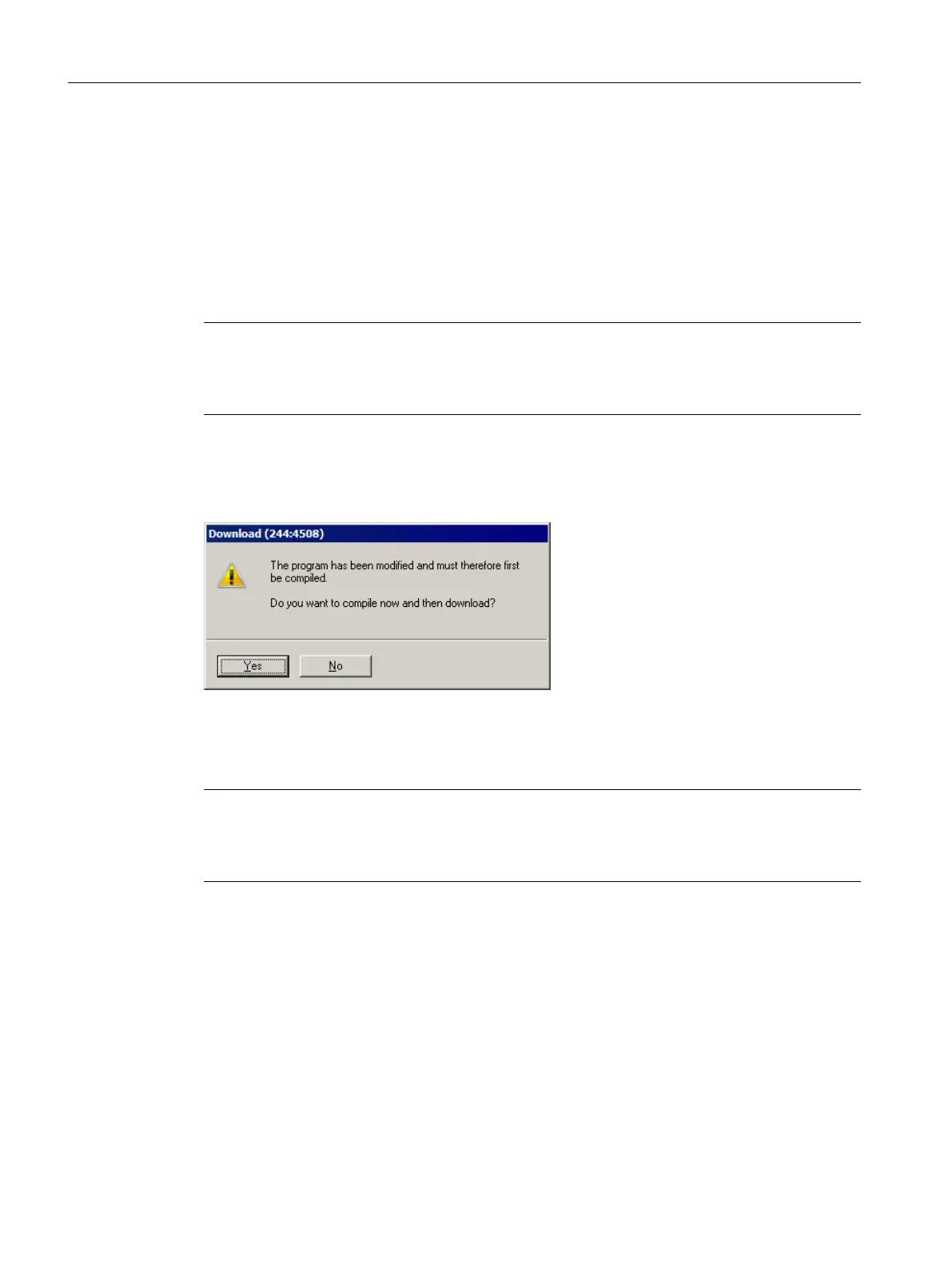9.2 Downloading the user program
Loading the hardware and the network configuration into the AS are conditions for downloading
the user program. You can find information about this in the following sections:
● Creating and managing a PCS 7 project (Page 43)
● Configuration of the hardware (AS and I/O) (Page 83)
● Configuration of the network connections (Page 135)
Note
Do not load any blocks directly from the block folder of the SIMATIC Manager with PCS 7;
download the charts solely via the selected chart folder in the SIMATIC Manager or via the
function in the CFC/SFC Editor.
You can also download changes directly to the chart folder without starting compilation
beforehand. The system recognizes the changes in the program and completes a compilation
first of all.
A full download is required when the user program is downloaded for the first time. For this
the CPU switches from RUN to STOP mode following corresponding notification.
Interface changes to a function or a function block also require a full download of the program.
Note
With PCS 7 V8.1 and CPU 410-5H (firmware V8.1) an interface change of a function or a block
does not necessarily lead to a loss of change download capability (see section "Updating block
types (Page 159)").
Downloading the changes is then normally sufficient for any program expansions.
Compiling and downloading
9.2 Downloading the user program
Compendium Part A - Configuration Guidelines (V8.2)
186 Configuration Manual, 08/2016, A5E38166869-AA
