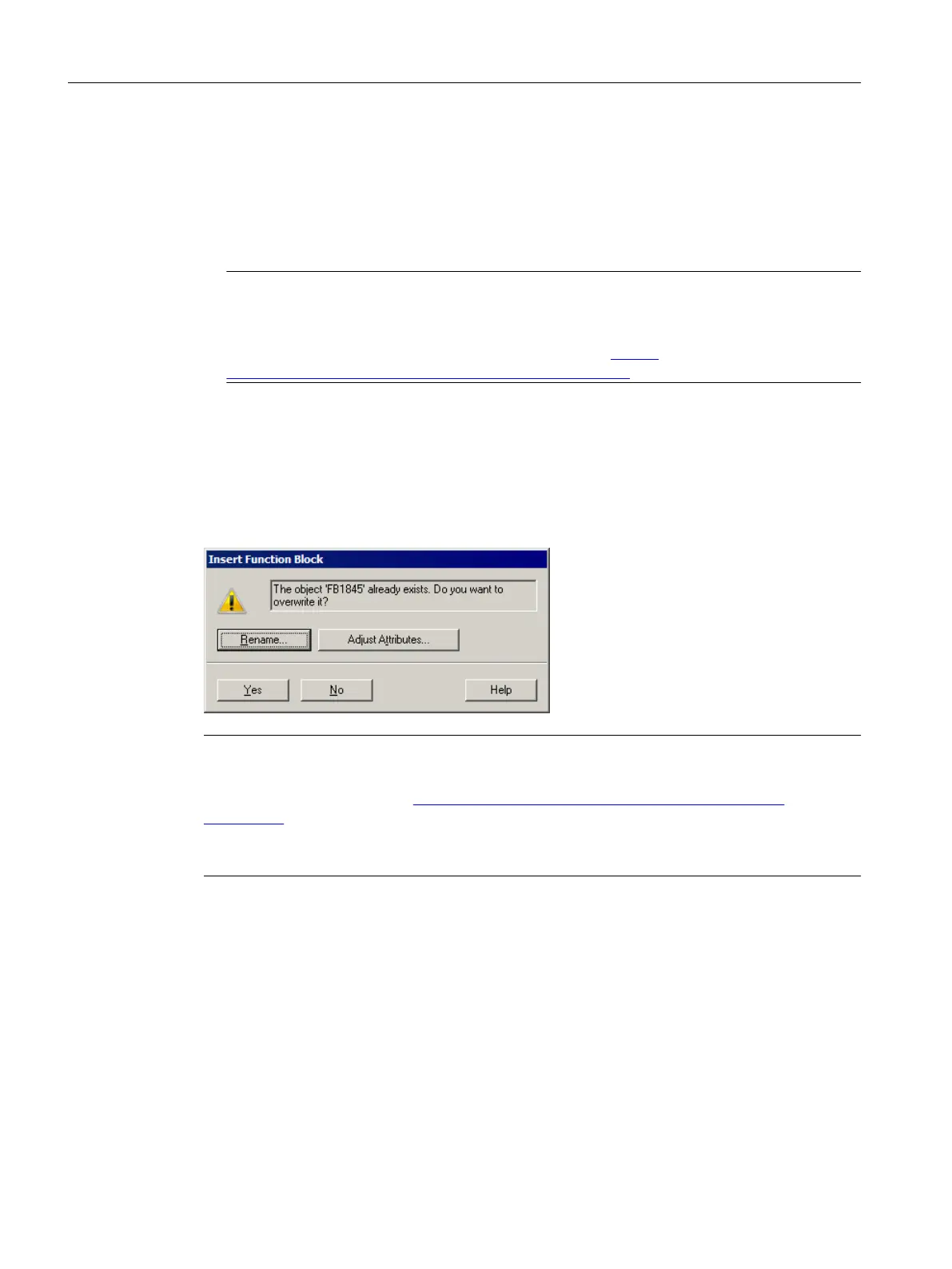● Model
Models from completed hierarchy folder consisting of process tag types and of one or more
process images
● Control module type
In PCS 7 V8.0 and above this is used as the interface for PCS 7 Advanced Engineering.
The control module type is referred to as CMT below.
Note
The complete description of the base elements and their use can be found in the "Typing,
reuse and central changeability of engineering data" section in the "SIMATIC Process
Control System PCS 7 Engineering System" manual. (https://
support.industry.siemens.com/cs/ww/en/view/109485969)
Copy all required base elements from all libraries used for the configuration (e.g. PCS 7 AP
Library) to the master data library of the multiproject ("Comp_LIB" in this case).
In the event that individual blocks should have changed attributes or names through the
copying process then the following message is received. Calling up the "Synchronize
attributes" function is recommended in this event so that no project-specific changes are lost
in the master data library.
Note
When copying blocks observe the rules and notes in the "SIMATIC Process Control System
PCS 7 Engineering System" (https://support.industry.siemens.com/cs/ww/en/view/
109485969)manual.
Ensure that blocks are also copied that are opened as a multi-instance from other blocks, as
the function of the block is not ensured otherwise.
The following image shows an example of how existing process tags (templates) from the PCS
7 Advanced Process Library are copied to the master library using the plant view in each case.
Configuring AS functions
8.1 Principles
Compendium Part A - Configuration Guidelines (V8.2)
152 Configuration Manual, 08/2016, A5E38166869-AA
