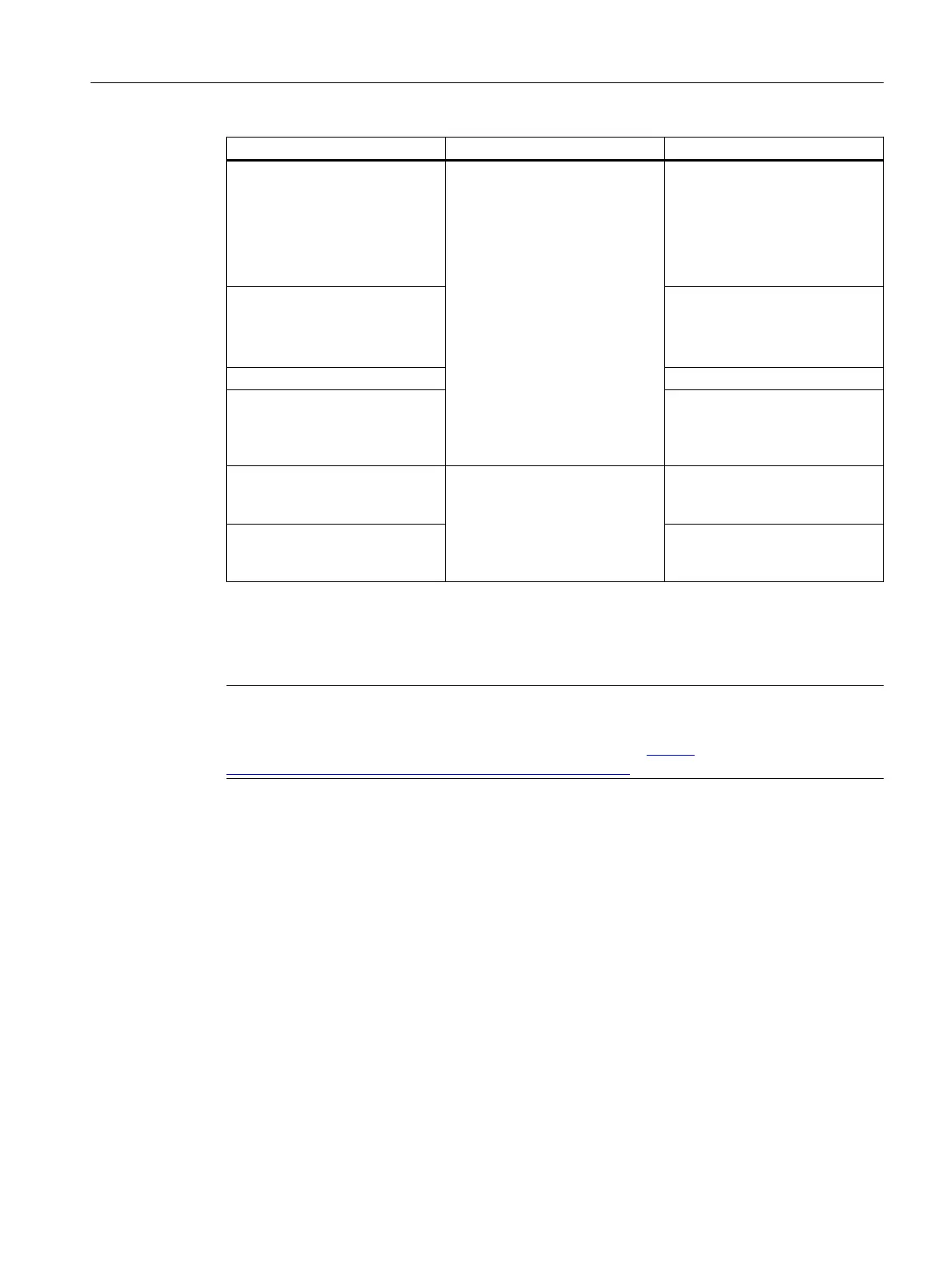Setting Location Comment
S7 program (1) SIMATIC Manager
● Message number range
must be the same for all S7
programs in the multiproject/
project
● The name of an S7 program
may not be assigned twice
Channel blocks (1) The channel blocks must be at
least of version V6.1.
Use a corresponding library, if
necessary.
OS compilation mode Area-oriented
Plant hierarchy setting (1) The settings of the plant hierar‐
chy must be the same in all
projects of the multiproject/
project.
OS project type single station
project (2)
WinCC Explorer The single station project type
must be selected in project prop‐
erties.
Group display hierarchy (1) When user diagnostics is used,
the group display hierarchy must
be automatically created.
(1) Only applies to MS Basic and MS Standard
2) Only applies to SIMATIC MS PDM
Note
The configuration and the related requirements which must be met are described in detail in
the "Process Control System PCS 7 Maintenance Station" (https://
support.industry.siemens.com/cs/ww/en/view/109485949) manual.
Integrated asset management
12.1 Configurations with Maintenance Station
Compendium Part A - Configuration Guidelines (V8.2)
Configuration Manual, 08/2016, A5E38166869-AA 297
