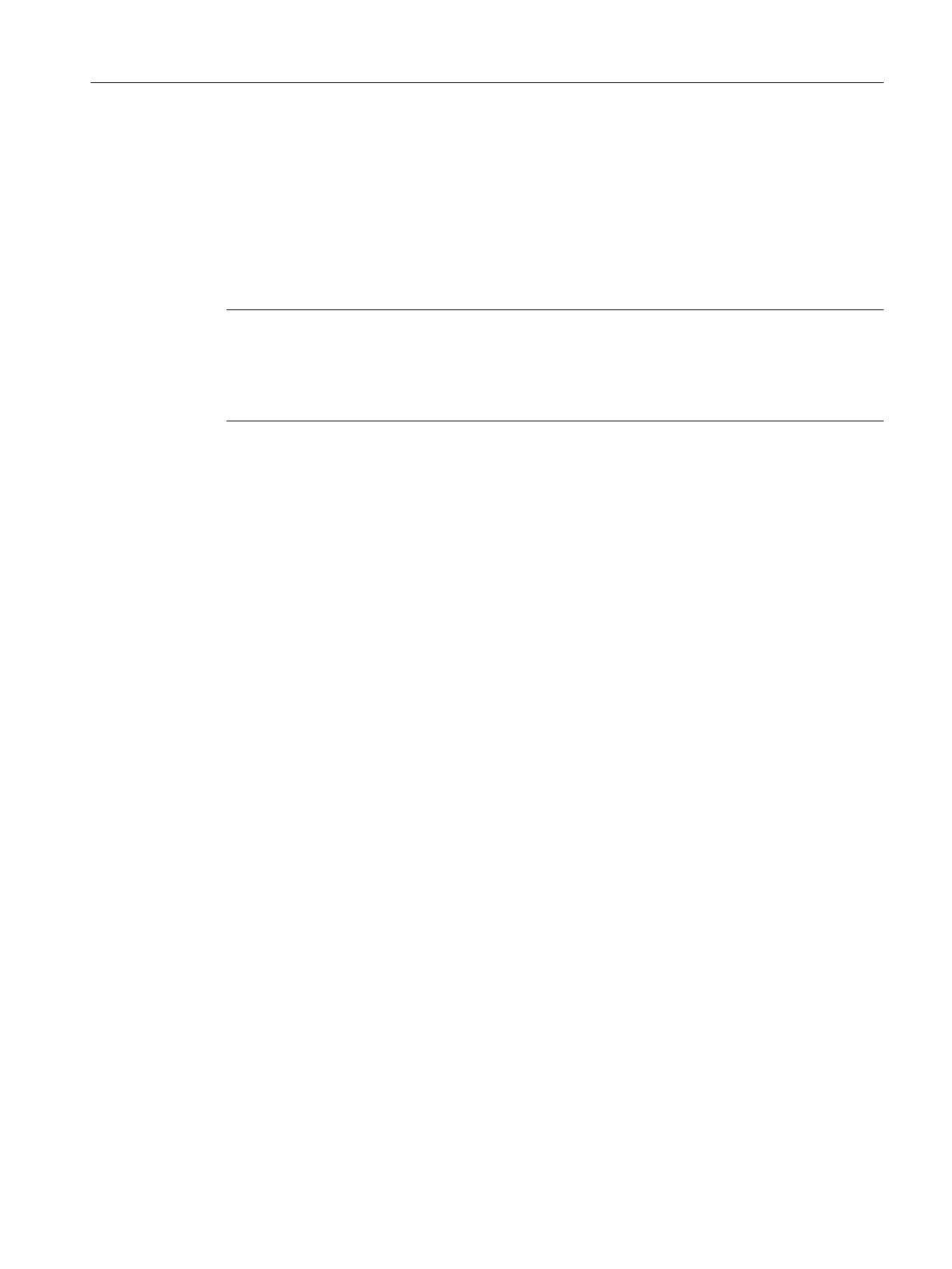to whether the device is being operated with a fast Ethernet connection or with a standard
Ethernet connection.
Autonegotiation denotes the configuration protocol for a fast Ethernet connection. It makes it
possible for all the devices involved to negotiate the transmission rules before sending any
data packages. The transmission rate of 10 or 100 Mbps and the transmission method are
negotiated. Half-duplex or full-duplex are the options for the transmission method.
The following applies as of PCS 7 V6.1: Retain the factory settings.
Note
The only time you need to manually set the two components on the patch cable to a uniform
transmission setting, for example 100 Mbps full-duplex, is when one of the components on the
plant bus or terminal bus does not support the autonegotiation function. Deviating settings may
lead to unpredictable error scenarios.
Preparation and administration
4.3 Installation
Compendium Part A - Configuration Guidelines (V8.2)
Configuration Manual, 08/2016, A5E38166869-AA 31
