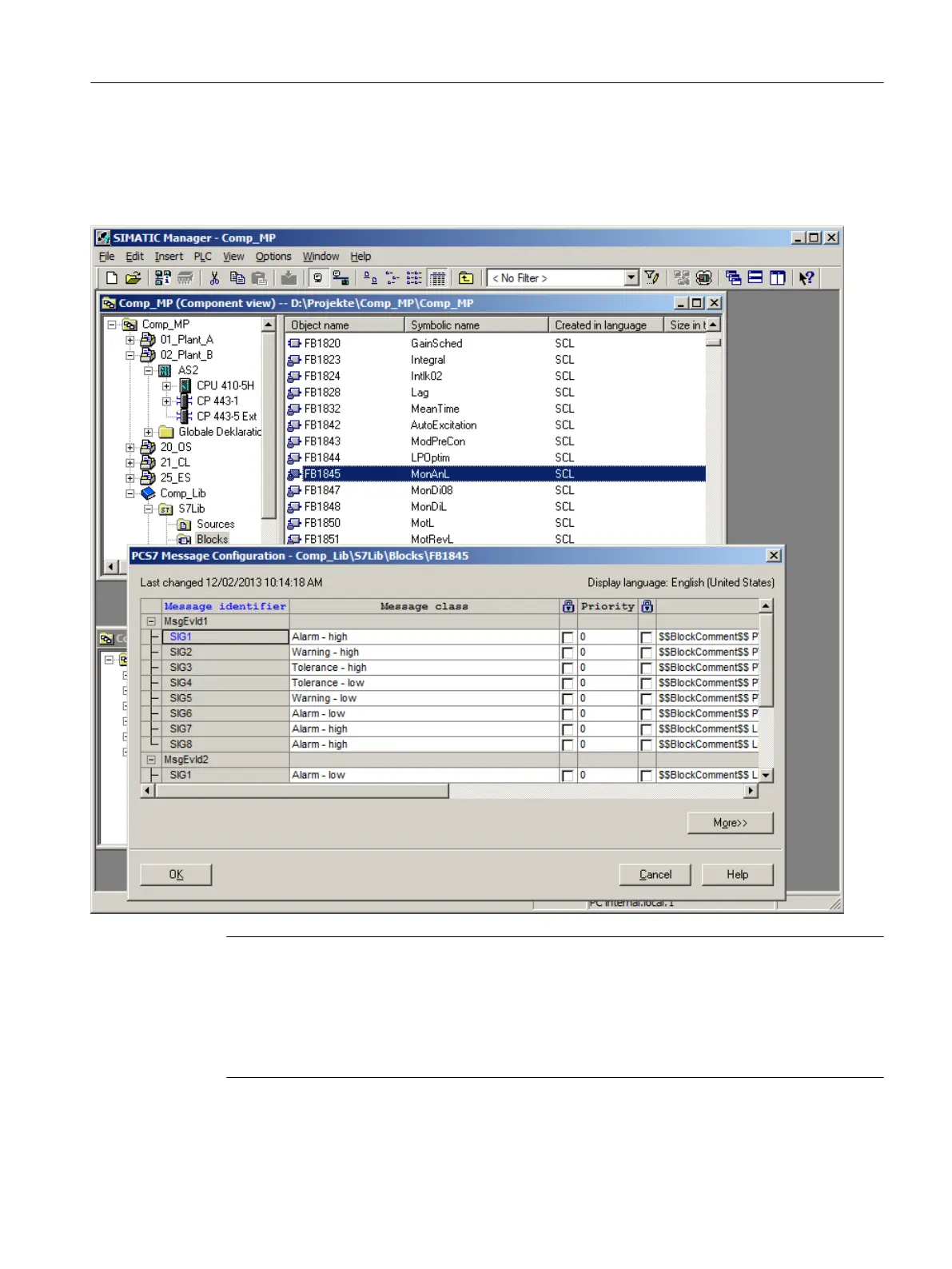Procedure
To do this, click on an FB in the master data library and select "Special Object Properties >
Message".
Note
First take care of the changes in the master data library and then update the FBs in the S7
programs of the AS subprojects (see also section: Updating block types (Page 159)).
Once these changes have been made, a delta download of the automation systems is still
possible. You will need to compile and download the OS servers if you make changes in the
PCS 7 message configuration.
Configuring AS functions
8.1 Principles
Compendium Part A - Configuration Guidelines (V8.2)
Configuration Manual, 08/2016, A5E38166869-AA 157
