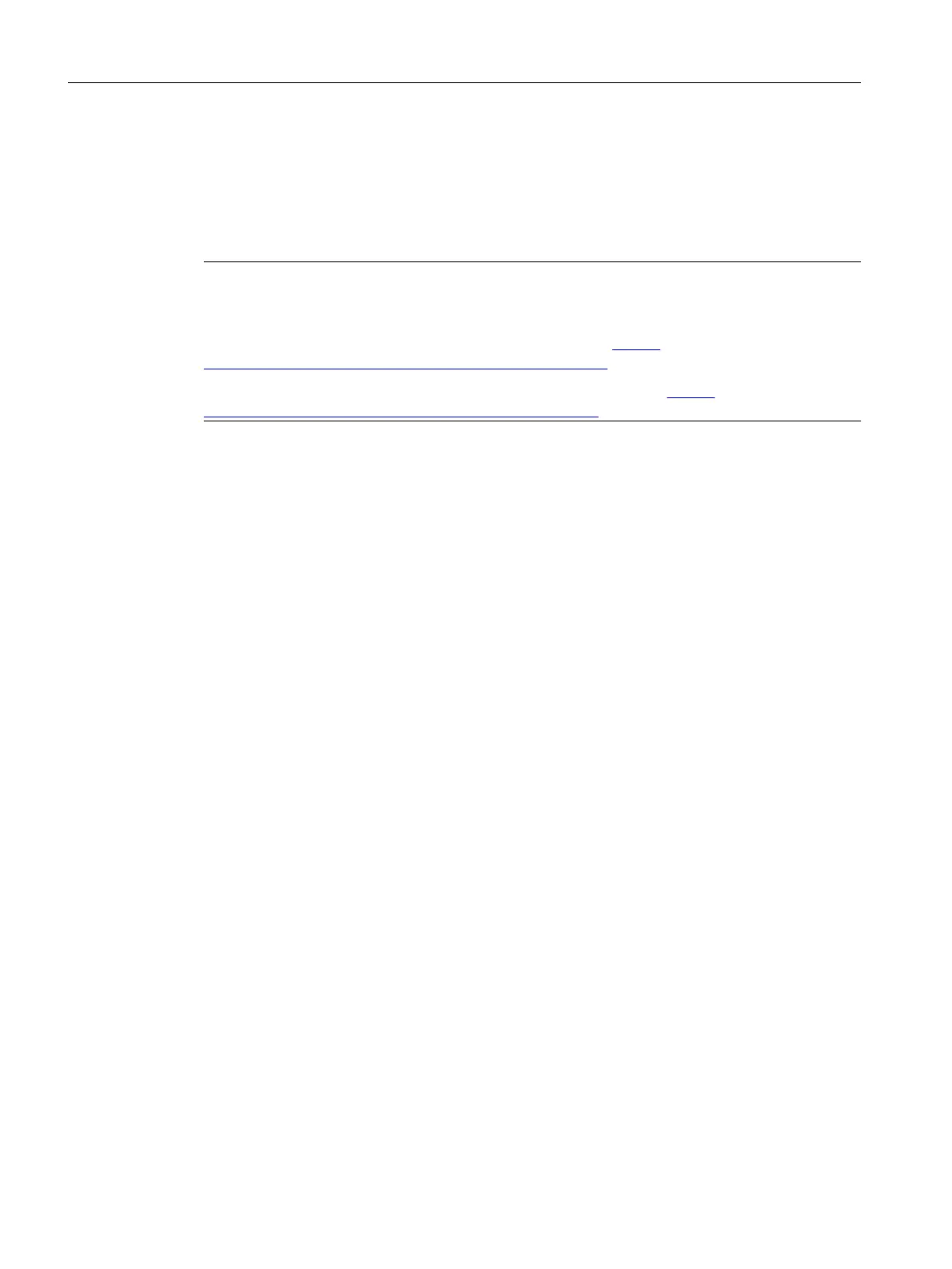As of Windows 2000 Server, all domain controllers (DC) have the same authorizations. Time
synchronization must be executed by the DC which performs the role of the "PDC emulator"
operating master.
The time signal comes from a SICLOCK central plant clock, which can be synchronized both
via GPS and DCF77.
Note
You can find the configuration options available with PCS 7 (e.g. Windows workgroup/Windows
domain with/without a central plant clock) and the corresponding detailed configuration
instructions in the manual "PCS 7 Time synchronization" (https://
support.industry.siemens.com/cs/ww/en/view/109485963).
Information on further configuration options can also be found at (https://
support.industry.siemens.com/cs/ww/en/view/61931975).
Configuring OS functions
10.1 Project settings
Compendium Part A - Configuration Guidelines (V8.2)
212 Configuration Manual, 08/2016, A5E38166869-AA
