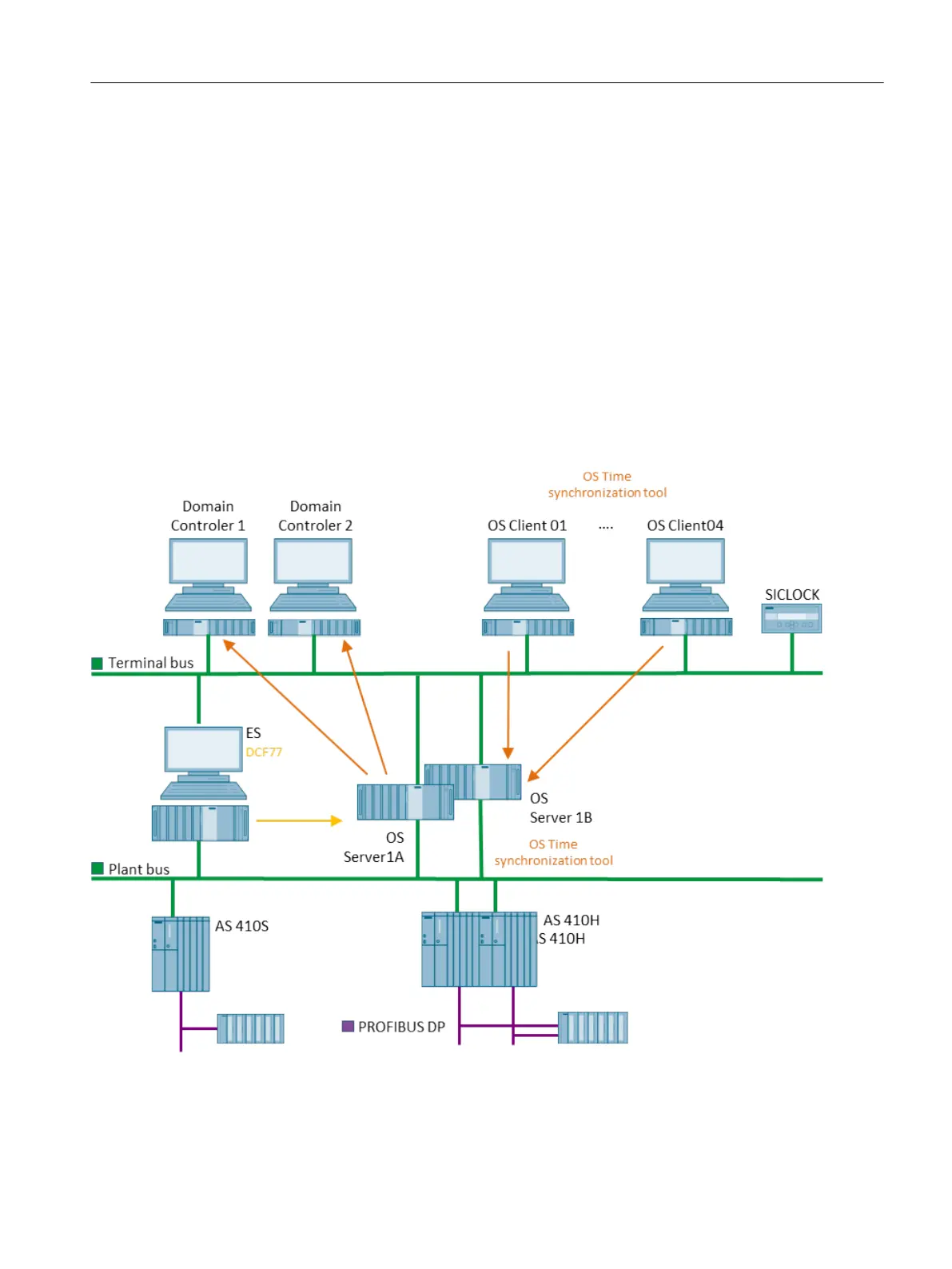Principle
To ensure and check the completeness and correctness of the time synchronization settings
for the system components, a separate record or documentation of these settings is
recommended:
● Excel template
Using an Excel table, you can record and continually document how the time
synchronization is configured for each individual component. This allows you to have an
overview of all components und their relations in terms of time synchronization.
You will find an example template attached to this contribution in the Industry Online
Support, which you can adapt and fill out for your system configurations.
● Drawing
In addition or as an alternative to the Excel template, the settings for time synchronization
can be recorded graphically. Based on a drawing of the system components used as well
as their networking, arrows can be introduced, which represent the adjusted time
synchronization.
Configuring OS functions
10.1 Project settings
Compendium Part A - Configuration Guidelines (V8.2)
Configuration Manual, 08/2016, A5E38166869-AA 213
