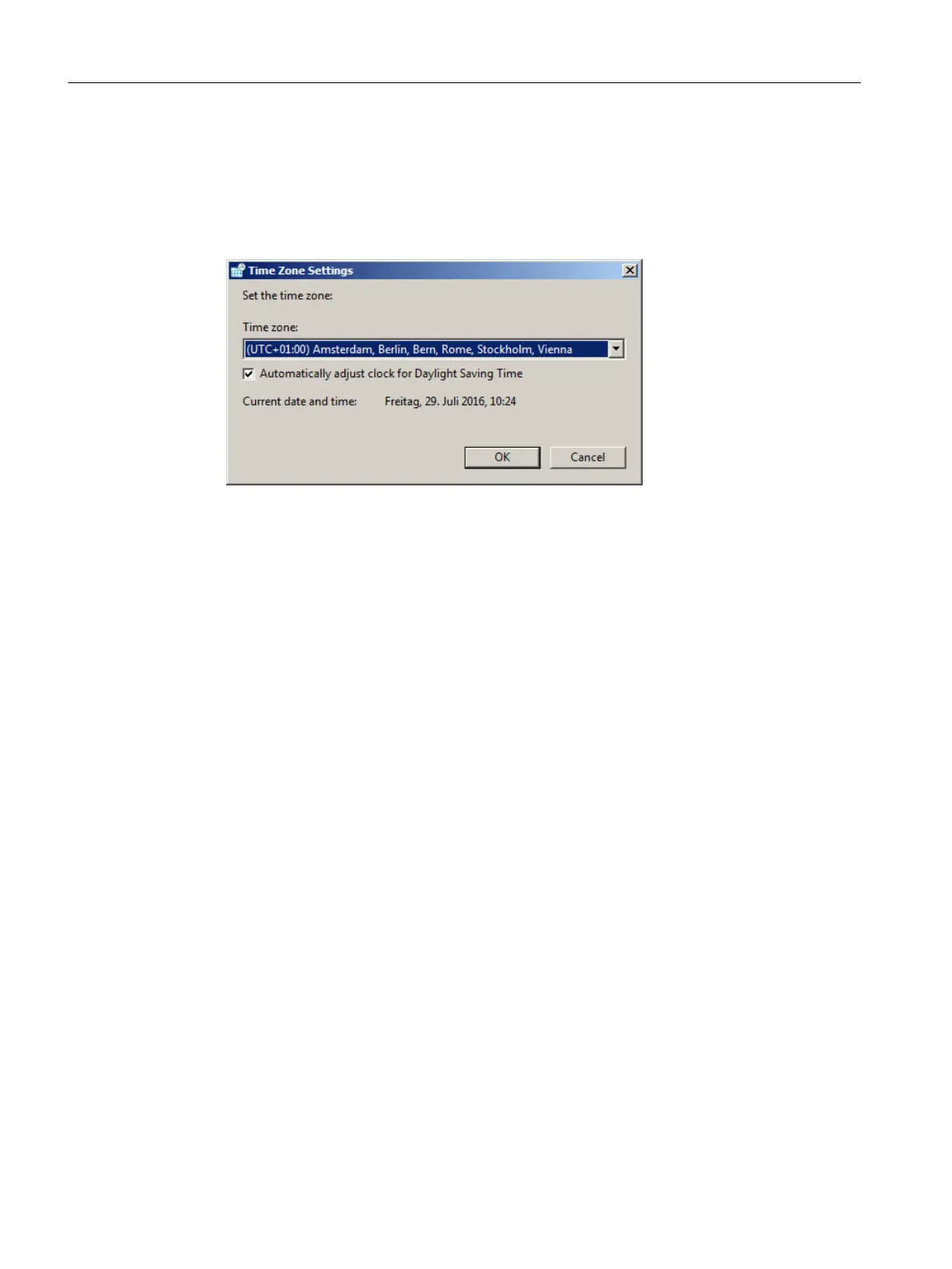Time settings on all OS computers
1. The time settings below must be checked/modified on every OS PC. You reach these
settings via "Start > Settings > Control Panel > Date and Time > Change Time Zone".
2. Activate the automatic adjustment setting for daylight saving changes on the "Time Zone"
tab on all computers and set the correct time zone (UTC -05:00 for US Eastern Time).
Configuring OS functions
10.1 Project settings
Compendium Part A - Configuration Guidelines (V8.2)
214 Configuration Manual, 08/2016, A5E38166869-AA
