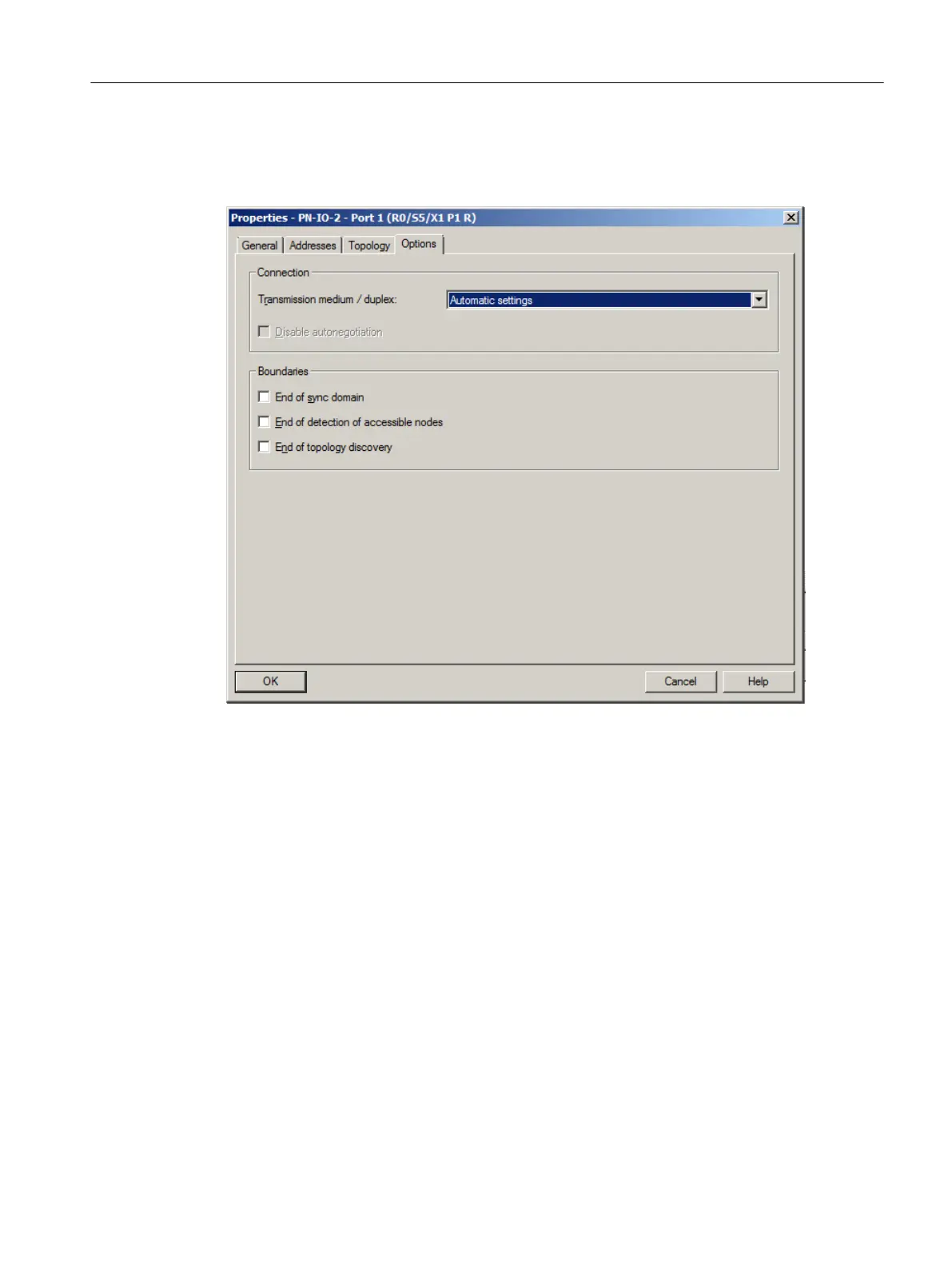Network settings
"Automatic setting" is the recommended "Transmission medium/duplex" in the "Options" area.
Time synchronization
Activate time synchronization in the SIMATIC mode.
NTP mode
S7-400 standard CPUs PN I/O with integrated Ethernet interface can only be synchronized
via NTP. The H-CPUs in FW V6 and above support both NTP as well as SIMATIC mode.
NTP mode is not yet supported by all PCS 7 components. As a result, both modes must be
used simultaneously in order to perform time synchronization with the IE bundles. If both time
servers are operated on a single PC, poor priority settings can lead to a time offset. In this
case, an effective remedy would be to use a central plant clock SICLOCK TC400 which
supports both modes.
Configuration of the hardware (AS and I/O)
6.3 Settings for CP443-1 as a plant bus interface
Compendium Part A - Configuration Guidelines (V8.2)
Configuration Manual, 08/2016, A5E38166869-AA 103
