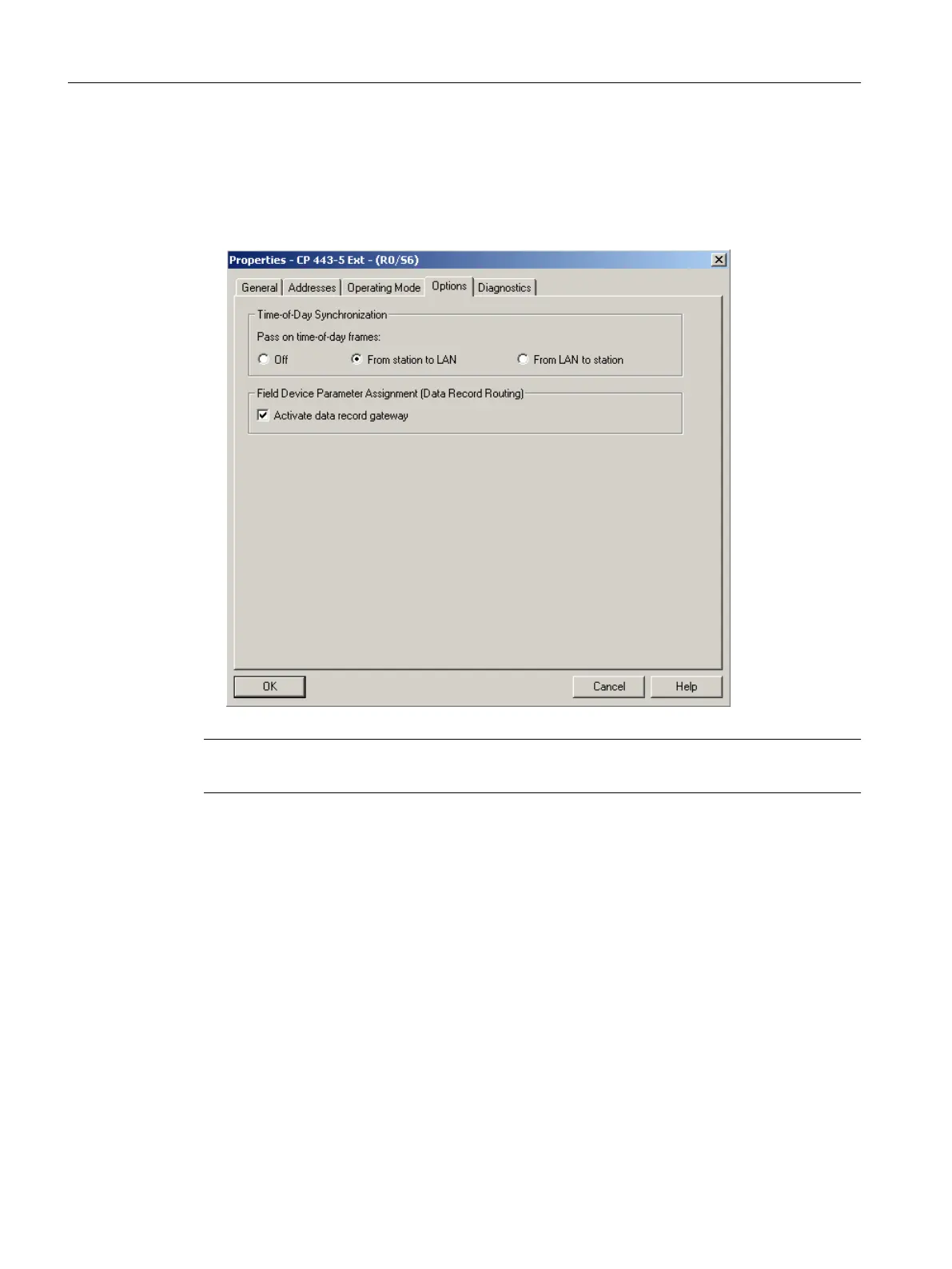Settings in the "Options" tab
Use the following default settings in the "Options" tab:
● Forward time frames: "From station to LAN"
● Assign parameters of field devices (Data record routing): "Activate data record gateway"
Note
The "Data record gateway" option must be activated in order to use data routing with PDM.
Configuration of the hardware (AS and I/O)
6.4 Settings for CP 443-5 Ext as PROFIBUS master
Compendium Part A - Configuration Guidelines (V8.2)
112 Configuration Manual, 08/2016, A5E38166869-AA
