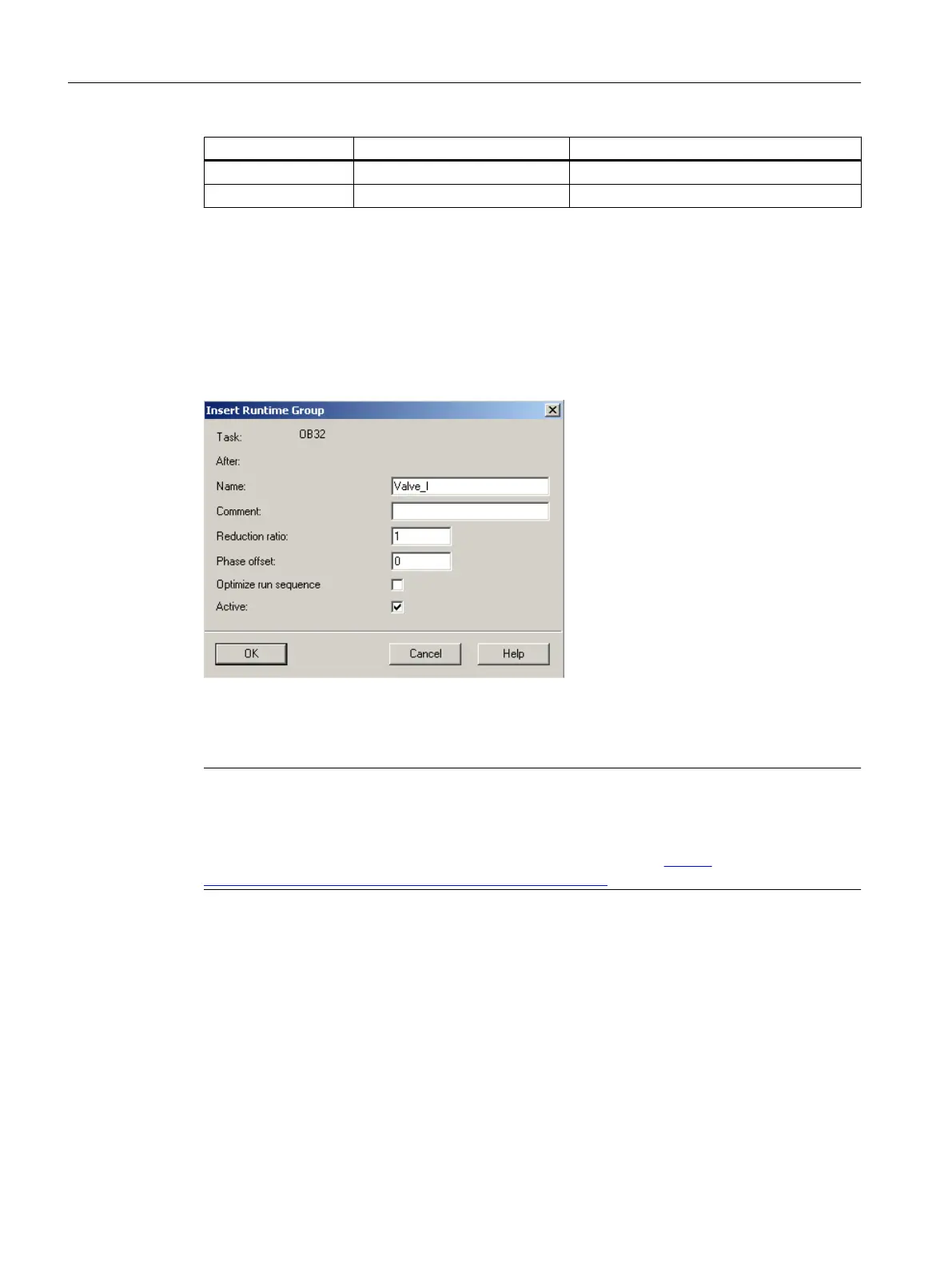Cyclic interrupt OB Default value for time frame Default value for priority class
OB 37 20 ms 14
OB 38 10 ms 15
Optimize the run sequence
The timing of each individual block, or of the entire program, can be optimized using the
"Options > Optimize run sequence" system function. This optimization is recommended is for
PCS 7. If certain runtime groups (e.g. CFCs with cascade connections) are not to be optimized
then the optimization may be deactivated in the runtime group properties.
One advantage of optimization is that all process tags of the entire S7 program are executed
in the same order. This sequence is based on optimization under the IPO principle: Input driver
block – Processed blocks - Output driver block.
Note
If the runtime group contains fail-safe blocks, the option is not activated.
You can find more detailed information on the run sequence and how it is optimized in the
"SIMATIC Process Control System PCS 7 Engineering System" (https://
support.industry.siemens.com/cs/ww/en/view/109485969) manual.
Configuring AS functions
8.2 Creating process tags
Compendium Part A - Configuration Guidelines (V8.2)
170 Configuration Manual, 08/2016, A5E38166869-AA
