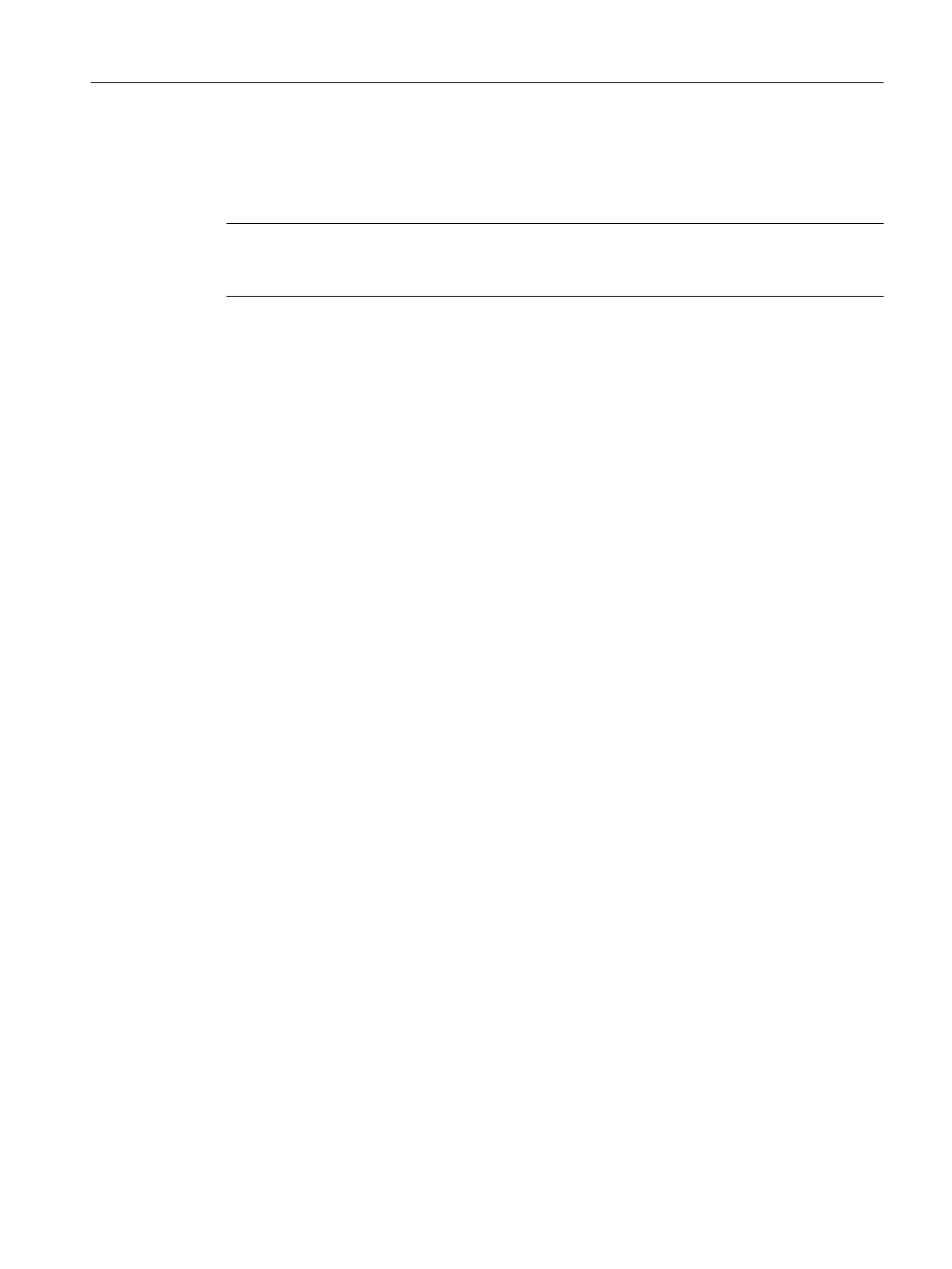Archiving is performed automatically using a version trail by activating the "Archive project
after successful download" option.
Archiving starts only after a successful download. Version Trail is opened for this purpose.
Note
The "Archive project after successful download" option requires that the Version trail options
package is installed on the ES.
Compiling and downloading
9.2 Downloading the user program
Compendium Part A - Configuration Guidelines (V8.2)
Configuration Manual, 08/2016, A5E38166869-AA 191
