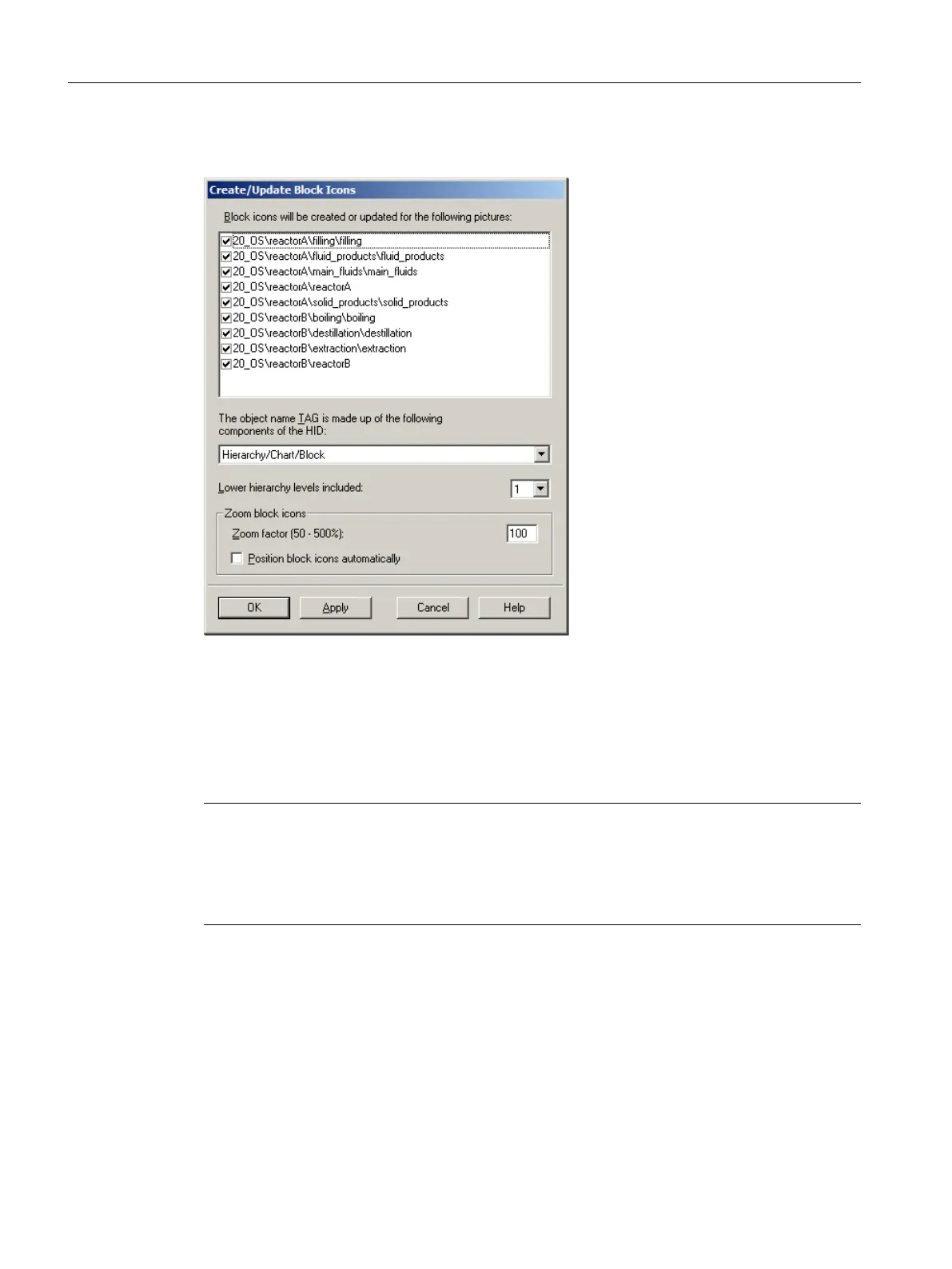The following image shows the "Create/Update Block Icons" dialog box.
The PCS 7 picture blocks are implemented as a change function when the OS is compiled or
with the "Create/Update Block Icons" function.
The associated picture is updated when a change is made in the CFC chart. All block icons of
a picture are updated for all other changes.
E.g. if one of the "@PCS7Typicals*.pdl" or "@PCS7TypicalsXYZ.pdl" template pictures
changes, all plant pictures are updated.
Note
With the "Zoom block icons" option, you can proportionally scale the block icons and thus
adjust them to the right size for the screen resolution.
If the "Automatically place block icons" option is activated, all automatically generated block
icons in the WinCC images are placed once more (from top left to bottom right).
Compiling and downloading
9.4 Compile OS
Compendium Part A - Configuration Guidelines (V8.2)
198 Configuration Manual, 08/2016, A5E38166869-AA
