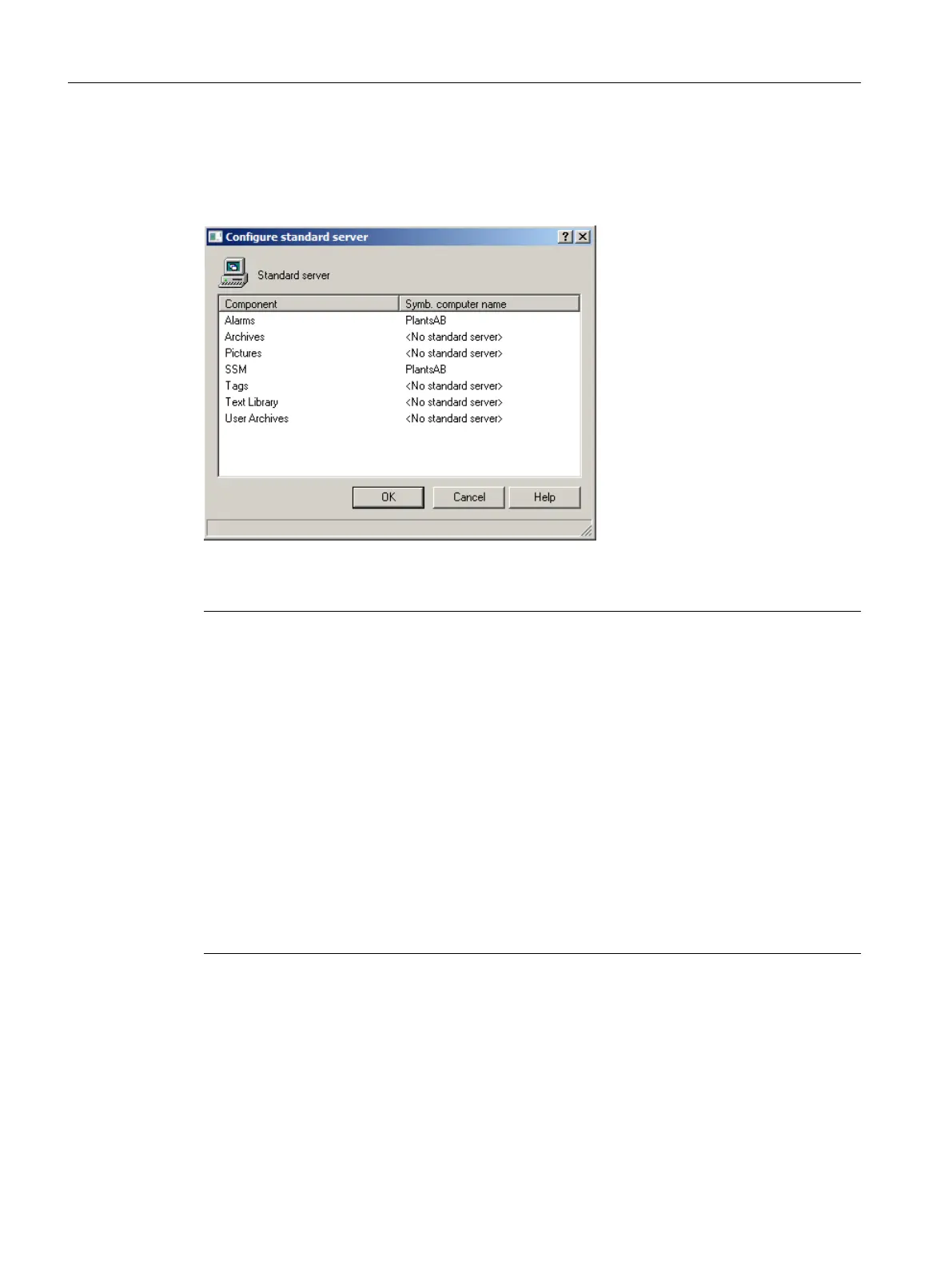Procedure
In the “Configure Standard Servers" dialog, the standard servers are specified for the
components individually listed in the dialog.
Select the standard server for the "Alarms" and "SSM" (Split Screen Manager) components
only.
Note
Alarms
A standard server must always be specified for alarms. No alarm logging can be configured
on the client itself. Operator messages, which are generated on a client following a successful
operation, are saved on the standard server.
The user-configured message classes are transferred from the standard server.
Tags
No standard server may be specified for tags.
SSM (Split Screen Manager)
A standard server must always be specified for the SSM component. If trend groups are
assembled on a client, they are saved on the standard server and synchronized with the
redundant partner server on a cyclical basis.
User archives
Select the user archives component only if you have configured a user archive.
Configuring OS functions
10.1 Project settings
Compendium Part A - Configuration Guidelines (V8.2)
206 Configuration Manual, 08/2016, A5E38166869-AA
