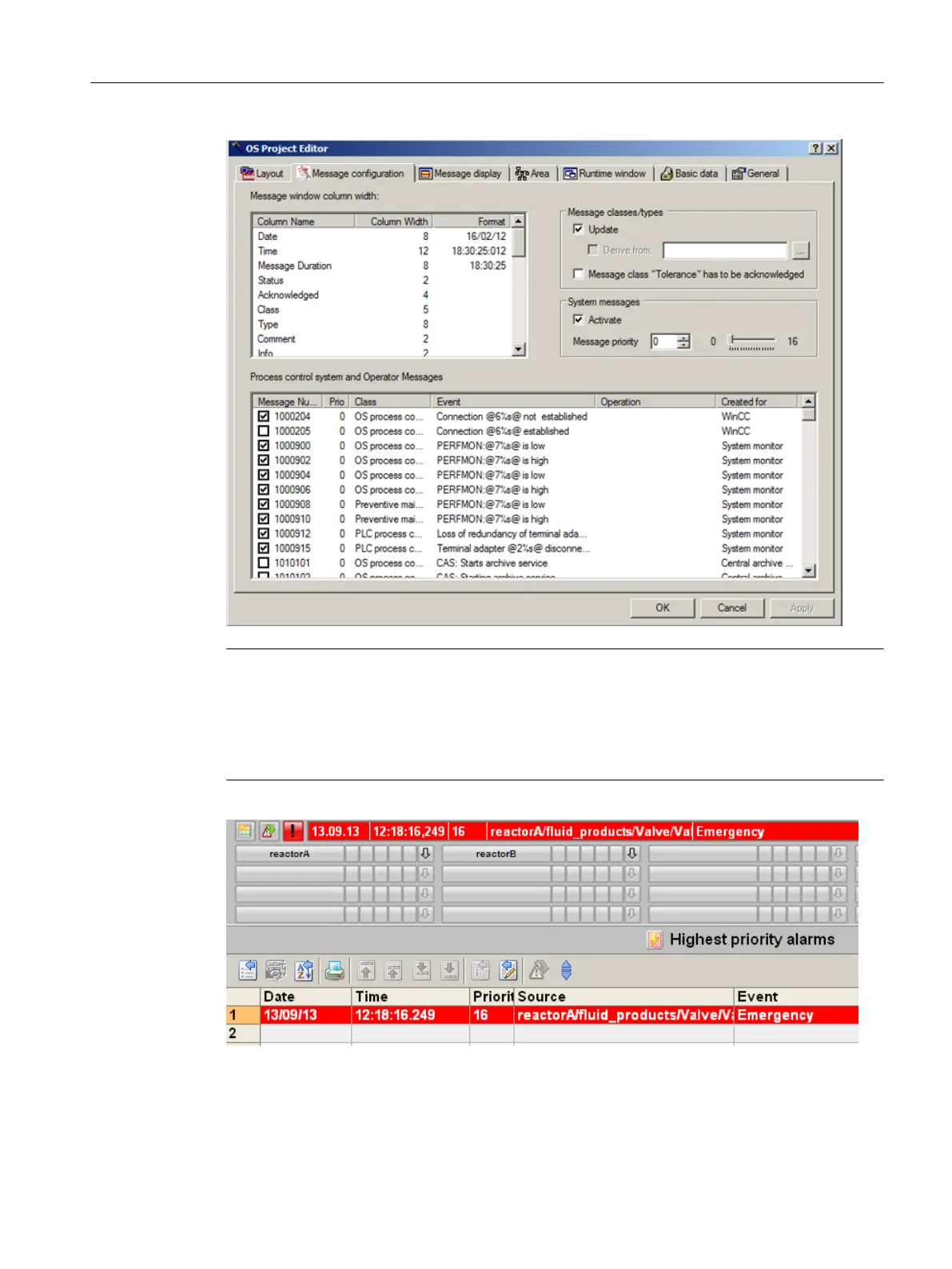Note
the highest priority of 16 is used to display "emergency messages" in a separate list named
"High priority messages". A button which can be selected in order to display these messages
has been added to the plant overview, next to the message line. This button flashes for as
long as messages with this priority are still pending, irrespective of whether they have been
acknowledged or not.
Configuring OS functions
10.3 Message system
Compendium Part A - Configuration Guidelines (V8.2)
Configuration Manual, 08/2016, A5E38166869-AA 239
