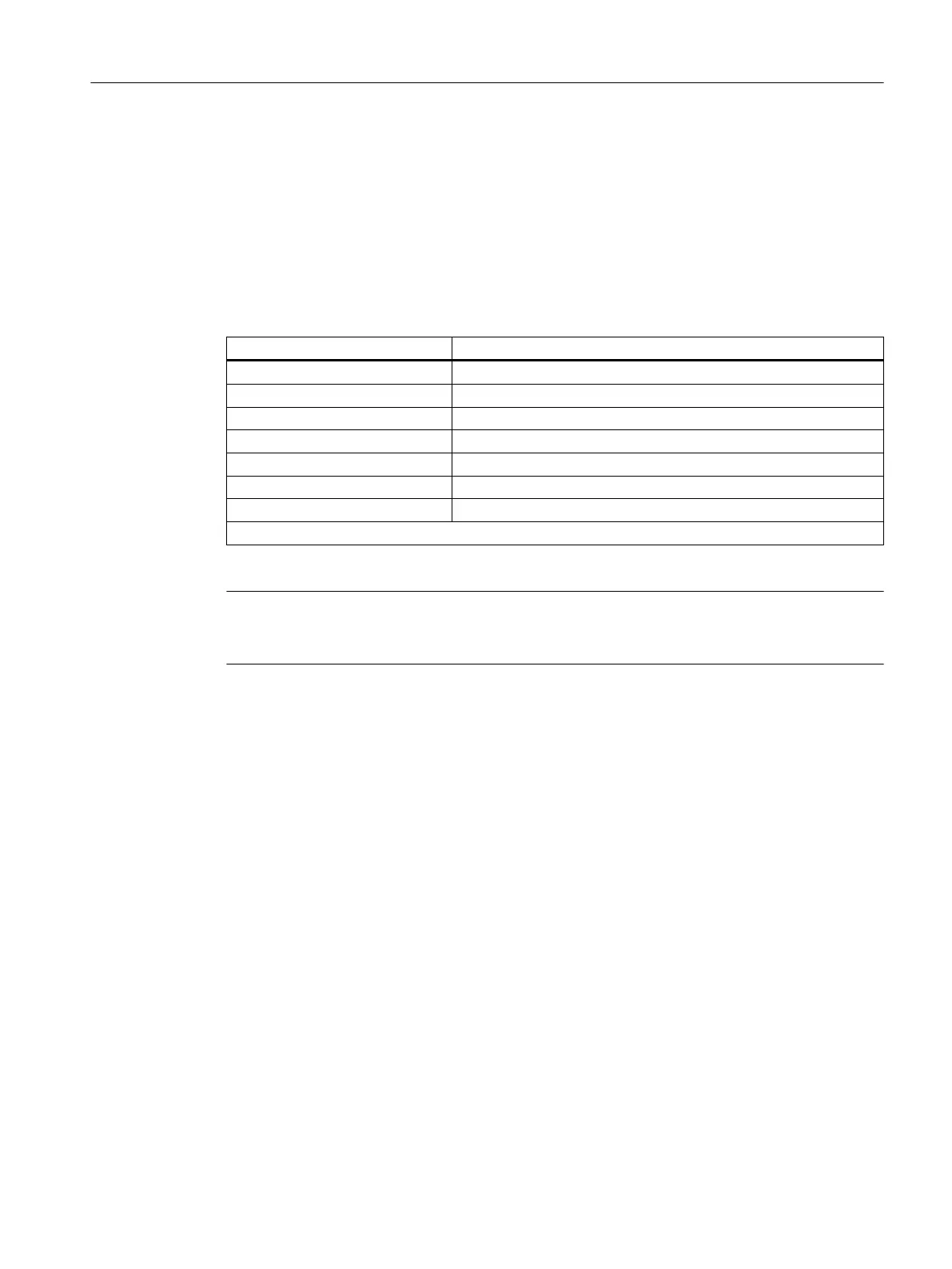Licensing
An Information Server client can be MS Internet Explorer or an MS Office application (MS
Excel, MS Word, or MS Power Point). The Office applications access the Information Server
via an installed add-in.
The License Manager on the Information Server counts all active client connections. For each
IS client computer on which one or more Information Server connections are active, an
Information Server client access license is required.
The following table shows the IS licenses:
Version Identifier
IS 2014 SP2 Information server
n.v. Information Server - Client Access (1 Client)
n.v. Information Server - Client Access (3 Client)
n.v. Information Server - Client Access (5 Client)
n.v. Information Server - Client Access (10 Client)
n.v. Information Server - Data Source Access (1 Client)
n.v. Information Server - Data Source Access (3 Client)
n.v. = not versioned
Note
Only one "Information Server - Data Source Access" license is required for a PCS 7 OS system,
even if the system is configured redundantly
Hardware requirements
Using an IPC 547E or IPC 847D is recommended.
Software requirements
The following software requirements apply to the Information Server:
● Windows 7 SP1 Ultimate/Enterprise (64 bit)
● Windows Server 2008 R2 SP1 Standard Edition (64 bit)
● Windows Server 2012 R2 (64 bit)
● Internet Information Service
● Internet Explorer 11
The following are also required for reporting with MS Office:
● MS Office 32-bit (2007 SP3, 2010 SP1, 2013)
● Visual Studio Tools for Office VSTO 4.0
● .NET framework V4.5.1
● IS Office PlugIn
Configuring OS functions
10.4 Archiving
Compendium Part A - Configuration Guidelines (V8.2)
Configuration Manual, 08/2016, A5E38166869-AA 265
