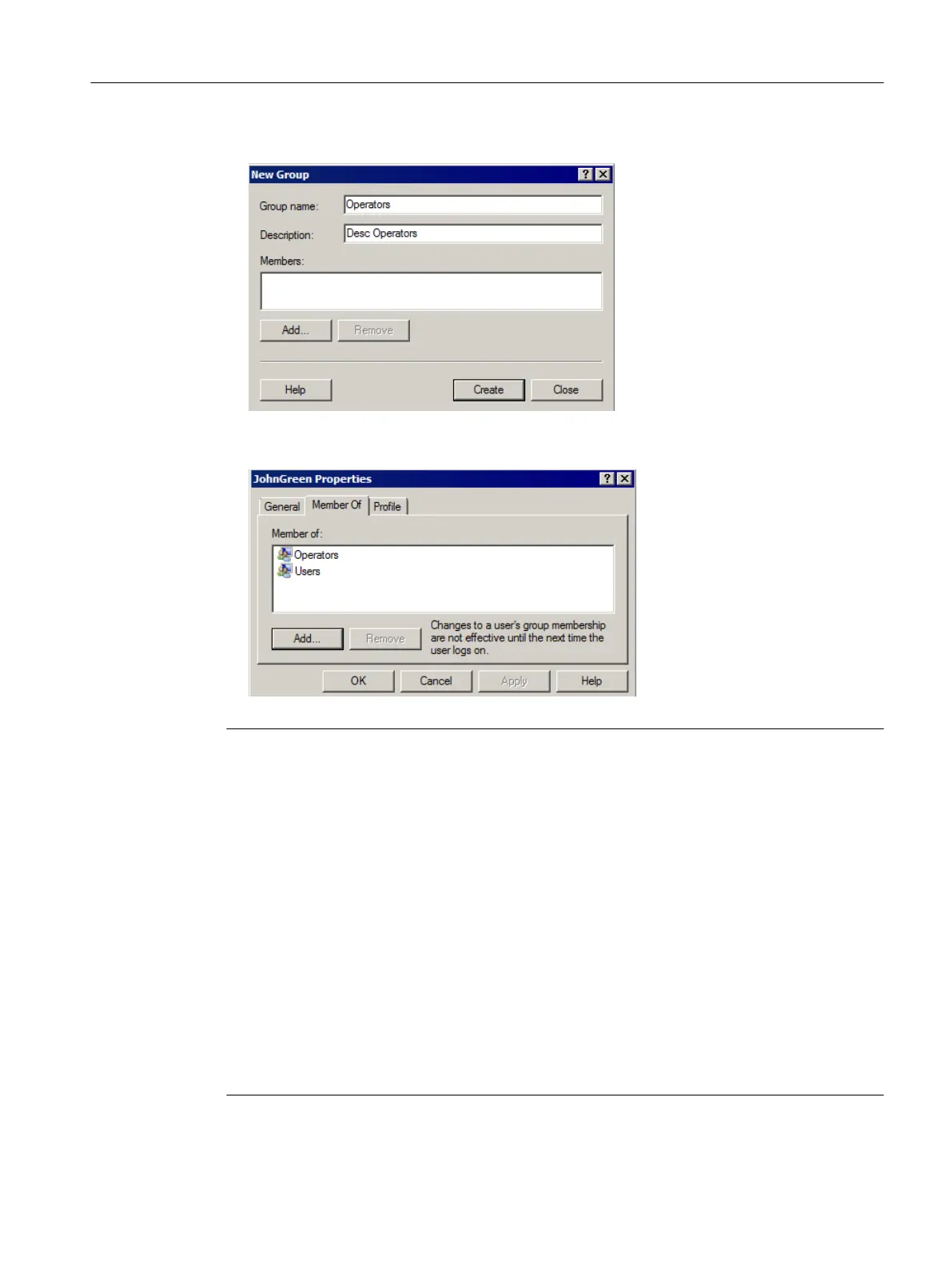7. Create a user group called "Operators" in the Windows group management.
8. Create a new user named "JohnGreen", for example, in Computer Management and assign
this user to the "Operators" user group.
Note
Only the groups in the "User Administration" Editor should be created for SIMATIC PCS 7 OS.
The names of the newly created user groups must be written in exactly the same way in the
Windows operating system and the OS User Administrator. These names are case-sensitive.
Users are only created in the operating system of the logon computer. Once a user has
successfully logged on via the logon computer, authorizations are then assigned to that user
in the OS.
The following SIMATIC PCS 7 system components can also use SIMATIC Logon in addition
to the SIMATIC PCS 7 OS:
● SIMATIC PCS 7 OS
● SIMATIC BATCH
● SIMATIC Route Control
● SIMATIC Manager
● Automation License Manager
Configuring OS functions
10.9 User administration
Compendium Part A - Configuration Guidelines (V8.2)
Configuration Manual, 08/2016, A5E38166869-AA 281
