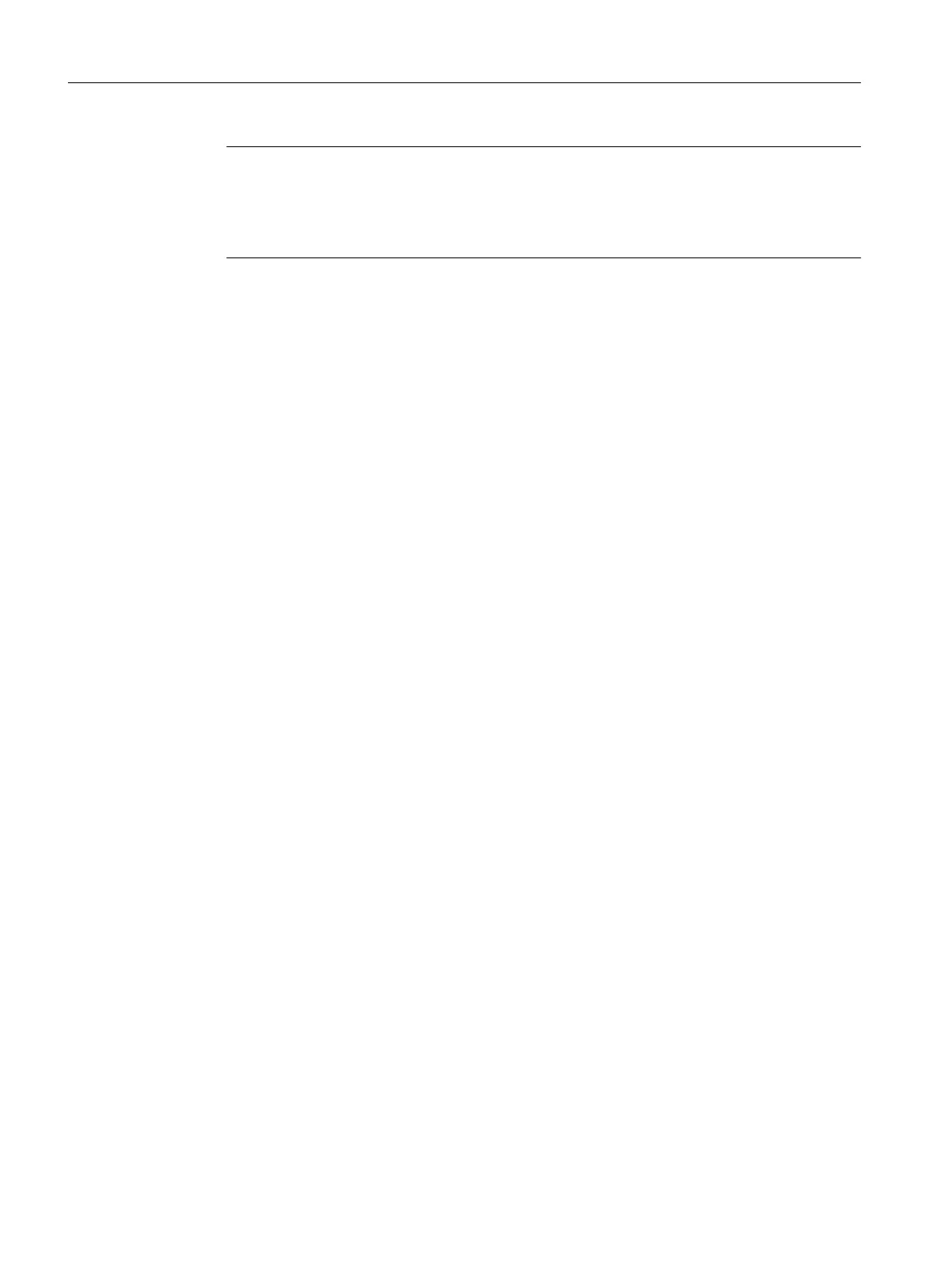Note
The computer name in the WinCC project during configuration corresponds to the name of
the engineering station for all OS projects. When the OS projects are downloaded to the
individual PCs, the name is automatically replaced by that of the corresponding target OS
computer (see load log).
Configuring OS functions
10.10 Downloading the OS projects
Compendium Part A - Configuration Guidelines (V8.2)
286 Configuration Manual, 08/2016, A5E38166869-AA
