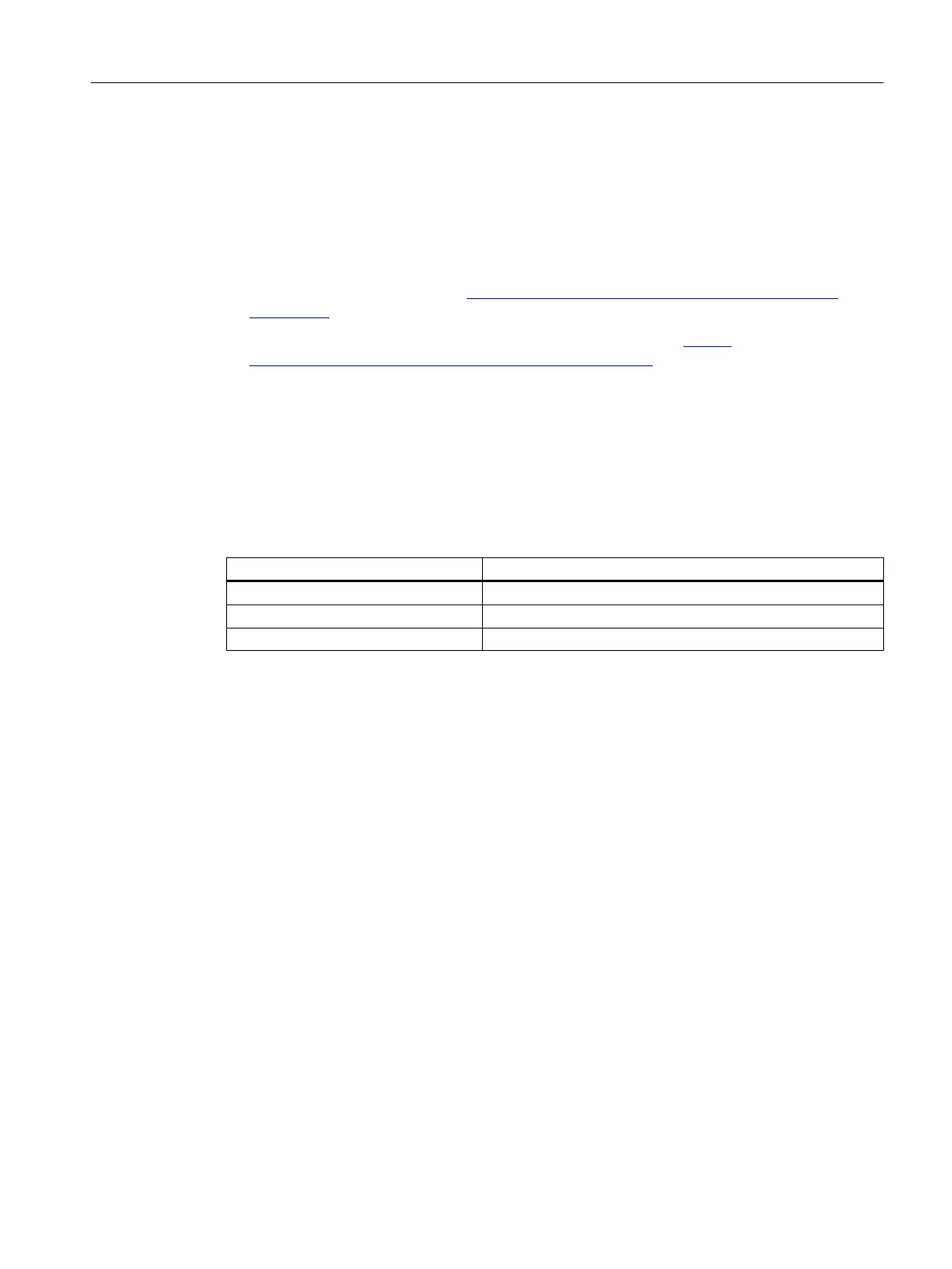Time synchronization
Time synchronization is critically important for the interrupt and tag logging system. Make sure
that only one (redundant) time server is active in the running system and that all stations (PCs
and CPUs) use the correct time. In PCS 7 V7.0 and above the CPU always uses Coordinated
Universal Time (UTC).
For information on time synchronization see the following manuals:
● "PCS 7 time synchronization" (
https://support.industry.siemens.com/cs/ww/en/view/
109485963)
● "SIMATIC Process Control System PCS 7 Operator Station" (https://
support.industry.siemens.com/cs/ww/en/view/109485970)
Special characters
When naming, it is generally recommended to not use any special characters (space % . ' \ ?
* : § €) in names such as tag and archive names in PCS 7. Project names and image names
may only contain ASCII characters.
The following chart shows additional characters which are not permitted for the components
in PCS 7:
Components Illegal characters
Hierarchy folder . " / \ %
Names for WinCC projects . , ; : ! ? " ' + = / \ @ * % [ ] { } < > space
AS/OS connection names . : ? " ' \ * % space
The characters [ ‘ ] [ ' ] [ . ] [ % ] [ \ ] [ * ] [ ? ] [ : ] [ space ] within a name are converted into the
substitute character [ $ ] when compiling the OS. The ES separator [ \ ] is converted to the [ / ]
character.
Example
If, for example, you assign the name "TICA:1" for a CFC chart (this becomes "TICA$1" on the
OS) and use the name "TICA*1" for another CFC chart, (also becomes "TICA$1"), you will
receive an error message with the OS compilation of the second chart because the chart name
already exists.
Creating and managing a PCS 7 project
5.1 General configuration rules
Compendium Part A - Configuration Guidelines (V8.2)
Configuration Manual, 08/2016, A5E38166869-AA 45
