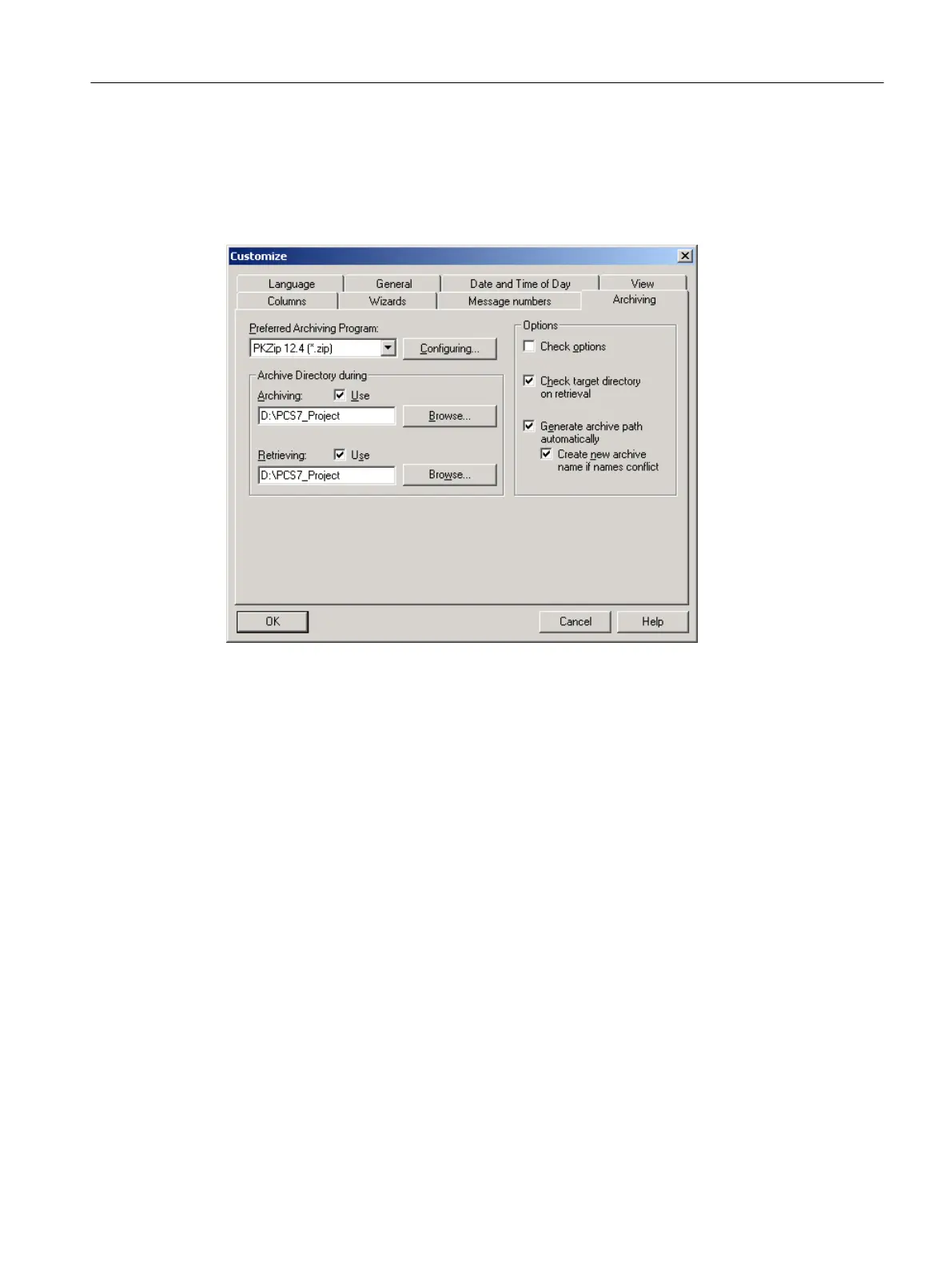Archiving
Set both paths for archiving and retrieving to your chosen directory. The "PKZip" archiving
program is the default setting for archiving a multiproject. You also need to set the "Archive
spanning diskettes" option to "No" in the "Configure" dialog to shorten the archiving process.
Message numbers
In PCS 7 V6.1 and above the "Assign CPU-oriented unique message numbers" option is the
default setting. This ensures that S7 programs are copied without changes being made to the
message numbers.
Creating and managing a PCS 7 project
5.2 Required settings in the SIMATIC Manager
Compendium Part A - Configuration Guidelines (V8.2)
Configuration Manual, 08/2016, A5E38166869-AA 47
