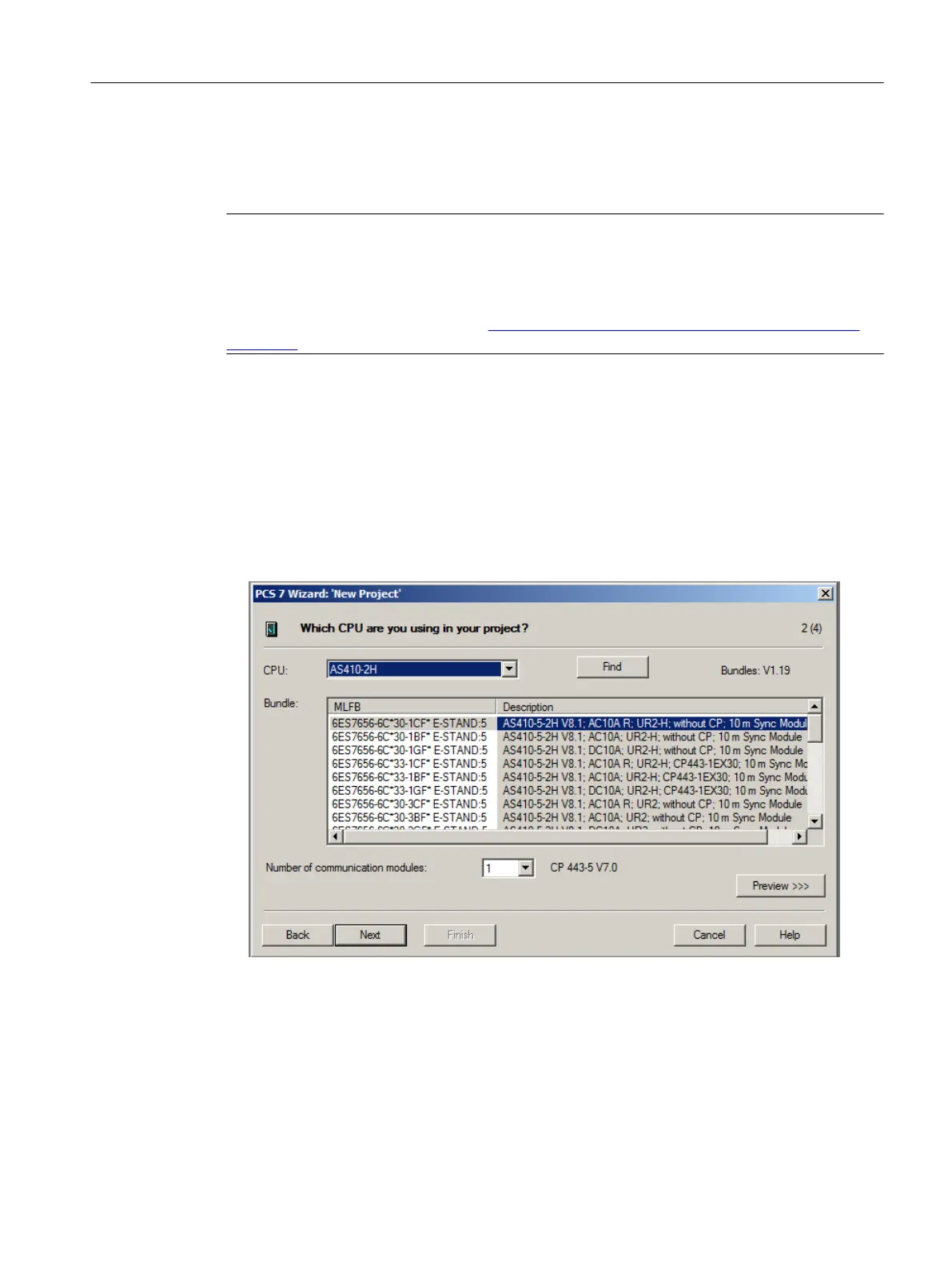The division of the multiproject into various projects is defined by technological and local
conditions, as well as by project specifications such as the number of project engineers or the
allocation of responsibilities.
Note
A redundant OS server pair must always be created in the same project. Referenced operator
stations must be created in the same project as the reference.
Detailed information on distributed engineering can be found in the document "PCS 7
Multiproject/Multi-user Engineering" (https://support.industry.siemens.com/cs/ww/en/view/
22258951).
Procedure
The following steps show how to create the project "Comp_MP" for the first automation system
and the standard library:
1. Select the "New Project Wizard" command in the "File" menu in SIMATIC Manager.
The PCS 7 Wizard executes.
2. Select an AS 410-2H in the second dialog box. You can enter an part number (MLFB) using
the “Find" button.
Creating and managing a PCS 7 project
5.3 Creating the multiproject
Compendium Part A - Configuration Guidelines (V8.2)
Configuration Manual, 08/2016, A5E38166869-AA 49
