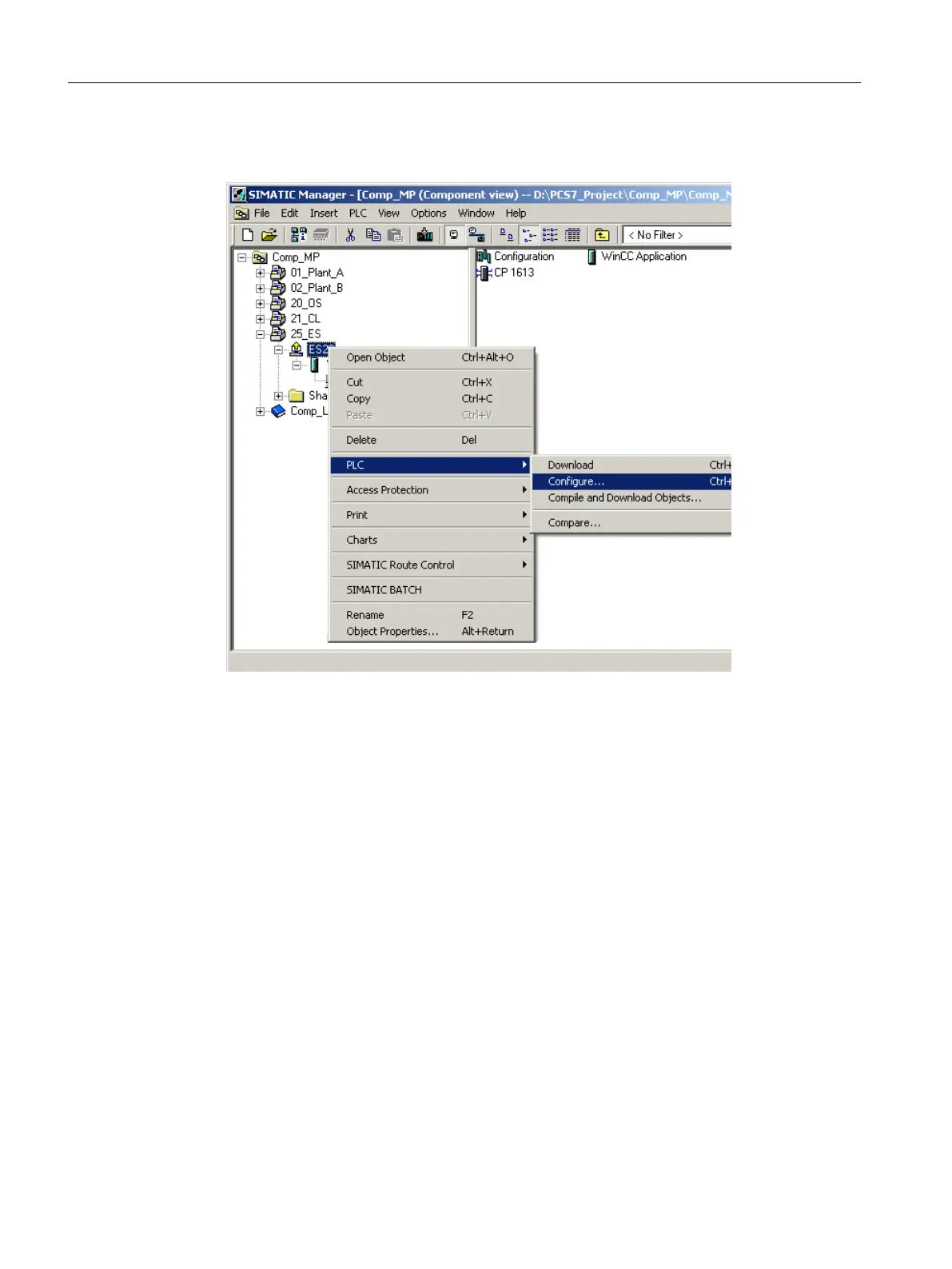9. Transfer the configured hardware to the plant bus interface of the ES via the "PLC >
Configure…" in the context menu.
10.Load the configuration via the "PLC > Download…" command in the context menu in the
program.
Following a successful configuration the status and operating status of both the configured
components is displayed in the Station Configuration Editor which starts automatically when
Windows starts.
Creating and managing a PCS 7 project
5.5 Adding Additional Stations
Compendium Part A - Configuration Guidelines (V8.2)
60 Configuration Manual, 08/2016, A5E38166869-AA
