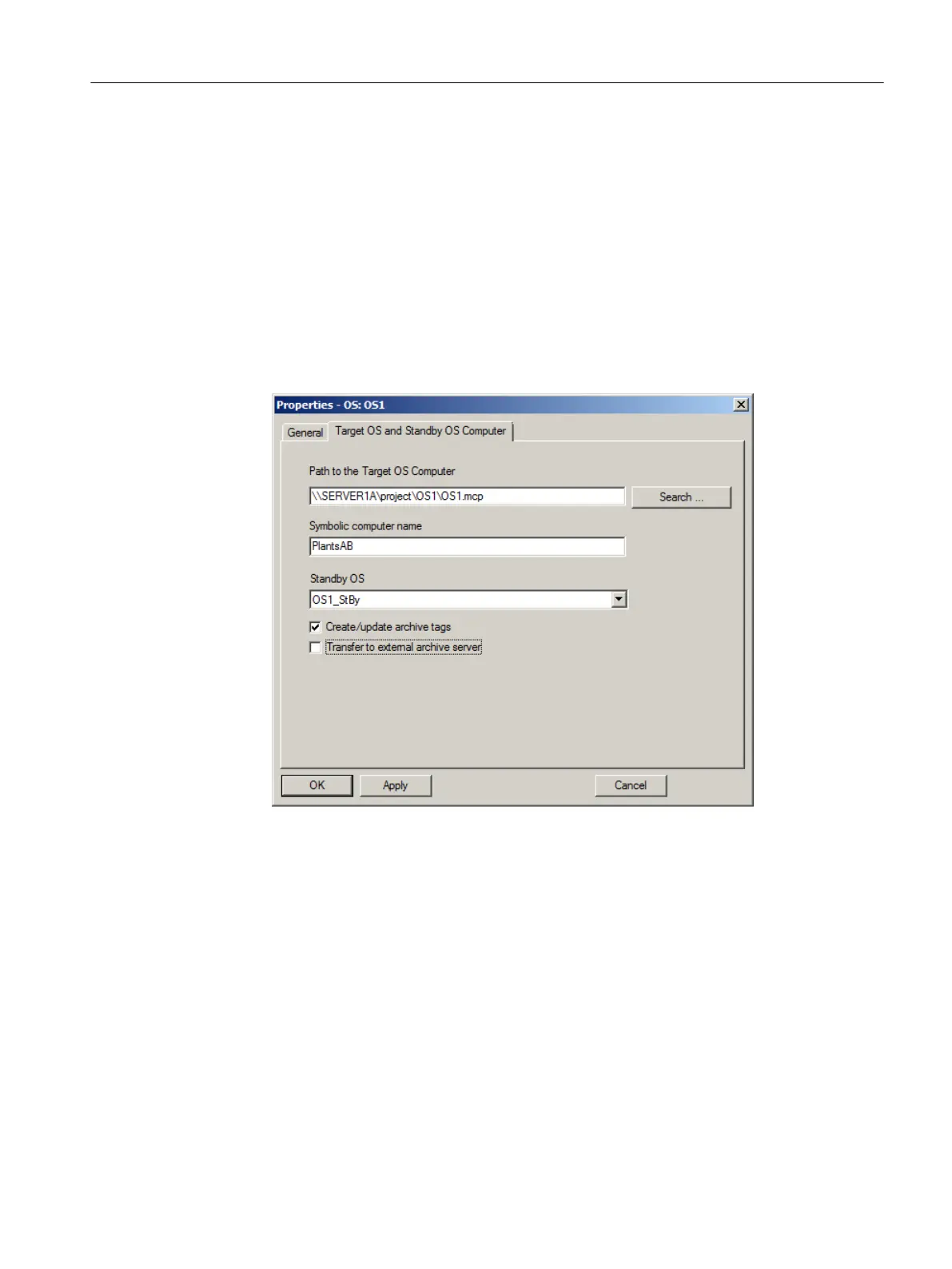7. Open the properties dialog of the "OS1" and click on the "Target OS and Standby OS" tab.
Enter the following settings:
– Enter the path for the target OS computer.
A shared folder with write access must be available on the target OS.
– Enter a meaningful name for the symbolic computer name.
The symbolic computer name determines the server prefix and therefore the server data.
It is decisive for the OS server-client communication. Avoid any special country-specific
characters with this.
This setting can only be entered with the initial configuration.
– Select "OS1_Stby" from the selection menu in the "Standby OS" area.
– Select the "Transfer to external archive server" check box if required.
8. Open the properties dialog for the assigned standby OS and enter the path for the
corresponding target OS computer here as well.
Creating and managing a PCS 7 project
5.5 Adding Additional Stations
Compendium Part A - Configuration Guidelines (V8.2)
Configuration Manual, 08/2016, A5E38166869-AA 65
