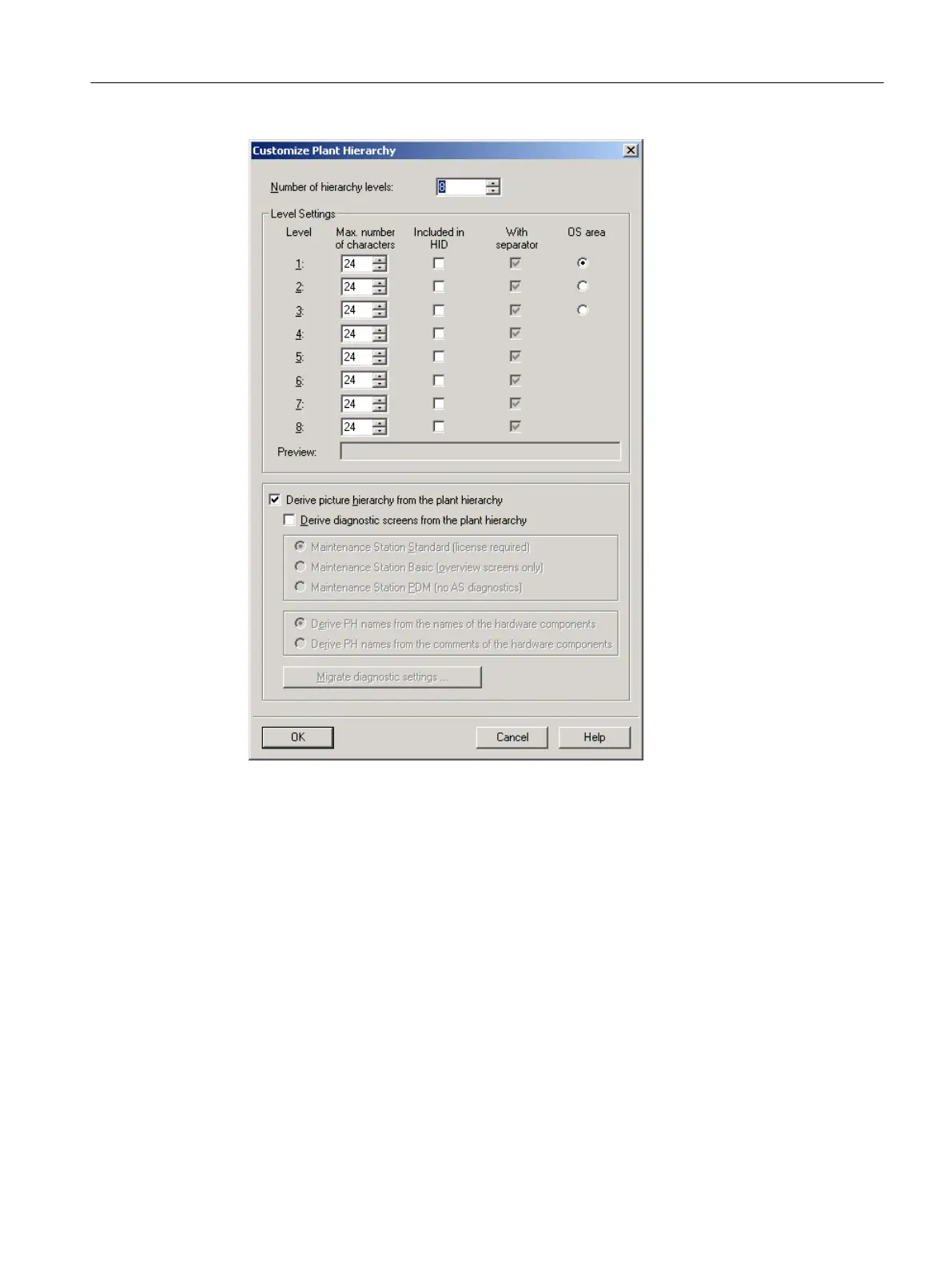● The number of hierarchy levels should remain set to 8, since for example the optional
"Derive diagnostic screens from the plant hierarchy" asset management function can
automatically generate up to 8 levels.
● You can use the "OS area" option to determine the level from which the PH is displayed in
the OS. The default setting is for the first level as in the example.
● The "Derive picture hierarchy from the plant hierarchy" setting is activated by default in
PCS 7. The benefit with this is that the OS picture hierarchy is fully derived from the
configured PH during the OS compilation and does not have to be configured and
maintained separately.
Creating and managing a PCS 7 project
5.6 Creating the plant hierarchy
Compendium Part A - Configuration Guidelines (V8.2)
Configuration Manual, 08/2016, A5E38166869-AA 75
